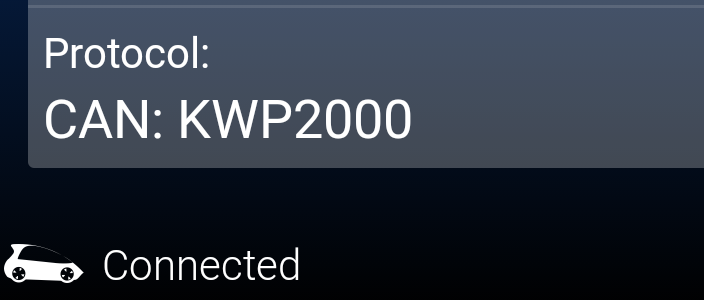Hi all,
I have an OBDeleven on order and I am led to believe that when in use, the control modules are not labelled like when using VCDS and you are only given the block numbers?
Would it be possible for someone with VCDS to list as many control modules and sub-menus within, along with their respective block or module numbers so I have some idea of what I am looking at ?
Thank you
I have an OBDeleven on order and I am led to believe that when in use, the control modules are not labelled like when using VCDS and you are only given the block numbers?
Would it be possible for someone with VCDS to list as many control modules and sub-menus within, along with their respective block or module numbers so I have some idea of what I am looking at ?
Thank you