Success yesterday on an i3 and i5 64 bit computers going round the houses on WWW advice and hints. The only one that worked for me was a Github project

 github.com
github.com
All the rest with regedit parameters didn't.
Download your Windows 11 Iso and make sure you select English international if that is what you are on after unzipping, before running the exe file from the Github project as Administrator.
Reference and details here:
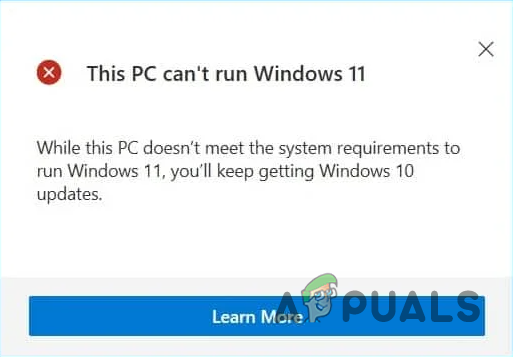
 appuals.com
appuals.com
Only works for Chinese and English for the "Upgrade". The rest are clean and data installs. Upgrade you keep your apps and data plus local login if that's how you have it... not forced down the Microsoft online login route.
All is good, only question is whether Microsoft goes funny about people not installing it on their full spec recommendations.... that which there is acres about on the web. Thought that we will be left alone. Not having TPM 2.0 and Secure Boot is no big deal. It's all about selling new hardware.
GitHub - coofcookie/Windows11Upgrade: Windows 11 Upgrade tool that bypasses Microsoft´s requirements
Windows 11 Upgrade tool that bypasses Microsoft´s requirements - coofcookie/Windows11Upgrade
All the rest with regedit parameters didn't.
Download your Windows 11 Iso and make sure you select English international if that is what you are on after unzipping, before running the exe file from the Github project as Administrator.
Reference and details here:
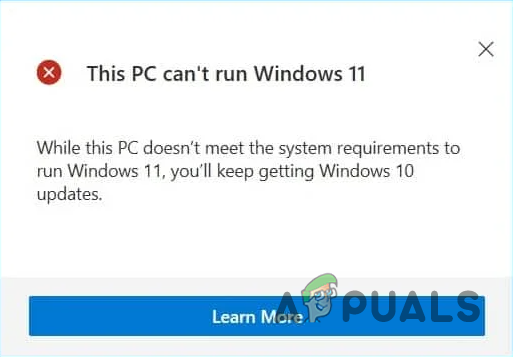
How to Install Windows 11 on Unsupported PCs: Bypassing System Requirements
Many Windows users eager to upgrade to the new Windows 11 find themselves challenged by the system's stringent installation requirements. These
 appuals.com
appuals.com
Only works for Chinese and English for the "Upgrade". The rest are clean and data installs. Upgrade you keep your apps and data plus local login if that's how you have it... not forced down the Microsoft online login route.
All is good, only question is whether Microsoft goes funny about people not installing it on their full spec recommendations.... that which there is acres about on the web. Thought that we will be left alone. Not having TPM 2.0 and Secure Boot is no big deal. It's all about selling new hardware.


 .
.