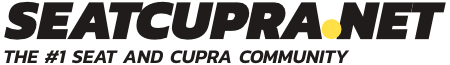I'm currently using a Nokia 6230i, firmware version 3.40
On initial pairing, the phone uploaded all the contacts into the BT kit's memory.
Recently I've removed a few old contacts off the phone, but noticed that the BT kit still retains them.
It seems that is the phone and BT kit do not sync every time they 'link', unlike my old Parrot CK3100.
Is there a way to force this synchronisation?
I've searched the forum for the answer (including the Altea section) without success.
On initial pairing, the phone uploaded all the contacts into the BT kit's memory.
Recently I've removed a few old contacts off the phone, but noticed that the BT kit still retains them.
It seems that is the phone and BT kit do not sync every time they 'link', unlike my old Parrot CK3100.
Is there a way to force this synchronisation?
I've searched the forum for the answer (including the Altea section) without success.