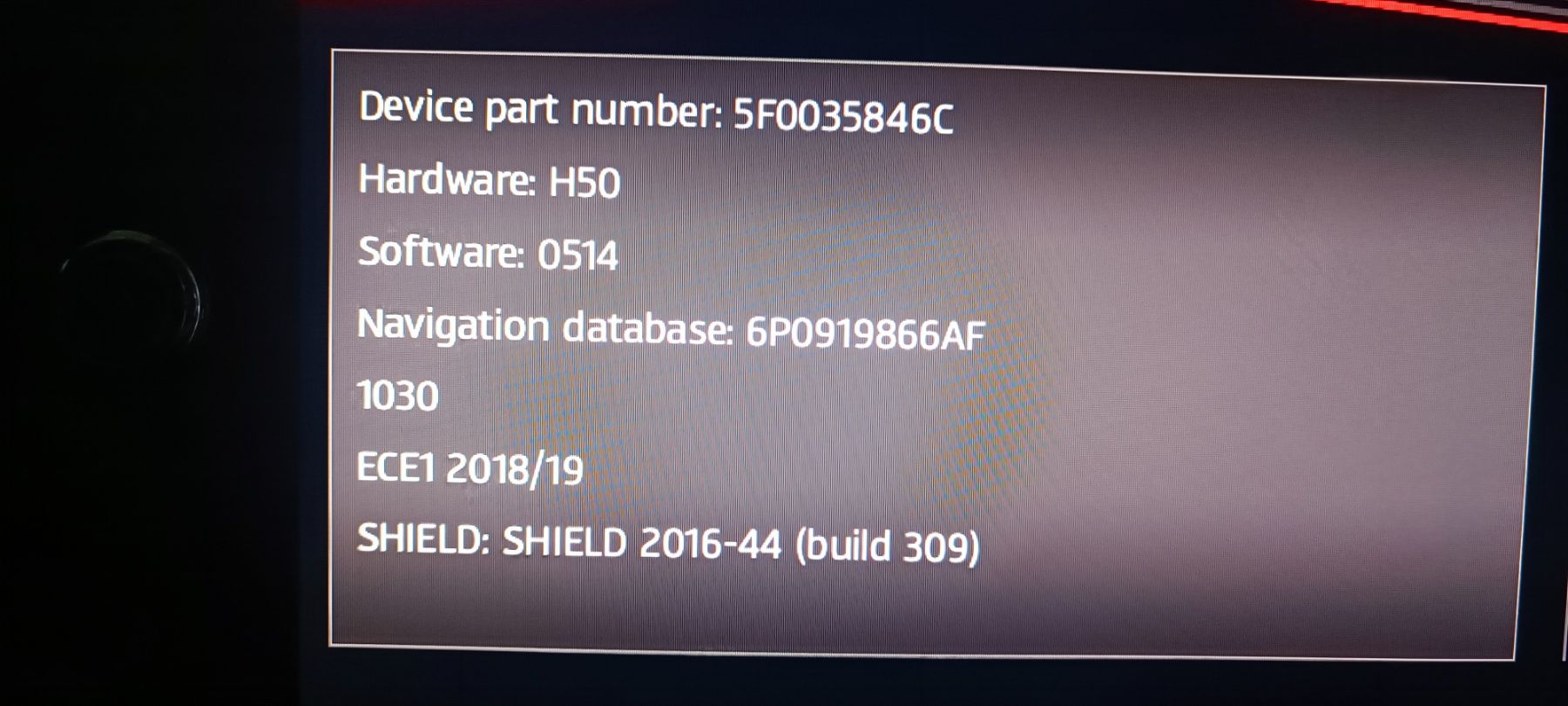You need a Vag SD card, you can't use any old card unless the firmware is fiddled with. That is a Mib2 standard. Just do the "workaround" but if you have lost the original.nds file use the one attached. It's best if you keep navigation posts on the mib2 navigation thread:
I'll give that a go, thanks 😊 Perhaps it's because it doesn't like the V18 card I bought, and didn't like me deleting files to make it fit on my 8GB? I am afraid I do not know the answer for these. Others have said they deleted files without
problem and the the VW cards are OK.

www.seatcupra.net
The
resource is built from the start of the thread !
This
resource is applicable to all Seat navigation systems plus other Vag brands which are MIB2 / 2.5. It is built from the knowledge base on the Leon forum from a long running thread which has the advantage of tracking the twists and turns over...

www.seatcupra.net
The workaround is this text:
Steps:
- Download the latest standard MIB2 maps
- on the infotainment go to settings, safely remove, sd1 card
- remove sd1 card from glove box slot
- long press on the on / off to reboot it a couple of times
- insert sd card in to computer
- copy and paste all contents to a directory on your computer
- Format the SD card keep it as fat32 and leave format settings as default in file explorer (don't forget to push the card lock mechanism to off) (ditto in a MAC or delete all from the SD card)
- Copy the new downloaded map version to the SD card (after unzipping it)
- Replace /maps/EEC/EEC_WLD/OVERALL.NDS on the SD CARD with the one from the original SD card
- eject the sd card (on a MAC run CleanMyDrive on the SD card - then eject)
- Inserted the card into the card 1 slot in glove box whilst infotainment is off
- power on and go to navigation
The unit should then boot up into navigation. Note it does take a little longer first time round. If it refuses to boot up, press the volume button forcing a reboot, hold down until the unit reboots. If this fails it will be issues on the overall.nds file / copy issues. Revisit the process. Failing this restore the back up.
You will also need to pick up any POIs that you show on the screen since these will be dropped after a map update. Petrol stations, parking location etc.
Do not format the card in anything other than Fat32. The unit runs QNX so will not correctly see the SD card if it is not in Fat32. The CID is not deleted in a format that is outside of the area that can be addressed.
If you have lost the original.nds file then you overwrite the downloaded map with the one attached to this post, it fixes all previous versions:
I had the same
problem when I updated my maps last Sunday, had to use a new 32gb card (which I already had), 2 of my old 32gb cards did not have enough space. I checked them for errors but non found. Probably bad sectors: https://www.stellarinfo.com/blog/repair-sd-card-with-bad-sectors/ The...

www.seatcupra.net
The Seat map may not be the latest, latest is this (2010):
That explains it your release was sometime between 2015 - 2018 but not 1030 and beyond 🤗. Glad that worked. Correct, it was a (dutch) release from 2016, cant remember which build exactly but it was pretty old. Your uploaded overall file worked instantly with the new map updates without...

www.seatcupra.net
May be the last ever for the mib2 standard since the November 2023 release never happened whilst mib2 high did across the whole Vag group...
Basically the small print on that Seat link says something like not available in the UK, they never sold mapcare in the UK but elsewhere in Europe which it needs but the workaround trick fools mapcare logic in the unit. Nobody buys mapcare now in Europe. Basically that website is a trap but using the methods perfected by users you can get it working with the update.
Background information. The unit looks for a valid map card in the slot any mib2 map card whether Seat, Skode or VW based on thr CID. Hidden ID on the SD card. It says yes, a valid Vag map card. Then without mapcare the unit is fixed to the release of the map card first put in. If you update via a download you shuffle that overall.nds file from old to the new release. It fools it to think you have mapcare. If you loose the original file or don't know what it was paired with them that attached file gets you out of the hole.
The
resource also covers
how to get these units working outside Europe. Clever stuff it comes up on second hand cars exported to the Middle and Africa or personal imports of just the unit. All of this can be done without touching the firmware, that isnt required.