I want to update the firmware of the infotainment system (Discover media) of my 2018 Arona. I now have version 0468 and the latest is 0480. I have already downloaded that (from mibsolution.one). I watched some videos on YouTube where firmware updates were performed on Discover Media systems and after that update, after several reboots, there was a working system, but there were also videos where a system adjustment was still required after the update (with obd11 ). Is the latter, an additional system adjustment, necessary for certain systems? The system in my Arona has a glass display (8" with integrated push buttons and 2 rotary knobs) and has type no. 5QA035858B. Does my Discover Media system also need an additional system adjustment after the update?
-
Guest, 🚨New Stock alert: Premium CUPRA valve caps now available in the store 👉 Order now from the merchandise store
Firmware update Arona
- Thread starter Tulips
- Start date
You are using an out of date browser. It may not display this or other websites correctly.
You should upgrade or use an alternative browser.
You should upgrade or use an alternative browser.
I suspect they are clearing SVM errors. It's a flag that gets set to say the software has been changed. It doesn't effect the running of the system. It can be cleared but not the normal way.
I cover the SVM clear method here on Obdeleven
 www.seatcupra.net
www.seatcupra.net
The mib2 software thread is here. What you have is a "mib2 standard". Discover Media is the VW name for it.
 www.seatcupra.net
www.seatcupra.net
I cover the SVM clear method here on Obdeleven
OBDeleven Tool for VCDS type of activity... working ones for the Ateca
Great straight to the point answers and fast uploaded examples. FIS Carbon (which version did you pick?) Will wait until you have done Lap timer and tested. Pointer will be doing on the weekend thanks for instructions Looking for Tyre pressure coding was for this...
The mib2 software thread is here. What you have is a "mib2 standard". Discover Media is the VW name for it.
SW update for MIB2 infotainment system?
Seat Leon cupra Mst2 EU VW zr p0468t Kann i Update to p0480t Inhaber virtual Tacho I am Reading this can make Trouble by Update and patching?
I suspect they are clearing SVM errors. It's a flag that gets set to say the software has been changed. It doesn't effect the running of the system. It can be cleared but not the normal way.
I cover the SVM clear method here on Obdeleven
OBDeleven Tool for VCDS type of activity... working ones for the Ateca
Great straight to the point answers and fast uploaded examples. FIS Carbon (which version did you pick?) Will wait until you have done Lap timer and tested. Pointer will be doing on the weekend thanks for instructions Looking for Tyre pressure coding was for this...www.seatcupra.net
The mib2 software thread is here. What you have is a "mib2 standard". Discover Media is the VW name for it.
SW update for MIB2 infotainment system?
Seat Leon cupra Mst2 EU VW zr p0468t Kann i Update to p0480t Inhaber virtual Tacho I am Reading this can make Trouble by Update and patching?www.seatcupra.net
Update performed and everything runs smoothly, in short I am happy.
Greetz
Tulips
ciao,.
I would also like to update the software of my Arona radio, I have hardware: H56, release version MOI3_EU_SE_R7810L and software installed: 0781; I know that you can get up to Software 0836. Does anyone care if there is this new software on the "https://mibsolution.one/" site?
I would also like to update the software of my Arona radio, I have hardware: H56, release version MOI3_EU_SE_R7810L and software installed: 0781; I know that you can get up to Software 0836. Does anyone care if there is this new software on the "https://mibsolution.one/" site?
I can't same I'm up to speed on mib3 software but looking at your current release it does appear that there are later ones. SE means Seat. 0841 is listed.
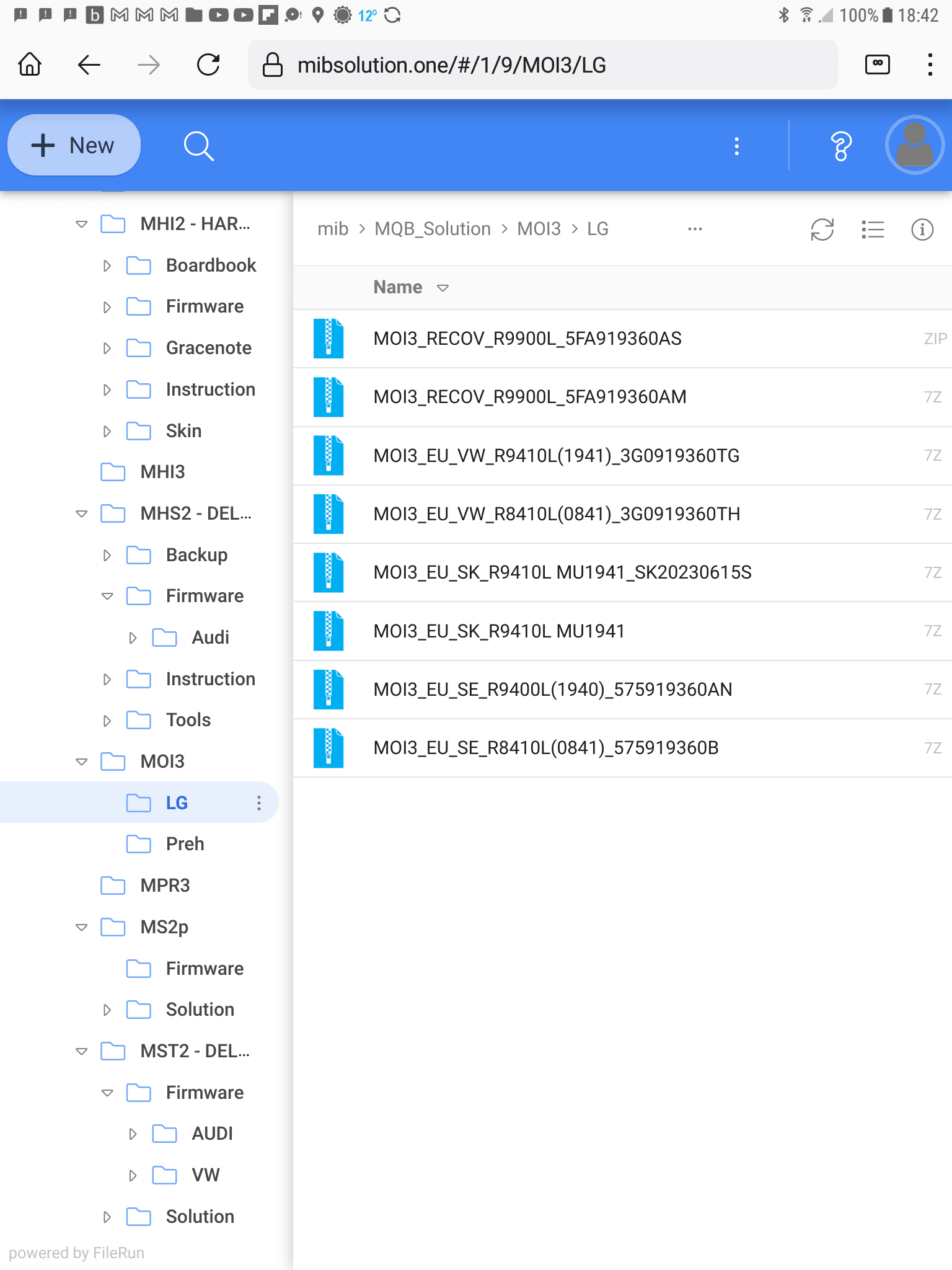
You get hand holding if you buy from the sponsor site.

I reckon 841 is the latest.
You get hand holding if you buy from the sponsor site.

I reckon 841 is the latest.
Thank you very much.I can't same I'm up to speed on mib3 software but looking at your current release it does appear that there are later ones. SE means Seat. 0841 is listed.
View attachment 39569
You get hand holding if you buy from the sponsor site.

I reckon 841 is the latest.
I will try to purchase the software and I will tell you if everything went well. My version is quite old, I just hope that I can get to 0831 in one go, without intermediate steps.
Thanks again, you were very valuable.
update for my case:
I purchased the file from the East Yorkshire Retrofit Solutions Ltd website but I'm having a problem.
I followed all the instructions to load the files onto USB sticks and followed all the steps to get to the update but my system, I don't know why, doesn't recognize my USB ports.
The "buttons" are under-highlighted and pressing them does not activate anything.
Do you have any suggestions for me?
Thank you all
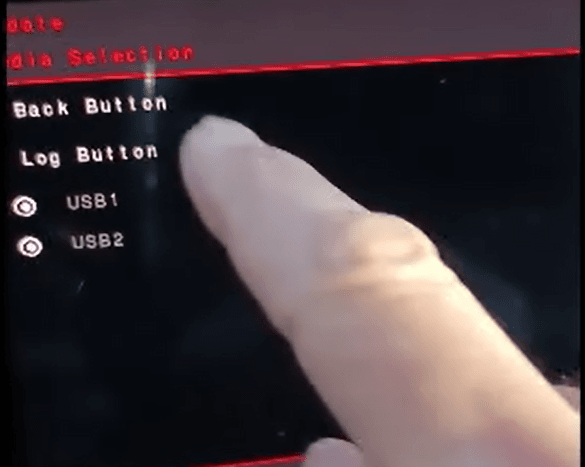
I purchased the file from the East Yorkshire Retrofit Solutions Ltd website but I'm having a problem.
I followed all the instructions to load the files onto USB sticks and followed all the steps to get to the update but my system, I don't know why, doesn't recognize my USB ports.
The "buttons" are under-highlighted and pressing them does not activate anything.
Do you have any suggestions for me?
Thank you all
Attachments
Any Mac involved, you have to use CleanMyDrive if so once the file is copied onto the USB.
One for @East Yorkshire Retrofits
One for @East Yorkshire Retrofits
East Yorkshire Retrofits
Forum Sponsor
We've replied to your email 
update for my case:
I purchased the file from the East Yorkshire Retrofit Solutions Ltd website but I'm having a problem.
I followed all the instructions to load the files onto USB sticks and followed all the steps to get to the update but my system, I don't know why, doesn't recognize my USB ports.
The "buttons" are under-highlighted and pressing them does not activate anything.
Do you have any suggestions for me?
Thank you all
View attachment 39612
Any crafty tips we should know about. I know some Skoda people can't get the USB drive to show when doing a manual map update with mib3 similar to the above.
Thanks to the clarification written in the email I was able to update the system.We've replied to your email
All solved thanks to the use of a USB C stick without an adapter.
Thanks for everything.
I recommended your site to everyone!
ciao
ciao,Any crafty tips we should know about. I know some Skoda people can't get the USB drive to show when doing a manual map update with mib3 similar to the above.
I used a USB C stick directly without an adapter and everything worked fine.
Thank you again,We've replied to your email
now that I have updated the system, I knew that this new version would also activate the possibility of having Android Auto wirelessly using the mobile phone without cable. Is it really possible with the MU0841 update?
ciao
Yes the reversible ones like that are recommended. Possibly why.ciao,
I used a USB C stick directly without an adapter and everything worked fine.
View attachment 39706
Hello everyone, may I ask if anyone has experience self-updating the infotainment system’s FW (from 0514 to 0516T) on a 2019 Arona without affecting the warranty? Will the car keep any error/message code record of the FW update? My Apple CarPlay does crash out occasionally and needs a reboot of the infotainment to fix but my problem is the car still has 2 year warranty... Thanks in advance for the help!
Well a dealer would probably do it for you, free or not. On the mib2 firmware thread (link post 2 above) there was a conversation on whether 516 was better than 515 and the other way round a few years back. Then 515 disappeared from the mibsolution.one site so it became academic just leaving 516T. The later ones of 516 and 515 were recommended for fixing car play / Android auto issues. No a dealer would not pick up that the firmware has changed and wouldn't be bothered.
These DIY updates on mib2 are only an issue if you have had a retrofitter change your system to give customised performance screens. They were big at one time. Then people do their own firmware update and find the screen they paid for has gone but the standard performance screen which won't be enabled in an Arona in any case is retained. Built in ones are turned on and off by FeC codes. An update retains the FeC unless it's a customised one that updates the FeCs as well. The updates denoted by a T aren't customised.
During the firmware update you keep the engine running or on a battery and it completes after a few reboots. You don't interrupt that process. Yorkshire Retrofit provides a PDF of how to do it on their site.
A firmware update SVM message will be set in the unit which dealers ignore. They can be cleared yourself with Obdeleven Pro or VCDS etc. Those using the East Yorkshire Retrofit download or the mibsolution one won't have cleared them unless they got the coding device. They won't know they have it set. It works happily with the flag set, ditto the map update workaround message which is more pesky to clear. These days the MQB Evo platform of the Leon 4 and Formentor are so full of error messages and flags dealers don't look at them unless fault finding and passover the infotainment messages.
Clearing the SVM message if you have Obdeleven Pro I covered here
 www.seatcupra.net
www.seatcupra.net
Nb. For mib2 standard you have to remain in train 5* means if it's a 5 train so updates are fine within the 5 train in this example. Mib2 standard had four or so trains 2*,3*, 4* and 5*. People want to jump trains, you can't as DIY. The likes of East Yorkshire provide or did provide a train jumping service sending the unit off too them. If you attempt to do it yourself you may end in a boot loop. Again our Yorkshire friends and associates have dug people out in the past where they have messed updates up. The units are taken a part, shorted across pins to get them sorted out. Once jump trains you can't update the unit yourself so people get told to get back on the train they came from. With later fixes the train they end up on might have the fixes. Basically VAG with mib2 standard retained the four trains and issued bug fixes to each train. Tile windows came in on later trains why people want to jump trains to switch from rotating windows to tiles.
Btw the thread started off on here as mib2, took a wander to mib3 and returned to mib2.
These DIY updates on mib2 are only an issue if you have had a retrofitter change your system to give customised performance screens. They were big at one time. Then people do their own firmware update and find the screen they paid for has gone but the standard performance screen which won't be enabled in an Arona in any case is retained. Built in ones are turned on and off by FeC codes. An update retains the FeC unless it's a customised one that updates the FeCs as well. The updates denoted by a T aren't customised.
During the firmware update you keep the engine running or on a battery and it completes after a few reboots. You don't interrupt that process. Yorkshire Retrofit provides a PDF of how to do it on their site.
A firmware update SVM message will be set in the unit which dealers ignore. They can be cleared yourself with Obdeleven Pro or VCDS etc. Those using the East Yorkshire Retrofit download or the mibsolution one won't have cleared them unless they got the coding device. They won't know they have it set. It works happily with the flag set, ditto the map update workaround message which is more pesky to clear. These days the MQB Evo platform of the Leon 4 and Formentor are so full of error messages and flags dealers don't look at them unless fault finding and passover the infotainment messages.
Clearing the SVM message if you have Obdeleven Pro I covered here
OBDeleven Tool for VCDS type of activity... working ones for the Ateca
Great straight to the point answers and fast uploaded examples. FIS Carbon (which version did you pick?) Will wait until you have done Lap timer and tested. Pointer will be doing on the weekend thanks for instructions Looking for Tyre pressure coding was for this...
Nb. For mib2 standard you have to remain in train 5* means if it's a 5 train so updates are fine within the 5 train in this example. Mib2 standard had four or so trains 2*,3*, 4* and 5*. People want to jump trains, you can't as DIY. The likes of East Yorkshire provide or did provide a train jumping service sending the unit off too them. If you attempt to do it yourself you may end in a boot loop. Again our Yorkshire friends and associates have dug people out in the past where they have messed updates up. The units are taken a part, shorted across pins to get them sorted out. Once jump trains you can't update the unit yourself so people get told to get back on the train they came from. With later fixes the train they end up on might have the fixes. Basically VAG with mib2 standard retained the four trains and issued bug fixes to each train. Tile windows came in on later trains why people want to jump trains to switch from rotating windows to tiles.
Btw the thread started off on here as mib2, took a wander to mib3 and returned to mib2.
East Yorkshire Retrofits
Forum Sponsor
I'd weigh up whether their £80+ an hour workshop charge is worth it for an update you can perform in 30 minutes for £19.99 (unless you have warranty, then let them deal with it)Thank you for the advice. I plan to contact my local SEAT dealer to resolve the issue with my CarPlay. I appreciate your help and wish you a Happy New Year!
Last edited:
Similar threads
- Replies
- 0
- Views
- 528
- Replies
- 0
- Views
- 880
- Replies
- 1
- Views
- 1K






