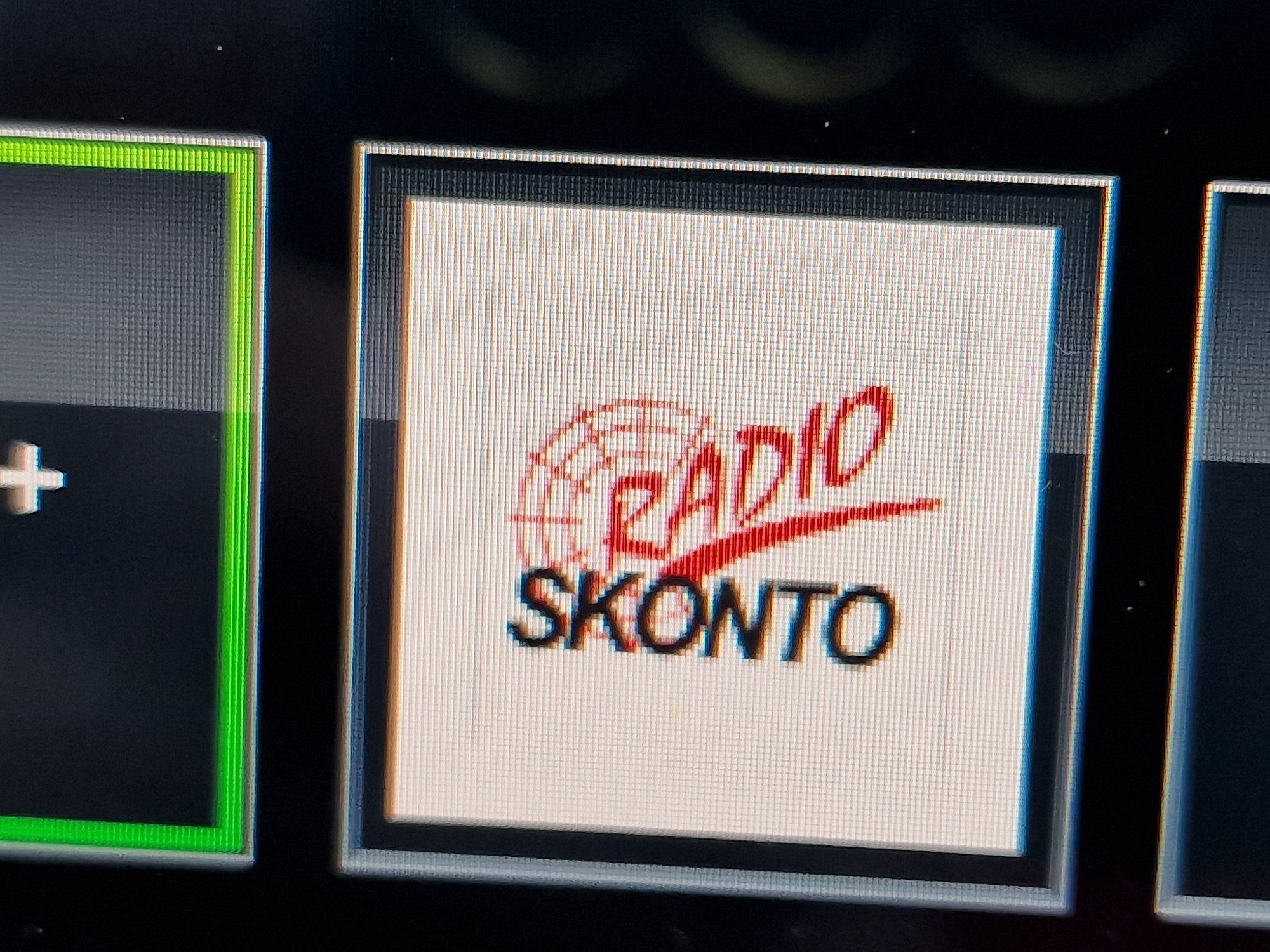TellOk I got MartiniB of the Briskoda board who posted up the Phonostar radio logo file information to test the edit of VW to SE in those mib3 files to check whether it just needed that for Seat. Answer. The mib3 Skoda unit would not then see the files thus there is a cunning lock down procedure related to the signature you see in the file.
The only way of getting the radio logos for mib3 updated is via Seat getting Phonostar to do the work as VW and Skoda did although officially the Skoda update isn't released but that is they on the links and works for Skoda mib3.
I've unpinned the thread since I don't reckon we are going to get a user DIY solution. Needs users to nag Seat. A fact of life of owning a Seat Mib3. They control the logos. No lookup, no logo. Back to Seat HQ to sort out.
Strange issue. Just picked up new Cuora Ateca. Noticed when leaving dealer that Greatest hits logo was showing. This was for the Edinburgh DAB hub. I use use the Glasgow hub. When changing to that station there is no logo. Odd that there is the one logo on geographical basis. Most of rest of logos still missing so nagging needs to continue.