Having been told my Cupra Leon VZ2 300 will be delivered soon, I was wondering if anyone has had a CD/Multi player added to their new car. Being an old bugger and used to listen to CD's in the car, I would like to do this.
CD Player
- Thread starter Seastormer
- Start date
You are using an out of date browser. It may not display this or other websites correctly.
You should upgrade or use an alternative browser.
You should upgrade or use an alternative browser.
I suspect your only solution will be to put in a player that connects via one of the USC sockets, and use it as you would a USB stick. Probably much cheaper to rip your CD's to MP3 and use a USB stick or media player connected that way.
Googling (other search engines are available) "add a cd player to car with USB port" throws up lots of YouTube videos, or you could just ask yiu friendly local ICE company for an answer.
Googling (other search engines are available) "add a cd player to car with USB port" throws up lots of YouTube videos, or you could just ask yiu friendly local ICE company for an answer.
Suspect you'd have issues to mimic the changer if it was a multiple changer you were after. I had a Sony mini disk multiple changer in my old Altea. Had to research the control box for Halfords back in 2004 to put in to control it. It mimiced the CD changer you could have in the armrest. I had the MD changer in the boot.
Moving to present they use a USB C drive. You can get reversible sticks with a normal port on one end and USB C on the other then swap round between laptop / PC and car. Get 128gb or 256gb. SanDisk or something.
Like these:
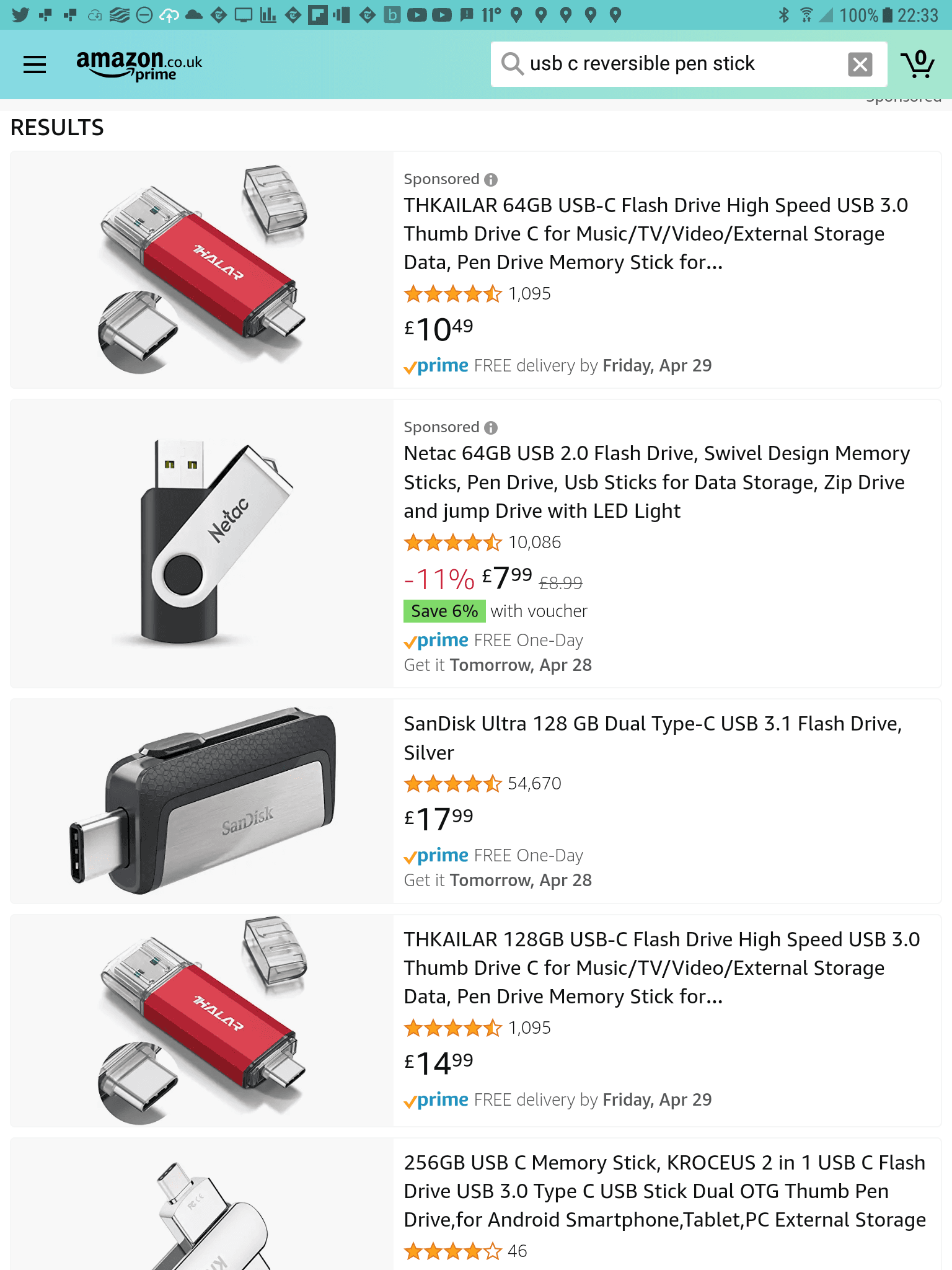
If you got a modern laptop with usb-c then just a usb-c stick will do, not the reversible type.
Then you can use free software to rip into Flac. That's loss less, bit for bit copy. Download EAC.
There is a guide:

 www.cnet.com
www.cnet.com
Stick to producing Flac thou.
On the USB you create a directory by artist. Each album goes into It's own sub directory. Put a 512x512 or less jpeg of the album cover in the album directory called cover.jpg that's your album art to give the picture on screen. Some CDs have the art built in. Google images of the album and save for 512x512 or less. Windows 11 has a useful function to shrink the art to this by one click. 512x512 or less is standard media server stuff for the home. If you have any other art work stick into a directory called artwork that includes any oversized jpegs that wont be resolved. All of this is standard home music server stuff that's what the car uses.
After doing this you are set up for your own home music server if you want to . I use an Asus router and 2tb passport drive attached to that and that's my home music server. None of this posh stuff which is an overkill (side swipe at NAS... they have a following). BubbleUpnp and a renderer.... Asus routers come with built in media server software. A home media player unit will also patch into a home server as well via upnp although you can push a USB stick into these as well. Most good routers come with the ability of a home media server built in these days where you just plug in a drive. You keep a back up on your PC / laptop backed up since you don't want to re-create your digital audio copy if you lost it.
. I use an Asus router and 2tb passport drive attached to that and that's my home music server. None of this posh stuff which is an overkill (side swipe at NAS... they have a following). BubbleUpnp and a renderer.... Asus routers come with built in media server software. A home media player unit will also patch into a home server as well via upnp although you can push a USB stick into these as well. Most good routers come with the ability of a home media server built in these days where you just plug in a drive. You keep a back up on your PC / laptop backed up since you don't want to re-create your digital audio copy if you lost it.
Whilst waiting for my Ateca to be built I embarked on a project to shift my MD collection and CD collection to Flac. CD's are easy enough with EAC. MD's I did via Audacity (public domain free project) and an optical sound card in the PC and TOS link to the MD home player. That process preserved the MD out on a bit for bit base, no more loss than from the original lossy MD compression getting MDs down into FLAC from the wave form out of the unit... where I didn't have the original CD.
If you have 24bit sound files then Foobar2000 can be used to convert to 16 bit although the car will play these as well. Foobar will also do Dolby and that other cinema standard. The ditched next generation CDs it also handles. We are getting into the esoteric stuff but some old remastered stuff is in that before it was worked out that the public didn't want audio formats above CDs. BBC iPlayer concerts I give the works to when I get them on mp4 for the sound track for the car. Not forgetting the 512x512 graphics. Audacity will handle those to rip.
That's the best bet to transfer your CDs to Flac.... be a purist and keep the exact bit copy none of this mp3 compression . I go for Flac so you know you haven't compromised the original audio quality, storage is cheap so not an issue.
. I go for Flac so you know you haven't compromised the original audio quality, storage is cheap so not an issue.
As far as space is concerned. Mib2 had a limit on files to be played from what was saved. Mp3 people hit this, Flac you wouldn't due to hitting the physical storage limit of the SD / USB larger files first. Mib3 no limits mentioned in the manual so I guess the artificial limit that mib2 set have gone. Flac loss less compression gets say a 700Mb audio CD down to about 250Mb. So you can get 4 CDs worth of music on a 1Gb. A 256Gb stick would be in exFat... they come like that (like 1,000 CDs, probably about 750 or so with storage overheads). Some space is lost to the file structure. On mib2 high I run with two 128gb SD cards plus the jukebox, mib3 equivalent would be a 256gb USB-C reversible stick. You might want to get a short one rather than a long flappy one.
Before embarking on my music digitisation project I tested it in a dealers car . I'd recommend the same. Then you can spend the next period sorting out your music library. CDs, DVD's, Blurays and MDs are banned from storage in the lounge... including vinyl.
. I'd recommend the same. Then you can spend the next period sorting out your music library. CDs, DVD's, Blurays and MDs are banned from storage in the lounge... including vinyl.
Moving to present they use a USB C drive. You can get reversible sticks with a normal port on one end and USB C on the other then swap round between laptop / PC and car. Get 128gb or 256gb. SanDisk or something.
Like these:
If you got a modern laptop with usb-c then just a usb-c stick will do, not the reversible type.
Then you can use free software to rip into Flac. That's loss less, bit for bit copy. Download EAC.
Download » Exact Audio Copy
Download the latest version of EAC Exact Audio Copy V1.6 (including CDRDAO and Flac packages) last changed on 11.11.20 If
www.exactaudiocopy.de
There is a guide:

How to rip your music CDs to FLAC
MP3s are convenient, but no matter how high the bit rate, they're still lossy music files. We'll show you how to rip your music CDs to FLAC files, which are superior in sound quality.
Stick to producing Flac thou.
On the USB you create a directory by artist. Each album goes into It's own sub directory. Put a 512x512 or less jpeg of the album cover in the album directory called cover.jpg that's your album art to give the picture on screen. Some CDs have the art built in. Google images of the album and save for 512x512 or less. Windows 11 has a useful function to shrink the art to this by one click. 512x512 or less is standard media server stuff for the home. If you have any other art work stick into a directory called artwork that includes any oversized jpegs that wont be resolved. All of this is standard home music server stuff that's what the car uses.
After doing this you are set up for your own home music server if you want to
Whilst waiting for my Ateca to be built I embarked on a project to shift my MD collection and CD collection to Flac. CD's are easy enough with EAC. MD's I did via Audacity (public domain free project) and an optical sound card in the PC and TOS link to the MD home player. That process preserved the MD out on a bit for bit base, no more loss than from the original lossy MD compression getting MDs down into FLAC from the wave form out of the unit... where I didn't have the original CD.
If you have 24bit sound files then Foobar2000 can be used to convert to 16 bit although the car will play these as well. Foobar will also do Dolby and that other cinema standard. The ditched next generation CDs it also handles. We are getting into the esoteric stuff but some old remastered stuff is in that before it was worked out that the public didn't want audio formats above CDs. BBC iPlayer concerts I give the works to when I get them on mp4 for the sound track for the car. Not forgetting the 512x512 graphics. Audacity will handle those to rip.
That's the best bet to transfer your CDs to Flac.... be a purist and keep the exact bit copy none of this mp3 compression
As far as space is concerned. Mib2 had a limit on files to be played from what was saved. Mp3 people hit this, Flac you wouldn't due to hitting the physical storage limit of the SD / USB larger files first. Mib3 no limits mentioned in the manual so I guess the artificial limit that mib2 set have gone. Flac loss less compression gets say a 700Mb audio CD down to about 250Mb. So you can get 4 CDs worth of music on a 1Gb. A 256Gb stick would be in exFat... they come like that (like 1,000 CDs, probably about 750 or so with storage overheads). Some space is lost to the file structure. On mib2 high I run with two 128gb SD cards plus the jukebox, mib3 equivalent would be a 256gb USB-C reversible stick. You might want to get a short one rather than a long flappy one.
Before embarking on my music digitisation project I tested it in a dealers car
Last edited:
Thanks for that info, already bought a Sandisk C USB stick (128 GB) as have loads of albums already in MP3.s in a folder on my laptop, which has both C and USB3 sockets.Suspect you'd have issues to mimic the changer if it was a multiple changer you were after. I had a Sony mini disk multiple changer in my old Altea. Had to research the control box for Halfords back in 2004 to put in to control it. It mimiced the CD changer you could have in the armrest. I had the MD changer in the boot.
Moving to present they use a USB C drive. You can get reversible sticks with a normal port on one end and USB C on the other then swap round between laptop / PC and car. Get 128gb or 256gb. SanDisk or something.
Like these:
View attachment 31311
If you got a modern laptop with usb-c then just a usb-c stick will do, not the reversible type.
Then you can use free software to rip into Flac. That's loss less, bit for bit copy. Download EAC.
Download » Exact Audio Copy
Download the latest version of EAC Exact Audio Copy V1.6 (including CDRDAO and Flac packages) last changed on 11.11.20 Ifwww.exactaudiocopy.de
There is a guide:

How to rip your music CDs to FLAC
MP3s are convenient, but no matter how high the bit rate, they're still lossy music files. We'll show you how to rip your music CDs to FLAC files, which are superior in sound quality.www.cnet.com
Stick to producing Flac thou.
On the USB you create a directory by artist. Each album goes into It's own sub directory. Put a 512x512 or less jpeg of the album cover in the album directory called cover.jpg that's your album art to give the picture on screen. Some CDs have the art built in. Google images of the album and save for 512x512 or less. Windows 11 has a useful function to shrink the art to this by one click. 512x512 or less is standard media server stuff for the home. If you have any other art work stick into a directory called artwork that includes any oversized jpegs that wont be resolved. All of this is standard home music server stuff that's what the car uses.
After doing this you are set up for your own home music server if you want to. I use an Asus router and 2tb passport drive attached to that and that's my home music server. None of this posh stuff which is an overkill (side swipe at NAS... they have a following). BubbleUpnp and a renderer.... Asus routers come with built in media server software. A home media player unit will also patch into a home server as well via upnp although you can push a USB stick into these as well. Most good routers come with the ability of a home media server built in these days where you just plug in a drive. You keep a back up on your PC / laptop backed up since you don't want to re-create your digital audio copy if you lost it.
Whilst waiting for my Ateca to be built I embarked on a project to shift my MD collection and CD collection to Flac. CD's are easy enough with EAC. MD's I did via Audacity (public domain free project) and an optical sound card in the PC and TOS link to the MD home player. That process preserved the MD out on a bit for bit base, no more loss than from the original lossy MD compression getting MDs down into FLAC from the wave form out of the unit... where I didn't have the original CD.
If you have 24bit sound files then Foobar2000 can be used to convert to 16 bit although the car will play these as well. Foobar will also do Dolby and that other cinema standard. The ditched next generation CDs it also handles. We are getting into the esoteric stuff but some old remastered stuff is in that before it was worked out that the public didn't want audio formats above CDs. BBC iPlayer concerts I give the works to when I get them on mp4 for the sound track for the car. Not forgetting the 512x512 graphics. Audacity will handle those to rip.
That's the best bet to transfer your CDs to Flac.... be a purist and keep the exact bit copy none of this mp3 compression. I go for Flac so you know you haven't compromised the original audio quality, storage is cheap so not an issue.
As far as space is concerned. Mib2 had a limit on files to be played from what was saved. Mp3 people hit this, Flac you wouldn't due to hitting the physical storage limit of the SD / USB larger files first. Mib3 no limits mentioned in the manual so I guess the artificial limit that mib2 set have gone. Flac loss less compression gets say a 700Mb audio CD down to about 250Mb. So you can get 4 CDs worth of music on a 1Gb. A 256Gb stick would be in exFat... they come like that (like 1,000 CDs, probably about 750 or so with storage overheads). Some space is lost to the file structure. On mib2 high I run with two 128gb SD cards plus the jukebox, mib3 equivalent would be a 256gb USB-C reversible stick. You might want to get a short one rather than a long flappy one.
Before embarking on my music digitisation project I tested it in a dealers car. I'd recommend the same. Then you can spend the next period sorting out your music library. CDs, DVD's, Blurays and MDs are banned from storage in the lounge... including vinyl.
Wow - a Sony MiniDisc changer: I had one of those retrofitted my Honda Accord back in 2005........ 
2004 for me in a Altea. Then I moved everything to Flac in 2016. CDs are archived and throughout my MDs. Well 2005 like you since Halfords didn't have a clue on the control box. I had to research it for them. We got one put in a Fiat Punto as well... better than tape
Last edited:
Similar threads
- Replies
- 2
- Views
- 272


