Hi All, Obviously only when on a closed private airfield... we have a problems with getting a 125Km/h warning (roughly 77MPH) followed by our chosen 80MPH warning shortly afterwards assuming we are still accelerating. We have winter tyre setting not active, and the speed warning setting on the virtual cockpit set at 80MPH and nothing seems to get rid of the 125Km/h warning. Pics below of the screens as they are currently set. Any ideas?
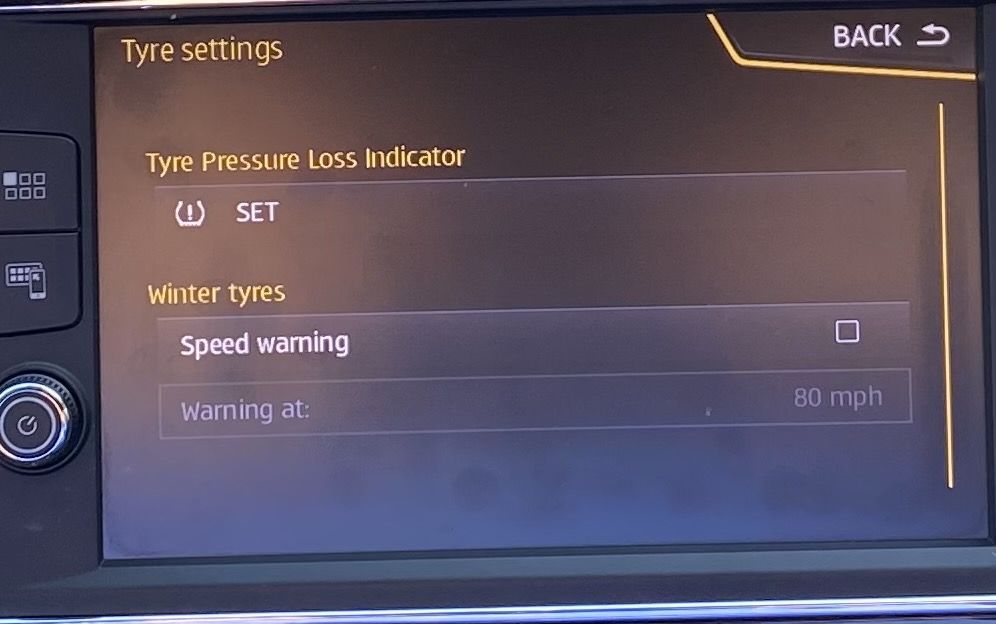

Speed Warning - Cannot turn one off at 125Km/h?
- Thread starter 300Cup
- Start date
You are using an out of date browser. It may not display this or other websites correctly.
You should upgrade or use an alternative browser.
You should upgrade or use an alternative browser.
I don’t seem to have e those options in my driver assistance settings (no lane departure etc. on this car it seems)
also the v cockpit warning is already in MPH as shown in earlier photo and kicks in at 80 as required. If it turn that off completely the 125Km/h warning still come on.
also the v cockpit warning is already in MPH as shown in earlier photo and kicks in at 80 as required. If it turn that off completely the 125Km/h warning still come on.
Attachments
Once you have made the settings that you want, it might be worth pressing and holding the power button for 30 seconds - this performs a soft reset of the system.
If all else fails you can perform a factory reset on the unit, or just on certain settings such as ‘driver assistance’ or ‘instrument cluster’
If all else fails you can perform a factory reset on the unit, or just on certain settings such as ‘driver assistance’ or ‘instrument cluster’
Ok, mines a bit of a Frankenstein car as it’s an MY19 EZ car but was quite highly specced with options that Seat honoured on the factory build.I don’t seem to have e those options in my driver assistance settings (no lane departure etc. on this car it seems)
Apologies - just re-read the post. The issue is with the one on the VC.
With the speed warning visible, press the right hand scroll button. Mine toggles between the ‘speed set’ - white font, ‘speed you want to set to’ - blue font (but I expect that this is whatever colour background lighting is set to) and the ‘- - -‘ for warning off.
With the speed warning visible, press the right hand scroll button. Mine toggles between the ‘speed set’ - white font, ‘speed you want to set to’ - blue font (but I expect that this is whatever colour background lighting is set to) and the ‘- - -‘ for warning off.
I’ve done a driver assistance factory reset and that didn’t work so will try the soft reboot next. Will not be able to test it until I get back on that airfieldOnce you have made the settings that you want, it might be worth pressing and holding the power button for 30 seconds - this performs a soft reset of the system.
If all else fails you can perform a factory reset on the unit, or just on certain settings such as ‘driver assistance’ or ‘instrument cluster’
let me know if there are any other ideas
OK yes and when mine goes blue it is in MPH and I can select any speed I want in 5mph increments, currently set to 80mphApologies - just re-read the post. The issue is with the one on the VC.
With the speed warning visible, press the right hand scroll button. Mine toggles between the ‘speed set’ - white font, ‘speed you want to set to’ - blue font (but I expect that this is whatever colour background lighting is set to) and the ‘- - -‘ for warning off.
If you toggle the button several times when you get the ‘- - -‘ setting this is switched off.OK yes and when mine goes blue it is in MPH and I can select any speed I want in 5mph increments, currently set to 80mph
Yes that works to turn off the 80mph warning (that we want to be on), but even with that switched off “- - -“ we still get the 125Km/h warning. With it switched on we get 2 warnings, one at around 77mph that says 125km/h on the dash then a second at 80mph that says 80mphIf you toggle the button several times when you get the ‘- - -‘ setting this is switched off.
Is the car from the UK? Or being used outside of the UK? Or have the country settings been altered to activate different options?
The SatNav can add messages specific to the county you are driving in. In addition, this note used to be in the owners manual previously:
If this is the case then it will probably have to be deactivated by the dealer or VCDS.
The SatNav can add messages specific to the county you are driving in. In addition, this note used to be in the owners manual previously:
If this is the case then it will probably have to be deactivated by the dealer or VCDS.
Attachments
Is the car from the UK? Or being used outside of the UK? Or have the country settings been altered to activate different options?
The SatNav can add messages specific to the county you are driving in. In addition, this note used to be in the owners manual previously:
If this is the case then it will probably have to be deactivated by the dealer or VCDS.
It’s a UK supplied car (according to all HPI type checks and checks I did with Seat before purchase) operating in the UK. My Nav is up the spout at the moment due to a missing SD card (another thread). Wonder if that could have anything to do with it?
Quick update and apology . Looks like black_sheep is spot on. The speed warming that I cannot change kicks in at 120Km/h not 125 which is entirely consistent with country specific warning. So the first step will be to get my Nav working and then it may have to be turned off by a dealer / VCDS.
One question for anyone with Carisa, is this something I could access with one of these? I have an old one and could subscribe for a week if it has the setting in there.
One question for anyone with Carisa, is this something I could access with one of these? I have an old one and could subscribe for a week if it has the setting in there.
Similar threads
- Replies
- 14
- Views
- 2K
- Replies
- 16
- Views
- 2K
- Replies
- 14
- Views
- 5K
- Replies
- 386
- Views
- 340K





