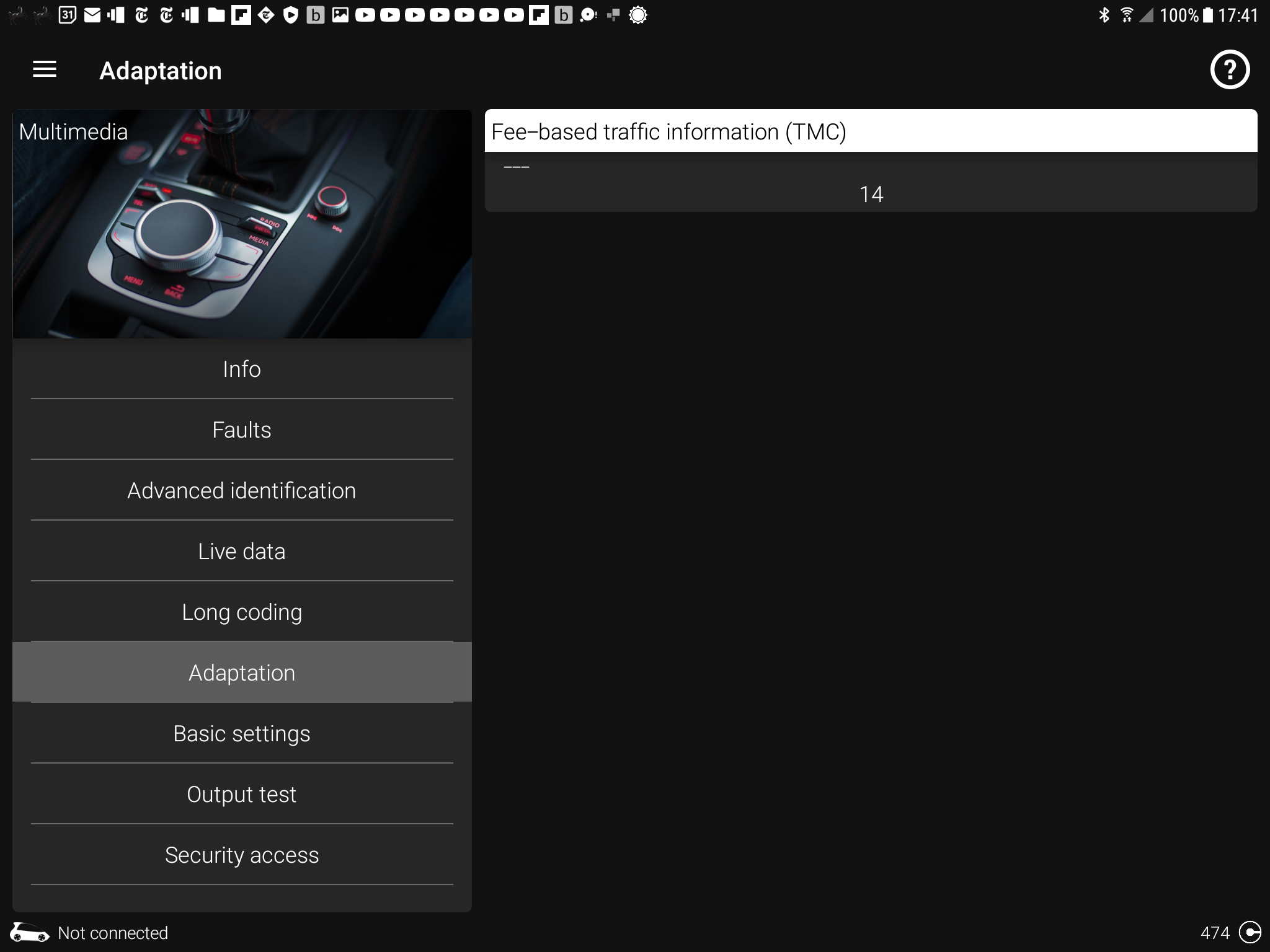I've been working with those guys on the Briskoda thread to get a DIY solution seeding some links. Needs the youngsters

.... We just get the credit in directing the youngsters with ideas.
Pcbbc got the fix on Friday for the mib2 high (Seat Plus) I tested it then.
Just updated to latest maps. First time I've updated them since I got the car. Sat nav works fine so far, new roads in my area now included. Scanned my car with carista and car scanner pro app and getting a Navigation database not enabled error code. As I say, it seems to be working fine, just...

www.seatcupra.net
It tumbled out of the Audi TT board for the online unit and tracking our 15 code parameter which is the offline code used revealed 14 was the answer. A simple Obdeleven / VCDS coding fix to get the mib2 high units working again. I'd been putting off looking at that code but I knew it was a controlling one where
@Walone got his unit sent back from a retrofitter with that field incorrectly set a few years back so I checked the factory set one. Fed that code back Pcbbc they then found the code group we required for the offline maps to bump it onto the provider that is still broadcasting TMC in the UK.
So the correction for the mib2 high is as tabled by Pcbbc:
32783 is online traffic permitted + Trafficmaster RDS TMC
32782 is online traffic permitted + ITIS/INRIX RDS TMC
15 is no online traffic, Trafficmaster RDS TMC
14 is no online traffic, ITIS/INRIX RDS TMC
It's subsequently transpired that some unit set with online traffic and TMC (none of Seat cars in mib2 high form were sold with this) had a code other than 32783. The code represents a bank of online and TMC providers in the world, a mix. The solution to test thou where you see xxxxx is to change to 32782.
That's good for all mib2 highs.
There is a solution for the mib2 standard (map card based system) but waiting for that to be documented, Bigade1 has that fix over there. That one only works with older Here Maps mib2 standard before they switched to TomTom maps. That fix currently needs the mib2 standard tool kit or box that their doesn't seem to be a great deal of experience on the Seat board. Await that one. Need guinea pigs.
The use of the 14 code for the TMC group has been reported to be the fix with mib1. Thus if you have a coding tool, Obdeleven Pro, VCDS look for the TMC group and if 15, change to 14. At this stage only the mib2 standard units do not have an easy fix.
----
On Mib2 high Mr Bonk and associates have documented the TMC id's used across the world and appears in this post:
https://github.com/catatonicChimp/mib2-tmc-ANZ/tree/main/MIB2HIGH(MHI2) I've created a patch to enable HereTraffic TMC-RDS based on a patch made some people on Drive.ru. It is a set of custom paytm...

github.com
You find posts on the net of people struggling to get TMC working for mib2 high in assorted parts of the world. The answers are all in the tables above for anyone tumbling into the thread from other countries.
They can be found in coded form in
Mib2\NavDB\mapStyles_eu\0\default\x\navigation_styles_XX_EU.iso and look in folder Ti for file paytmc.json
& that's where Pcbbc found the solution (belt and braces approach of looking at the code). Mr Bonk forum link on github documented them in table form. One of their missions to document MIB. I came across that post which explains why people on posts were failing to get Traffic Master in the UK working with the wrong Id's in the past. But that's history now in anycase. It is / was a retrofitters thorn to get the ID code correct.