SERVICE INTERVAL DISPLAY
the computer has counters that not only count the miles from the speedo but also
a time count as well
Displays:
IN00 - No service is required - standard display
OEL - When 7500 miles has been reached before the yearly service is required
IN01 - Indicates time for the yearly service inc oil change
IN02 - Indicates it is time for the Major service
TO RESET THE INDIVIDUAL COUNTERS
1- turn on ignition (do not start)
2- Press the trip-reset button button on the speedo (the trip value will not reset to
zero but will reappear when the procedure is finished)
3- Turn off the ignition and thne release the trip-reset button
In the LCD display you will see the word "OEL"
Using the minute set button for the clock (lower one) you will reset the OEL interval
counter
press it - hold - release - 5 horizontal lines will appear in the display
4- press and release the trip-reset button
In the LCD display you will see "IN01" repeat step 3 to reset the inspection counter when required
5- Again press the trip-reset and rest the "IN02" counter if necessary
If doing an oil change only reset the "OEL" counter
If doing an inspection service reset both the "OEL" and "IN01" counters
If doing a full service reset all 3 - "OEL" "IN01" & "IN02"
6- Turn on ignition (do not start the car)
7- After the appearance of the "IN00" display turn off the ignition
8- You are done - the trip counter should read as it did before you started
PROGRAMMING THE INTERVALS TO REQUIREMENTS
With todays higher spec oils and/or peoples need and desire to service more regular there is a way
to alter the counters to your prefered settings (within reason)
1- Turn on ignition (don't start the car)
2- press the trip-reset button also press the Minute set button on the clock (lower one)
3- The LCD display "OEL 1,S" where the "S" indicates SET
4- Using the trip-reset button you can call up the following counter data in sequence
OEL 1,S - Distance counter for oil change (7500 standard)
OEL 2,S - Time counter for oil change (12 months)
IN 01,S - Time counter for yearly service interval (12 months)
IN 02,S - Distance counter for full service (15000 miles)
5- Using the minute SET button on the clock (lower one) you can display the current value
repeated pressing of the button will select a subsequent lower value and at the lowest level
will reset to the highest and start to decrease again (so don't panic)
the steps work in miles (500 at a time) and time steps in bi-monthly (1=2months) i.e.1-2-3-4-5-6
6- Once you have set the counter to the value you require - turn off the ignition
7- Job done
additionally a visual "how to" with thanks to Dinky Dave - cheers
"OEL" Oil Service
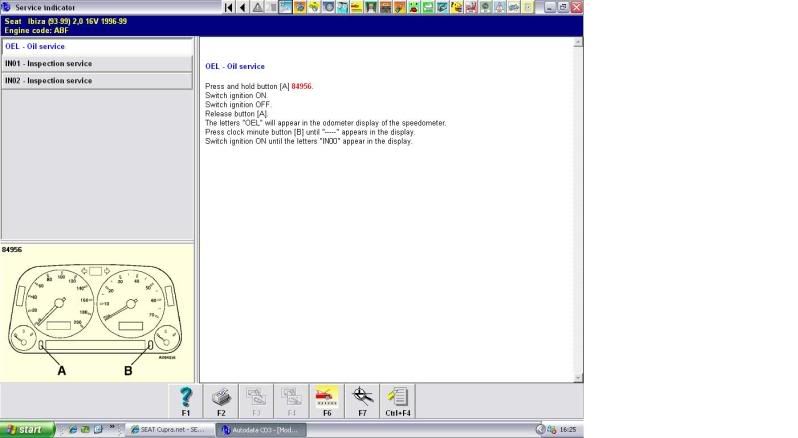
IN01 - Inspection Service
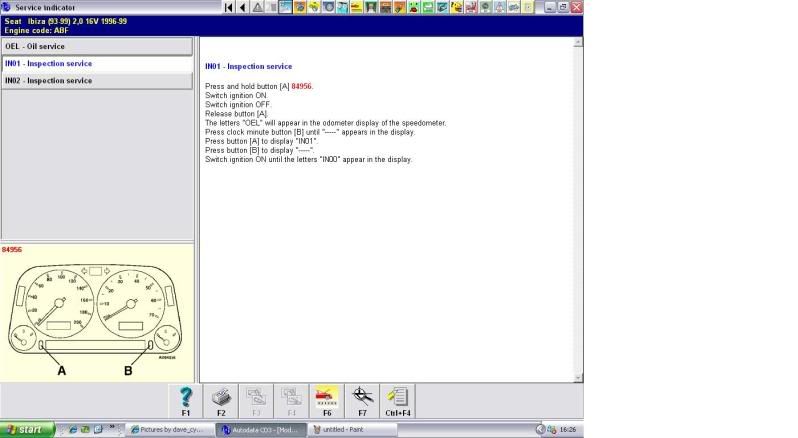
IN02 - Inspection Service
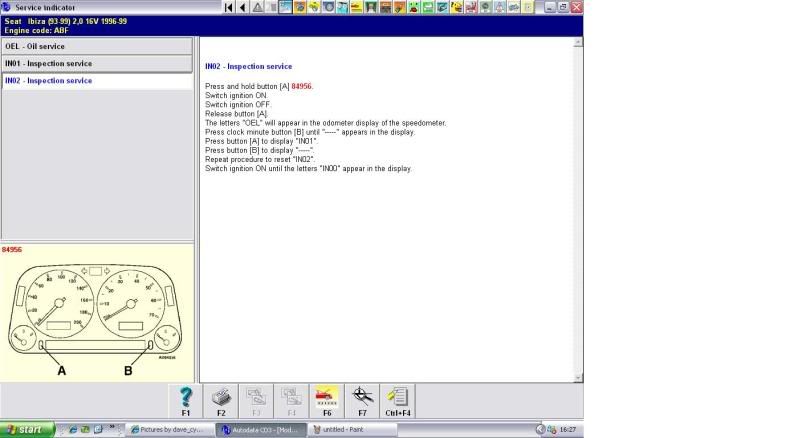
the computer has counters that not only count the miles from the speedo but also
a time count as well
Displays:
IN00 - No service is required - standard display
OEL - When 7500 miles has been reached before the yearly service is required
IN01 - Indicates time for the yearly service inc oil change
IN02 - Indicates it is time for the Major service
TO RESET THE INDIVIDUAL COUNTERS
1- turn on ignition (do not start)
2- Press the trip-reset button button on the speedo (the trip value will not reset to
zero but will reappear when the procedure is finished)
3- Turn off the ignition and thne release the trip-reset button
In the LCD display you will see the word "OEL"
Using the minute set button for the clock (lower one) you will reset the OEL interval
counter
press it - hold - release - 5 horizontal lines will appear in the display
4- press and release the trip-reset button
In the LCD display you will see "IN01" repeat step 3 to reset the inspection counter when required
5- Again press the trip-reset and rest the "IN02" counter if necessary
If doing an oil change only reset the "OEL" counter
If doing an inspection service reset both the "OEL" and "IN01" counters
If doing a full service reset all 3 - "OEL" "IN01" & "IN02"
6- Turn on ignition (do not start the car)
7- After the appearance of the "IN00" display turn off the ignition
8- You are done - the trip counter should read as it did before you started
PROGRAMMING THE INTERVALS TO REQUIREMENTS
With todays higher spec oils and/or peoples need and desire to service more regular there is a way
to alter the counters to your prefered settings (within reason)
1- Turn on ignition (don't start the car)
2- press the trip-reset button also press the Minute set button on the clock (lower one)
3- The LCD display "OEL 1,S" where the "S" indicates SET
4- Using the trip-reset button you can call up the following counter data in sequence
OEL 1,S - Distance counter for oil change (7500 standard)
OEL 2,S - Time counter for oil change (12 months)
IN 01,S - Time counter for yearly service interval (12 months)
IN 02,S - Distance counter for full service (15000 miles)
5- Using the minute SET button on the clock (lower one) you can display the current value
repeated pressing of the button will select a subsequent lower value and at the lowest level
will reset to the highest and start to decrease again (so don't panic)
the steps work in miles (500 at a time) and time steps in bi-monthly (1=2months) i.e.1-2-3-4-5-6
6- Once you have set the counter to the value you require - turn off the ignition
7- Job done
additionally a visual "how to" with thanks to Dinky Dave - cheers
"OEL" Oil Service
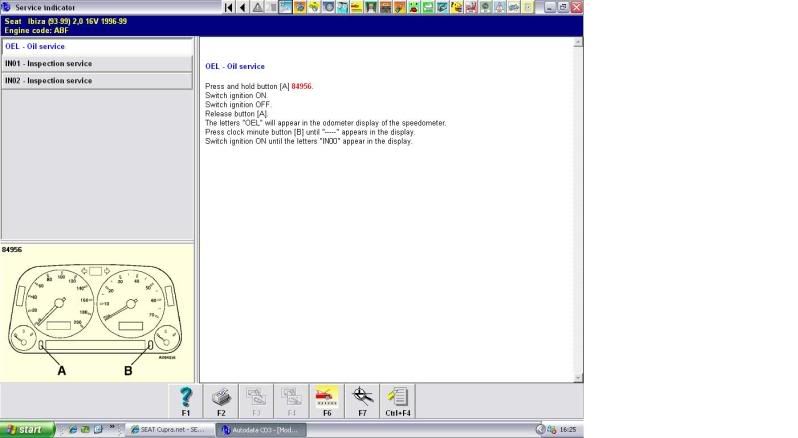
IN01 - Inspection Service
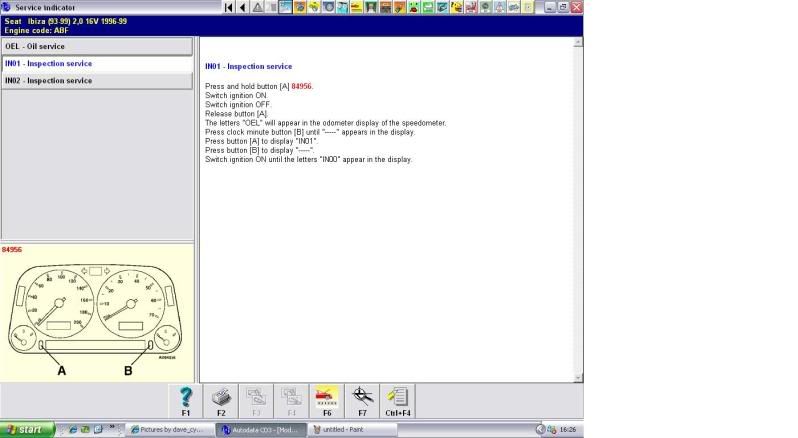
IN02 - Inspection Service
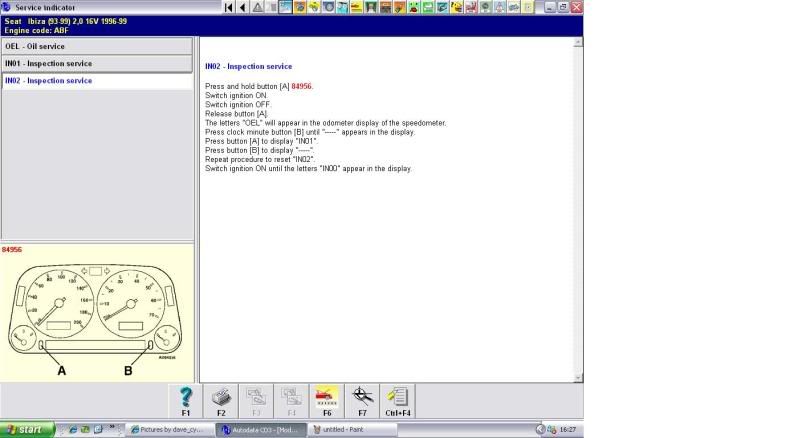
Last edited:






