Hello !
I have the Car Scanner app and a Viecar ELM 327 v1.5 Bluetooth 4.0.
I would like to enable SEAT’s Traffic Sign Recognition on my 2014 Leon 5F.
On the car scanner website MQB Coding, they state the following :
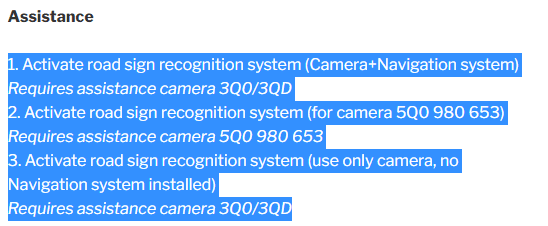
I don't how how can I get my camera model and also which one to use.
I once used choice 1 but right after engine start, I get an ACC error which requires me to revert coding from the app.
Before coding, ACC and lane assist were both working. After coding, they are still working too.
Can anyone help please ?
Regards
I have the Car Scanner app and a Viecar ELM 327 v1.5 Bluetooth 4.0.
I would like to enable SEAT’s Traffic Sign Recognition on my 2014 Leon 5F.
On the car scanner website MQB Coding, they state the following :
I don't how how can I get my camera model and also which one to use.
I once used choice 1 but right after engine start, I get an ACC error which requires me to revert coding from the app.
Before coding, ACC and lane assist were both working. After coding, they are still working too.
Can anyone help please ?
Regards


