So as my Leon is now 3 years old and I use the Sat Nav a lot for work I looked at updating the maps. I followed the instructions on the Seat website which looked pretty easy and managed to update the SD card. I put the card back in the car and yes, "Navigation Database Not Available" So after some searching on various forums I now realise II should have kept the original overall.nds file and copied it back to the card. Which wasn't mentioned on the Seat Website, So am I completely stuffed? Can I get the original file somewhere, or buy a new Seat SD card from EBAY?
Sat Nav (overall.nds)
- Thread starter sipo75
- Start date
You are using an out of date browser. It may not display this or other websites correctly.
You should upgrade or use an alternative browser.
You should upgrade or use an alternative browser.
I think/hope that @Tell may be able to help youSo as my Leon is now 3 years old and I use the Sat Nav a lot for work I looked at updating the maps. I followed the instructions on the Seat website which looked pretty easy and managed to update the SD card. I put the card back in the car and yes, "Navigation Database Not Available" So after some searching on various forums I now realise II should have kept the original overall.nds file and copied it back to the card. Which wasn't mentioned on the Seat Website, So am I completely stuffed? Can I get the original file somewhere, or buy a new Seat SD card from EBAY?
I just had my 2017 leon sat nav updated by one of our sponsors Retrofit Solutions in Yorkshire.
It was £33 they do it remotely using your own laptop.
It means you can update it easily every time seat release a map. No error codes took less than 30 mins.
It was £33 they do it remotely using your own laptop.
It means you can update it easily every time seat release a map. No error codes took less than 30 mins.
Well this is where you can do it without an error code being generated in VCDS which all dealers ignore. It's a hack or you can do the the Seat Cupra board workaround which everybody does on all the Seat boards on the net worldwide - been available for 4.5 years here. Developed here by Exciter (Stefan) in early 2017 and extended by user experience on what to do if you loose your card etc. What to do if you import a car or mib2 standard unit outside of the EU or from America to the EU etc. Thats all been fleshed out on the thread. I wrote the resource building on others  ... did add a bit myself
... did add a bit myself
It's detailed here... follow the links:
 www.seatcupra.net
www.seatcupra.net
The mib2 navigation thread covers the standard mib2 (SD card based) and mib2 high (SSD based). Retrofitters come in on the mib2 high where you want to get you navigation FeCs adjusted so you can get the same deal as VW and Skoda, free map updates. This is where it's a good idea to go to the boards sponsor to get this done or you can embark on a firmware update yourself if brave enough. There are free solutions via Mib Tool or / and a firmware update.
Tinkering with SD cards on the standard unit is easy enough and leads to no issues apart from a flag being set which is ignored. Board sponsor and associates comes in handy if you mess up your hardware on a firmware update... they have done that with mib2 high users.
The firmware thread is this which is the companion thread where you feel the need to change the firmware yourself.... more complex with some pitfalls.
 www.seatcupra.net
www.seatcupra.net
There is a loose European group which I call "The mib collective" which support the firmware availability. It's this support and software which retrofitters tap into but is offered free on boards. The Mib Collective use a Telegram link. Alexander Graham Brown would be proud .
.
It's detailed here... follow the links:
Updating the inbuilt Mib2 Satnav / Mib2 tricks and Mib1
thank you very much. I downloaded all europe maps, and they are more that 16gb, instead deleting the languages, can i delete unnecessary maps? No... people have looked at that. The trick is the languages and that is only workable for a period until the maps outgrow that trick. Other than that...
The mib2 navigation thread covers the standard mib2 (SD card based) and mib2 high (SSD based). Retrofitters come in on the mib2 high where you want to get you navigation FeCs adjusted so you can get the same deal as VW and Skoda, free map updates. This is where it's a good idea to go to the boards sponsor to get this done or you can embark on a firmware update yourself if brave enough. There are free solutions via Mib Tool or / and a firmware update.
Tinkering with SD cards on the standard unit is easy enough and leads to no issues apart from a flag being set which is ignored. Board sponsor and associates comes in handy if you mess up your hardware on a firmware update... they have done that with mib2 high users.
The firmware thread is this which is the companion thread where you feel the need to change the firmware yourself.... more complex with some pitfalls.
SW update for MIB2 infotainment system?
Thanks Tell. I've had the car since July. Got new Anker 0.5m braided lead and a new iPhone XR, so that shouldn't be the issue. I've also tried with another new lead. I guess I need to trawl through the 52 pages of this thread to maybe find answers. Taking the car i to the local stealer on...
There is a loose European group which I call "The mib collective" which support the firmware availability. It's this support and software which retrofitters tap into but is offered free on boards. The Mib Collective use a Telegram link. Alexander Graham Brown would be proud
Last edited:
Yes your solution is in the resource here:So as my Leon is now 3 years old and I use the Sat Nav a lot for work I looked at updating the maps. I followed the instructions on the Seat website which looked pretty easy and managed to update the SD card. I put the card back in the car and yes, "Navigation Database Not Available" So after some searching on various forums I now realise II should have kept the original overall.nds file and copied it back to the card. Which wasn't mentioned on the Seat Website, So am I completely stuffed? Can I get the original file somewhere, or buy a new Seat SD card from EBAY?
GPS and satnav - Updating the inbuilt Mib2 Satnav / Mib2 tricks and Mib1
This resource is applicable to all Seat navigation systems plus other Vag brands which are MIB2 / 2.5. It is built from the knowledge base on the Leon forum from a long running thread which has the advantage of tracking the twists and turns over...
You use the "workaround method" which needs the overall.nds file you deleted !... but no worries we learnt from other people on the board, we go back to the year dot mib2 overall.nds file, detailed and Bobs your Uncle.
You missed the small print on the Seat board that said not available in the UK. You fell thru the trap door. Not the end of the world, easy enough to fix and upgrade to the latest November 2021 maps. Mapcare was never sold in the UK. Those releases are for countries where Mapcare was sold. With the "workaround" that is fixed. It was quaintly called that by board members. The other fixes use custom firmware of one sort or another. Exciter used a method of tracing how the files are used... clever stuff and pin pointed the file in question which holds the release information. Juggling that file it thinks that no map update has been made although it records that something funny has happended in VCDS. But given Seat cars are festooned with system error messages these days, who's counting.
You use your existing Seat SD card. That has a VAG "CID" on it so only map cards supplied by VAG work in the unit. It's a common method used with data held on devices.
 www.cameramemoryspeed.com
www.cameramemoryspeed.com
It just means that sales income from map cards goes to the VAG group. It does not link the card specifically to your unit. The overall.nds file links the map release to your unit. So when it initially read that file it said June or November, year xxx. Mapcare which you can't buy in the UK gives you an update period. So when your initial card went in the unit it updated the units navigation FeC (function enablement code). That's the cut off period for putting new maps in the car. Where Mapcare isn't sold the cut off date is set at the release date so if you change the data on the SD card you get that message. What Exciter found has moving the overall.nds file from the original card to the new map release was that it fooled the system to think the map hadn't been updated, since the period date stamp hasn't changed.
Subsequently using the "workaround" method people deleted the data on the card and lost the overall.nds as you did by following the Seat website instructions missing the fine print that Mapcare was not available in the UK (sold). To put this right you downloaded the matching release to get the overall.nds file, then it was found the release didnt have to match with the original one, could be any before. A function of Mapcare is you can also load old maps into the unit before the release that the unit was paired with. That means a universal solution exists for where the overall.nds file is lost. You just go back to year dot of mib2 and it fixes all issues. Thus if you dont have a Seat card since its lost you can buy any release of a Vag card, whether mib1 or mib2. Delete what is on it. Copy across new maps, add the original overall.nds file in the directory overwriting the file in it and it works.
The directory being:
\maps\EEC\EEC_WLD
The only reason that it wouldn't work is if you were using a Mac. CleanMydrive should be run on the SD card for Mac's. That removes the extraneous characters Mac's put on files over and above PCs. That's more of an issue with the mib2 high update which will stop in its tracks if it fails a validation signature check.
Whilst the mib2 high uses the same method of navigation FeCs due to the validation signature check you can't edit the file presentation for that. The recourse is update the navigation FeC. That is achieved by putting the unit on a work bench and running a program such as "whatthefec" using an Ethernet / USB converter box. An engineering back door has been found in the units where the FeC can be updated in the car. That's used by mib tool from the green menu on the high unit. That method I used for the June 2021 release of the high maps where Seat had been left off the current release by adding the Skoda navigation FeC. That's a mib collective piece of work I tapped into having found that some retrofitted units had managed to get the June 2021 maps updated. November 2021 is fine... apparently some Seat misunderstanding with VAG.
That backdoor is in the standard unit as well which is how retrofitters sell products to tinker with the navigation FeCs and other features of the unit. Makes the hobbyists grumpy since they have nabbed their public code and sold it on.
That's everything you did or didn't want to know about the subject .
.
Reading Internal SD Card Information CID, Serial number, PSN, date, manufacturer ID - Camera Memory Speed Comparison & Performance tests for SD and CF cards
How to read internal card information and identifiers: CID, Serial number, PSN, manufacturer ID, date.
It just means that sales income from map cards goes to the VAG group. It does not link the card specifically to your unit. The overall.nds file links the map release to your unit. So when it initially read that file it said June or November, year xxx. Mapcare which you can't buy in the UK gives you an update period. So when your initial card went in the unit it updated the units navigation FeC (function enablement code). That's the cut off period for putting new maps in the car. Where Mapcare isn't sold the cut off date is set at the release date so if you change the data on the SD card you get that message. What Exciter found has moving the overall.nds file from the original card to the new map release was that it fooled the system to think the map hadn't been updated, since the period date stamp hasn't changed.
Subsequently using the "workaround" method people deleted the data on the card and lost the overall.nds as you did by following the Seat website instructions missing the fine print that Mapcare was not available in the UK (sold). To put this right you downloaded the matching release to get the overall.nds file, then it was found the release didnt have to match with the original one, could be any before. A function of Mapcare is you can also load old maps into the unit before the release that the unit was paired with. That means a universal solution exists for where the overall.nds file is lost. You just go back to year dot of mib2 and it fixes all issues. Thus if you dont have a Seat card since its lost you can buy any release of a Vag card, whether mib1 or mib2. Delete what is on it. Copy across new maps, add the original overall.nds file in the directory overwriting the file in it and it works.
The directory being:
\maps\EEC\EEC_WLD
The only reason that it wouldn't work is if you were using a Mac. CleanMydrive should be run on the SD card for Mac's. That removes the extraneous characters Mac's put on files over and above PCs. That's more of an issue with the mib2 high update which will stop in its tracks if it fails a validation signature check.
Whilst the mib2 high uses the same method of navigation FeCs due to the validation signature check you can't edit the file presentation for that. The recourse is update the navigation FeC. That is achieved by putting the unit on a work bench and running a program such as "whatthefec" using an Ethernet / USB converter box. An engineering back door has been found in the units where the FeC can be updated in the car. That's used by mib tool from the green menu on the high unit. That method I used for the June 2021 release of the high maps where Seat had been left off the current release by adding the Skoda navigation FeC. That's a mib collective piece of work I tapped into having found that some retrofitted units had managed to get the June 2021 maps updated. November 2021 is fine... apparently some Seat misunderstanding with VAG.
That backdoor is in the standard unit as well which is how retrofitters sell products to tinker with the navigation FeCs and other features of the unit. Makes the hobbyists grumpy since they have nabbed their public code and sold it on.
That's everything you did or didn't want to know about the subject
So it worked but when I go to use sat nav and set the destination, when I touch start it crashes and goes back to the main screen with the message navigation data not available. I then need to take out the SD card and put it back in to get the maps to load up again.
It shouldn't be doing that.
Did you use a Mac in the process which dumps extraneous garbage on the end of each record transferred ?. That's where CleanMydrive run on the SD card removes that.
Did you shift to the 1810 maps.
Failing that what was the release of the original maps. A photo of the card and back box where it gives the serial number or a photo of the screen before you started. Then we rummage for the version that you had online to find the overall.nds file exact in case of an incompatibility but this hasn't occurred yet.
People in the past have got confused about files and directories so copy over more than the overall.nds file into that location.
Id shift to 1810 if you haven't. Download and repeat. Then work thru the steps above. Photo of card, back box etc to get to the actual.
Afraid these are the issues if you loose the overall.nds file combined with the first time of doing it. You could try the Skoda link I have you in the resource section. That's V4 of the release. Get that working in the unit, then do the workaround update to 1810. You must observe the Mac rules if a Mac. Keka and CleanMydrive.... sorry to go on about that one.
VW instructions on the MAC
Unzipping map material
ATTENTION
If the map update is performed using the Apple® OS X operating system you may find that
(The unit) does not recognise the map material or displays it incorrectly. This is due to a
lack of compatibility between the “7 zip” program and the OS-X operating system. In addition,
the OS-X operating system has a tendency to create hidden additional files on external data
media. We therefore recommend that OS X users use the “Keka” unzipping program. We also
recommend using the “CleanMyDrive” program to remove any hidden files.
Did you use a Mac in the process which dumps extraneous garbage on the end of each record transferred ?. That's where CleanMydrive run on the SD card removes that.
Did you shift to the 1810 maps.
Failing that what was the release of the original maps. A photo of the card and back box where it gives the serial number or a photo of the screen before you started. Then we rummage for the version that you had online to find the overall.nds file exact in case of an incompatibility but this hasn't occurred yet.
People in the past have got confused about files and directories so copy over more than the overall.nds file into that location.
Id shift to 1810 if you haven't. Download and repeat. Then work thru the steps above. Photo of card, back box etc to get to the actual.
Afraid these are the issues if you loose the overall.nds file combined with the first time of doing it. You could try the Skoda link I have you in the resource section. That's V4 of the release. Get that working in the unit, then do the workaround update to 1810. You must observe the Mac rules if a Mac. Keka and CleanMydrive.... sorry to go on about that one.
VW instructions on the MAC
Unzipping map material
ATTENTION
If the map update is performed using the Apple® OS X operating system you may find that
(The unit) does not recognise the map material or displays it incorrectly. This is due to a
lack of compatibility between the “7 zip” program and the OS-X operating system. In addition,
the OS-X operating system has a tendency to create hidden additional files on external data
media. We therefore recommend that OS X users use the “Keka” unzipping program. We also
recommend using the “CleanMyDrive” program to remove any hidden files.
No on the PC, no I download the 1730 maps from the Seat website here https://seatmapdownloads.akamaized.net/EU1/EU1_STD_1730.zip
Is this the wrong one?
Is this the wrong one?
The latest maps are these yet to be officially launched but you might as well set yourself up with them.
 www.seatcupra.net
www.seatcupra.net
You select which zone you want. Note 16gb card only takes the zones not all Europe unless you do the language edit trick but get get it working first.
Suggest you use this one:
Clean start. You have the v4 overall.nds file... to try, failing that based on your Seat SD and plastic map box it fits in photograph that then I'll look for the original release which has your matching overall.nds file. There was one release where Mapcare wasn't on the release. It may have a bearing on it.... saying that never found anyone having an issue with the workaround. It's always data presentation and user errors.
Updating the inbuilt Mib2 Satnav / Mib2 tricks and Mib1
thank you very much. I downloaded all europe maps, and they are more that 16gb, instead deleting the languages, can i delete unnecessary maps? No... people have looked at that. The trick is the languages and that is only workable for a period until the maps outgrow that trick. Other than that...
You select which zone you want. Note 16gb card only takes the zones not all Europe unless you do the language edit trick but get get it working first.
Suggest you use this one:
Clean start. You have the v4 overall.nds file... to try, failing that based on your Seat SD and plastic map box it fits in photograph that then I'll look for the original release which has your matching overall.nds file. There was one release where Mapcare wasn't on the release. It may have a bearing on it.... saying that never found anyone having an issue with the workaround. It's always data presentation and user errors.
Hi All
I've a seat leon 2018 FR 5F, navi 6P0, my old navi database version as per the screenshot, then I've downloaded the recent maps updates from: https://www.seat.de/kontakt/downloads/map -updates /leon.html
I've followed the steps and updated the original SD Card and it works fine but unfortunately, now I don't see any thing in the Version Information page. any ideas?
Thanks!
I've a seat leon 2018 FR 5F, navi 6P0, my old navi database version as per the screenshot, then I've downloaded the recent maps updates from: https://www.seat.de/kontakt/downloads/map -updates /leon.html
I've followed the steps and updated the original SD Card and it works fine but unfortunately, now I don't see any thing in the Version Information page. any ideas?
Thanks!
Attachments
Since you posted the question in two threads I answered it on the main mib2 navigation thread.
 www.seatcupra.net
www.seatcupra.net
Reckon you picked up an old release plus some info gets left off. In the link I give the latest summer release 1910 links by following thru. Think you have a combination of both, not using the latest maps since Seat haven't updated their web page hence you use the server links rather than their web page release and secondly missing info gets left off during production. That is just screen display text that it missing not anything that hinders the system working.
The current release is 1910 which you should be seeing if using the correct release. It's common that Seat and Skoda to provide old links. VW web page tends to be the most up-to-date which is the goto place for the map files or better still the servers links I put up above. Seat have been getting better of recent but may have relapsed.
- Main VAG brands, VW, Skoda and Seat - all the same Mib2 standard map release in period
- Brand webpages links to their own server library of files - not always updated to their server library
- Brand server library - not always up-to-date
In the know people go to any of the brand server links which bypasses tardy brands sorting out the web pages. As said Seat and Skoda drag their feet in releasing the material. Skoda we know operates six months late.
The latest maps via links get published on message boards when discovered in Spring and Autumn each year. Follow those and you know you have the latest maps since the discovery work has been done for you, avoids the trap of using old files.
Current links:
 www.seatcupra.net
www.seatcupra.net
& now I'm up the Seat link You quote is showing old map links... nothing new there (don't use):
 www.seat.co.uk
www.seat.co.uk
Use the current links (June 2022) are here:
 www.seatcupra.net
www.seatcupra.net
Updating the inbuilt Mib2 Satnav / Mib2 tricks and Mib1
The old release should work straight away. Failing that the new release with the old release overall.nds from year dot. Failing that try the new release with the overall.nds that came with it. If that one works it means your unit had the life time navigation FeCs on it. The production issue...
Reckon you picked up an old release plus some info gets left off. In the link I give the latest summer release 1910 links by following thru. Think you have a combination of both, not using the latest maps since Seat haven't updated their web page hence you use the server links rather than their web page release and secondly missing info gets left off during production. That is just screen display text that it missing not anything that hinders the system working.
The current release is 1910 which you should be seeing if using the correct release. It's common that Seat and Skoda to provide old links. VW web page tends to be the most up-to-date which is the goto place for the map files or better still the servers links I put up above. Seat have been getting better of recent but may have relapsed.
- Main VAG brands, VW, Skoda and Seat - all the same Mib2 standard map release in period
- Brand webpages links to their own server library of files - not always updated to their server library
- Brand server library - not always up-to-date
In the know people go to any of the brand server links which bypasses tardy brands sorting out the web pages. As said Seat and Skoda drag their feet in releasing the material. Skoda we know operates six months late.
The latest maps via links get published on message boards when discovered in Spring and Autumn each year. Follow those and you know you have the latest maps since the discovery work has been done for you, avoids the trap of using old files.
Current links:
Updating the inbuilt Mib2 Satnav / Mib2 tricks and Mib1
So I had some free time during the weekend and after upgrading to 515 mib firmware, I decided to give it a go and update the maps too. After some studying I read about the "overall" file workaround and so I downloaded the latest maps. Unfortunately I formatted (and not deleted) the V7 card that...
& now I'm up the Seat link You quote is showing old map links... nothing new there (don't use):
SEAT Ateca SUV sat nav Navi System car map updates | SEAT
Click here if you’re looking for an update for your SEAT Ateca SUV sat nav car maps system. Find all updates for your SEAT Navi System here.
Use the current links (June 2022) are here:
Updating the inbuilt Mib2 Satnav / Mib2 tricks and Mib1
So I had some free time during the weekend and after upgrading to 515 mib firmware, I decided to give it a go and update the maps too. After some studying I read about the "overall" file workaround and so I downloaded the latest maps. Unfortunately I formatted (and not deleted) the V7 card that...
Last edited:
Have you tried rebooting the infotainment unit ?. That's a long press on, on / off till the unit reboots. About 10 seconds.afternoon guys and girls can anyone help me my navigation was working all this time and just recently when i clicked onto it it says , navigation : function not supported. the SD card can read the data but doesn't load the maps weirdly.
Failing that the card might have got corrupted. Ie. Knackered. They do / can wear out. You would buy an e-seller card and if you didn't have the overall.nds file treat as the lost card one talked about on the thread.
You could try the old fix bad sectors thing of Windows. That's method 1 of this. I've done it on SD cards but not a map card.
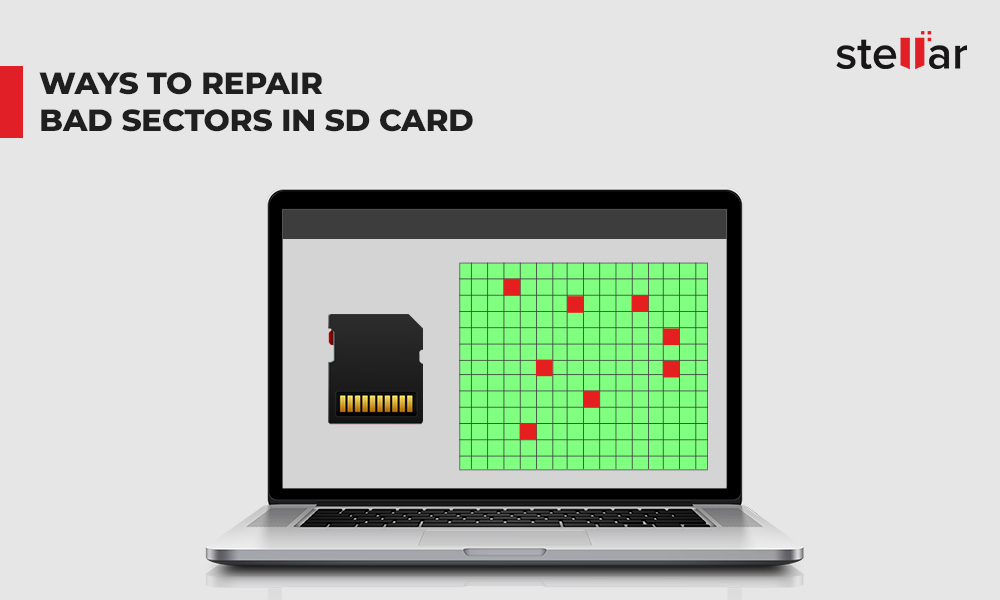
Repair Bad Sectors on SD Card | Stellar
Learn different free methods to repair bad sectors in SD card. After reading this guide, you can easily diagnose bad sectors in the storage drive. 100 % safe tips.
www.stellarinfo.com
The map card goes in slot 1 btw.
Failing that feels like you need a new card and follow the lost card link in the resource if you don't have the overall.nds file:
GPS and satnav - Updating the inbuilt Mib2 Satnav / Mib2 tricks and Mib1
This resource is applicable to all Seat navigation systems plus other Vag brands which are MIB2 / 2.5. It is built from the knowledge base on the Leon forum from a long running thread which has the advantage of tracking the twists and turns over...
I have tried that and when I scroll in the mfd where it should say navigation it says compass and currently not available. What does that meanHave you tried rebooting the infotainment unit ?. That's a long press on, on / off till the unit reboots. About 10 seconds.
Failing that the card might have got corrupted. Ie. Knackered. They do / can wear out. You would buy an e-seller card and if you didn't have the overall.nds file treat as the lost card one talked about on the thread.
You could try the old fix bad sectors thing of Windows. That's method 1 of this. I've done it on SD cards but not a map card.
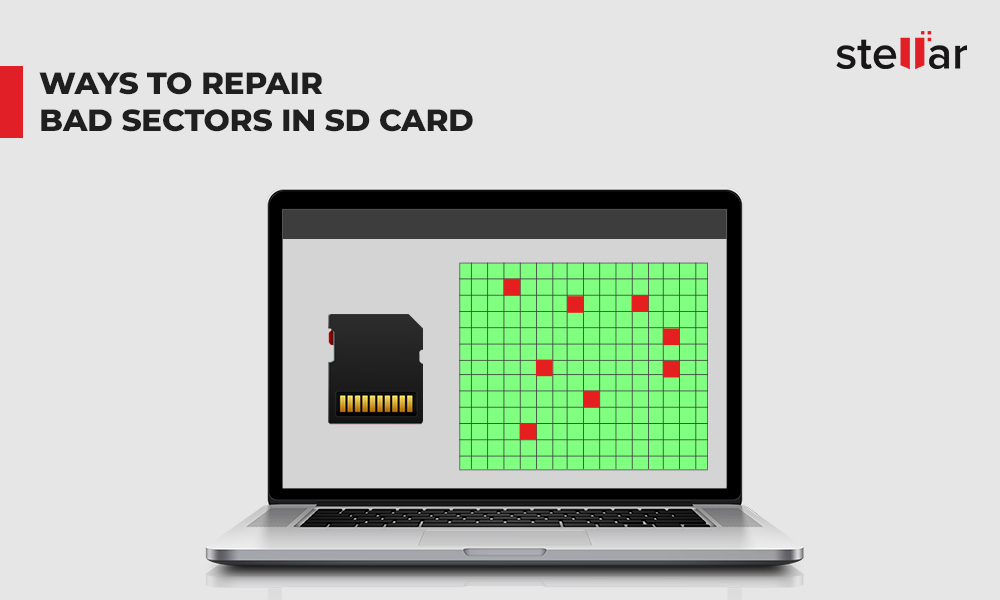
Repair Bad Sectors on SD Card | Stellar
Learn different free methods to repair bad sectors in SD card. After reading this guide, you can easily diagnose bad sectors in the storage drive. 100 % safe tips.www.stellarinfo.com
The map card goes in slot 1 btw.
Failing that feels like you need a new card and follow the lost card link in the resource if you don't have the overall.nds file:
GPS and satnav - Updating the inbuilt Mib2 Satnav / Mib2 tricks and Mib1
This resource is applicable to all Seat navigation systems plus other Vag brands which are MIB2 / 2.5. It is built from the knowledge base on the Leon forum from a long running thread which has the advantage of tracking the twists and turns over...www.seatcupra.net
Attachments
Because its not reading the mapcard it will be putting that one up. It's either the map card given up the ghost or the firmware got corrupted in the unit. More likely the map card not functioning. Where you buy a new VAG map card, can be the later 32gb Skoda etc. Do the overall.nds trick etc. There has been incidents where the map card has got corrupted by reformatting the card (never reformat them) but I'm assuming the system was all working then stopped by itself with no fiddling with the firmware or map card. More likely the fault will be in the card in that situation. SD cards do fail with prolonged use. These ones are special ones that contain a VAG Id but nevertheless an SD card. An ordinary SD card won't work as a map card unless the firmware has been tinkered with to take that check out. 99.99% use the workaround and stick with a VAG card rather tinker with the firmware.I have tried that and when I scroll in the mfd where it should say navigation it says compass and currently not available. What does that mean
So I'm out of ideas, venture buying an e-seller card and do the lost / stolen card process or get the dealer involved.
what map card can i get any ideas or any and does the version matter on itBecause its not reading the mapcard it will be putting that one up. It's either the map card given up the ghost or the firmware got corrupted in the unit. More likely the map card not functioning. Where you buy a new VAG map card, can be the later 32gb Skoda etc. Do the overall.nds trick etc. There has been incidents where the map card has got corrupted by reformatting the card (never reformat them) but I'm assuming the system was all working then stopped by itself with no fiddling with the firmware or map card. More likely the fault will be in the card in that situation. SD cards do fail with prolonged use. These ones are special ones that contain a VAG Id but nevertheless an SD card. An ordinary SD card won't work as a map card unless the firmware has been tinkered with to take that check out. 99.99% use the workaround and stick with a VAG card rather tinker with the firmware.
So I'm out of ideas, venture buying an e-seller card and do the lost / stolen card process or get the dealer involved.
An idea here on the navigation thread....what map card can i get any ideas or any and does the version matter on it
Updating the inbuilt Mib2 Satnav / Mib2 tricks and Mib1
# ECE 2022-2023 25.9 GB Version: V03.959.818.H 197 ECE 2022/2023 DevVersion: P197_N60S5MIBH3_EU_NT_Q3.21 VW portal: https://vw-maps-cdn.lighthouselabs.eu/vw-maps/P197_N60S5MIBH3_EU.7z VW portal: https://navigation-maps.volkswagen.com/vw-maps/P197_N60S5MIBH3_EU.7z Files inside: 2021.10.14...
Worked for them. All the VAG cards are interchangeable whether Seat, Skoda or VW. The newer 32gb you can get the all Europe map on which you cant these days and have to use the zoned areas.
Similar threads
- Replies
- 9
- Views
- 1K





