When you create an account on the site you are given a default avatar that looks like this:

You have the option to add your own personalised image that will appear on your profile and next to any content you post. It's super easy to do.
Why not post a picture of your current car, a past favourite, or the one you are planning to get?
Here's a step by step guide to adding your own picture.
1. Select your profile name
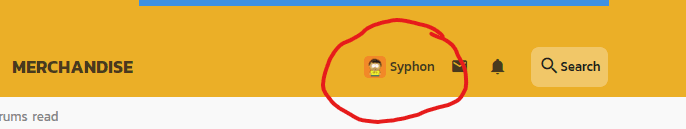
2. In the drop-down click on the image (you'll see the car pictured above here)
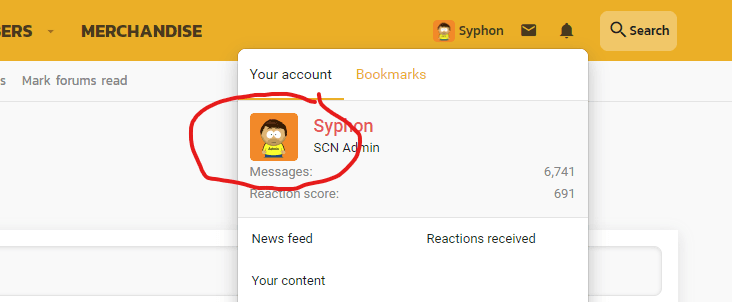
3. There are two ways you can select an image to use
The default option is to use a custom avatar that you upload from your computer or mobile. It needs to be a square image of 400 pixels by 400 pixels. It's best to use a JPG here.
You can use a simple photo editor to do this.
The other option is to use the Gravatar service which the site supports.
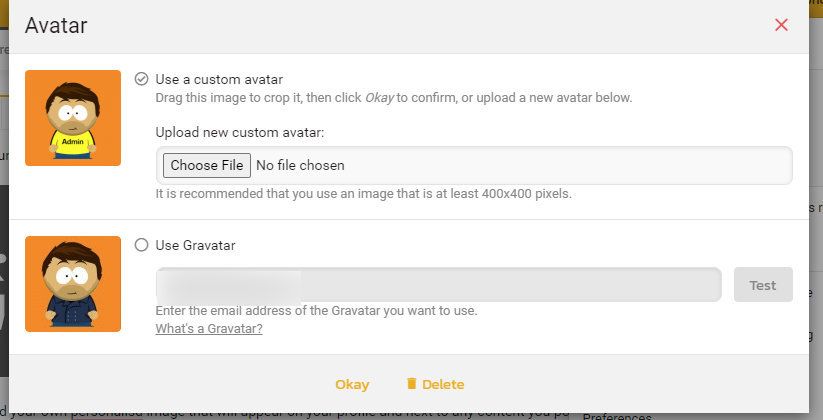
It goes without saying please stick to our rules and don't post anything rude or offensive as this is a family-friendly community.
If you have any questions or would like a hand setting up your profile picture please send me a message.
Enjoy!
Scott
You have the option to add your own personalised image that will appear on your profile and next to any content you post. It's super easy to do.
Why not post a picture of your current car, a past favourite, or the one you are planning to get?
Here's a step by step guide to adding your own picture.
1. Select your profile name
2. In the drop-down click on the image (you'll see the car pictured above here)
3. There are two ways you can select an image to use
The default option is to use a custom avatar that you upload from your computer or mobile. It needs to be a square image of 400 pixels by 400 pixels. It's best to use a JPG here.
You can use a simple photo editor to do this.
The other option is to use the Gravatar service which the site supports.
It goes without saying please stick to our rules and don't post anything rude or offensive as this is a family-friendly community.
If you have any questions or would like a hand setting up your profile picture please send me a message.
Enjoy!
Scott
Attachments
Last edited:



