A few weeks ago, I opened up www.mqbtools.nl, which I will use to release tools I've made for our beloved MQB-based cars!
The first and most useful one is the FPA editor (FPA = Fahr Profil Auswahl, which is Driving Profile Selection). You can use it to edit gateway datasets for your 3Q0 gateway.
If you have VCP or ODIS, you can have a lot of fun with these datasets, because it allows you to have full control over the behavior of your car in each driving profile.
It all started a few years ago, when I had a Golf GTE with missing GTE mode after I updated to MIB2.... I started reverse engineering this bunch of data here:
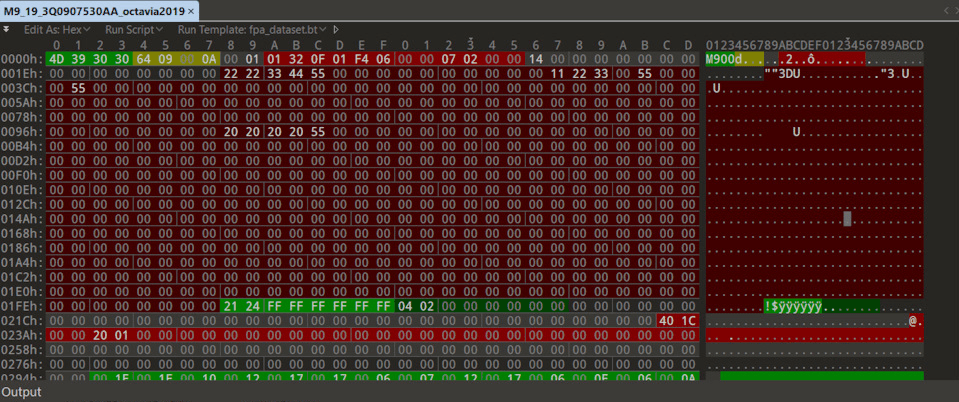
... and made a template to be used with 010 editor (find it here if you're curious: https://github.com/jilleb/mqb-fpa ), so you could edit it in HEX, and have a translation of the data, like this:
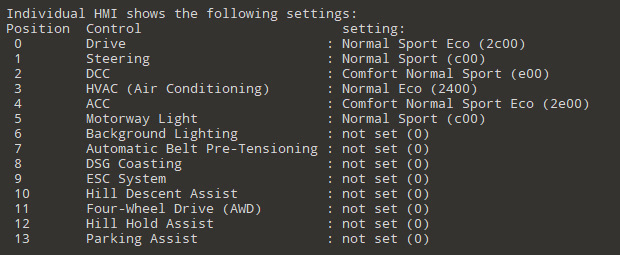
But....... it was still a pain in the *** to edit... Even after making about 4000 different datasets, I am still making small mistakes myself... so I decided I needed a tool to edit it all. So I asked chatGPT for some help, on how to do this . And the robot showed me the way! Many hours of coding later, the FPA tool is about 75% done, but it can be used already to make your own modifications, with screens like this:
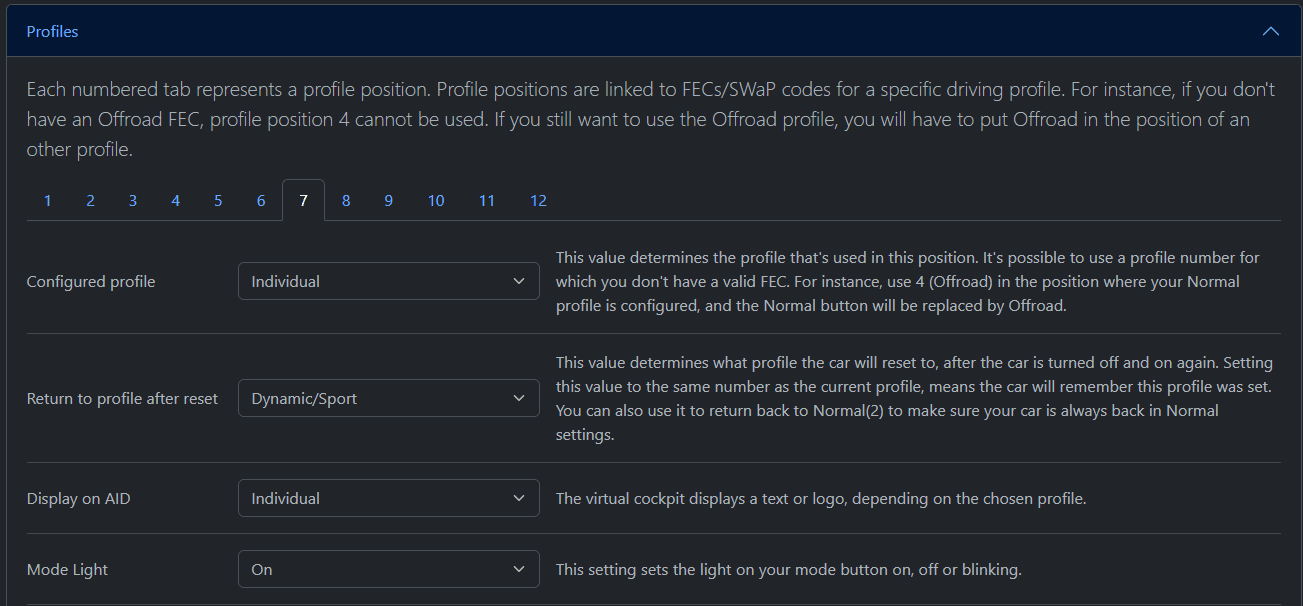
And when you're done making your changes, you can save it as raw binary data, ODIS XML or VCP XML that you can upload using your favorite advanced coding tools. Don't worry about breaking anything. I left out the dangerous settings
I realize that's still not something everyone wants to do on his/her car, but if you know someone who likes to do VCP/ODIS stuff... make sure you tell them!
Some things you can do with this tool:
In the upcoming weeks, I'll add more functionality.
I hope everyone likes it, ideas are always welcome. I'm planning to keep it all free of charge and without banners.
Now you might ask: Where's the catch? There is none. I'm using this project to make my knowledge available for a wider audience. And I'm having a lot of fun while doing this, and I'm inproving my programming skills while doing so. I hope some shops/coders will add custom datasets to their portfolio, and buy me a coffee or make a donation every now and then, so I can continue hosting the site.
Have fun! Feel free to share ideas, questions, feature requests and such.
The first and most useful one is the FPA editor (FPA = Fahr Profil Auswahl, which is Driving Profile Selection). You can use it to edit gateway datasets for your 3Q0 gateway.
If you have VCP or ODIS, you can have a lot of fun with these datasets, because it allows you to have full control over the behavior of your car in each driving profile.
It all started a few years ago, when I had a Golf GTE with missing GTE mode after I updated to MIB2.... I started reverse engineering this bunch of data here:
... and made a template to be used with 010 editor (find it here if you're curious: https://github.com/jilleb/mqb-fpa ), so you could edit it in HEX, and have a translation of the data, like this:
But....... it was still a pain in the *** to edit... Even after making about 4000 different datasets, I am still making small mistakes myself... so I decided I needed a tool to edit it all. So I asked chatGPT for some help, on how to do this . And the robot showed me the way! Many hours of coding later, the FPA tool is about 75% done, but it can be used already to make your own modifications, with screens like this:
And when you're done making your changes, you can save it as raw binary data, ODIS XML or VCP XML that you can upload using your favorite advanced coding tools. Don't worry about breaking anything. I left out the dangerous settings
I realize that's still not something everyone wants to do on his/her car, but if you know someone who likes to do VCP/ODIS stuff... make sure you tell them!
Some things you can do with this tool:
- See what controls are hidden, but are still influenced by setting the profile. You can unhide controls that are hidden from sight. VW hides a lot of settings, like Background lighting (used for Ambient lighting per profile)
- Tweak your profiles. For instance: change ECO engine to Sport
- Rename a profile. You cannot add a profile if you don't have the SWaP code, but you can replace/rename a profile to something else. For instance: change Eco to Race. And there's even a "Clubsport mode" they never used, but is functional:
- Add controls. Some cars don't have a Soundaktor (fake engine sound) module, Background lighting or ACC. You can add these controls and you will be able to interact with them via the driving profile
- Add more options in individual-mode:
- Enable the DCC-slider for additional DCC modes (so you can set it to 0-15 instead of 1,2,3, although you will also need an updated DCC firmware+dataset):
In the upcoming weeks, I'll add more functionality.
I hope everyone likes it, ideas are always welcome. I'm planning to keep it all free of charge and without banners.
Now you might ask: Where's the catch? There is none. I'm using this project to make my knowledge available for a wider audience. And I'm having a lot of fun while doing this, and I'm inproving my programming skills while doing so. I hope some shops/coders will add custom datasets to their portfolio, and buy me a coffee or make a donation every now and then, so I can continue hosting the site.
Have fun! Feel free to share ideas, questions, feature requests and such.

