Yes you should also see an infotainment options that gives the priority of how it reads the camera against the map without doing that. That's what he's talking about at the end. I'm wondering whether Audi mmi might be different in that area. With what is posted up and a reboot of the infotainment system (long press) it should work... other than that it will be a variation of Audi to Seat / VW / Skoda. Your next step is to hunt down an Audi admap with TSR.Thanks for that, ive checked mine and yes everything is identically set to Terminal 15 (not set by me, but by default).
The only other thing I can think ive set differently is:
Controller 5F (multimedia)
Byte 24, Bit 6 "Traffic sign display VZA", disabled.
I disabled this option based on this video:(4:05), which suggests that two speed warning signs would be displayed simultaneously - one from the maps nav data and the other from the TSR.
TSR Xcellence Lux
- Thread starter Bengal
- Start date
You are using an out of date browser. It may not display this or other websites correctly.
You should upgrade or use an alternative browser.
You should upgrade or use an alternative browser.
Hi @Tell , ive spent some time going through settings, everything looks as expected and still no errors just the "no traffic sign recognised".Yes you should also see an infotainment options that gives the priority of how it reads the camera against the map without doing that. That's what he's talking about at the end. I'm wondering whether Audi mmi might be different in that area. With what is posted up and a reboot of the infotainment system (long press) it should work... other than that it will be a variation of Audi to Seat / VW / Skoda. Your next step is to hunt down an Audi admap with TSR.
On a side note, looking at the fusion mode (which I believe is a setting that either forces only the camera or includes the navigation database for road signs), im greeted with Fusion options not available in OBD11.
Can I ask what the Admap is?
Last edited:
The admap is the VCDS version of the Obdeleven backup.Hi @Tell , ive spent some time going through settings, everything looks as expected and still no errors just the "no traffic sign recognised".
On a side note, looking at the fusion mode (which I believe is a setting that either forces only the camera or includes the navigation database for road signs), im greeted with Fusion options not available in OBD11.
Can I ask what the Admap is?
How to do one in Obdeleven:
How to do full vehicle backup
I'm attaching my backup from 2018. What you do is put it side by side in the areas associated and workout what the differences are and whether that's it. Mine was manufactured in 2017 with TSR, infotainment is the plus. You are comparing across VAG brands but somethings are pretty identical like the mods if they are on the same components. That's the boot and braces approach.
Attachments
[mention]Adam1V [/mention]
In order to enable TSR the camera must be parameterized (flashed with so called parameter files that enable additional functions of the camera), otherwise it will not work.
This can be achieved only via VCP or ODIS software. This is if the required files even exist in the software database for your model in the first place.
Technically, you can make the required coding and adaptations via VCDS or OBDEleven, but it will not work and you will get the “No traffic sign recognized” message because the camera doesn’t know how to read them.
Parameterization files can enable functions like: TSR (Traffic Sign Recognition), TJA (Traffic jam assist), Emergency Assist, Light Assist, High Beam Assist, Adaptive Lane Assist and some other functions.
For example the Ateca’s camera, with part number 3Q0980654 had the TSR capable parameterization from factory but was turned off for various reasons like country regulations etc.
So all we had to do is just change some coding and adaptations to enable this.
Please understand that some cars are factory flashed and some not.
In other word, no amount of fiddling with OBD11 will make this function work.
I advise you to search for a retrofitter with VCP / ODIS in your area to enable this for you.
Sent from my iPhone using Tapatalk
In order to enable TSR the camera must be parameterized (flashed with so called parameter files that enable additional functions of the camera), otherwise it will not work.
This can be achieved only via VCP or ODIS software. This is if the required files even exist in the software database for your model in the first place.
Technically, you can make the required coding and adaptations via VCDS or OBDEleven, but it will not work and you will get the “No traffic sign recognized” message because the camera doesn’t know how to read them.
Parameterization files can enable functions like: TSR (Traffic Sign Recognition), TJA (Traffic jam assist), Emergency Assist, Light Assist, High Beam Assist, Adaptive Lane Assist and some other functions.
For example the Ateca’s camera, with part number 3Q0980654 had the TSR capable parameterization from factory but was turned off for various reasons like country regulations etc.
So all we had to do is just change some coding and adaptations to enable this.
Please understand that some cars are factory flashed and some not.
In other word, no amount of fiddling with OBD11 will make this function work.
I advise you to search for a retrofitter with VCP / ODIS in your area to enable this for you.
Sent from my iPhone using Tapatalk
Last edited:
Give you a prize for that.[mention]Adam1V [/mention]
In order to enable TSR the camera must be parameterized (flashed with so called parameter files that enable additional functions of the camera), otherwise it will not work.
This can be achieved only via VCP or ODIS software. This is if the required files even exist in the software database for your model in the first place.
Technically, you can make the required coding and adaptations via VCDS or OBDEleven, but it will not work and you will get the “No traffic sign recognized” message because the camera doest not know how to read them.
Parameterization files can enable functions like: TSR (Traffic Sign Recognition), TJA (Traffic jam assist), Emergency Assist, Light Assist, High Beam Assist, Adaptive Lane Assist and some other functions.
For example the Ateca’s camera, with part number 3Q0980654 had the TSR capable parameterization from factory but was turned off for various reasons like country regulations etc.
So all we had to do is just change some coding and adaptations to enable this.
Please understand that some cars are factory flashed and some not.
In other word, no amount of fiddling with OBD11 will make this function work.
I advise you to search for a retrofitter with VCP / ODIS in your area to enable this for you.
Sent from my iPhone using Tapatalk
VAG went thru a period of not enabling TSR functionality for some reason. One stage I thought it was litigation if it was deemed you were speeding but the system didn't tell you. So it's quite understandable they had a backlog of cameras prepped for it. Now TSR is back in vogue and people want it.
Probable Adam needs to check the camera part for people with it on Audi against the one not working. Admap or backup.
PS I see my infotainment software was 0674 back in 2018, I had that changed to 1338 and with Mib Tool that pesky error has gone
hi, Seat leon Xp 2015, navi plus + hdd, front camera
camera used in this pre-facelfit:
Friday,05,August,2022,16:26:50:00009
VCDS Version: Release 21.3.0 (x64)
Address A5: Frt Sens. Drv. Assist
Control Module Part Number: 5Q0 980 653 F
Component and/or Version: MQB_MFK H06 0052
Software Coding: 0101010001020303000500000100000100
Work Shop Code: WSC 00049
VCID: REMOVED FOR PUBLIC
Advanced Identification/FAZIT
Serial number: 10000333441
Identification: JM5-195
Date: 30.03.15
Manufacturer number: 13I3
Test stand number: 0497
Flash Status
Programming Attempts(application): 0/0/0
Programming Attempts(data): 1
Successful Attempts(data): 1
Flash Date: 00.00.00
Flash Tool Code(data): 00129 770 00049
Misc.
Hardware number: 5Q0 980 653
Workshop System Name: R242
Equipment/PR Code: 000000000000000000173DC3
Dataset Number: V03935197JU
Dataset Version: 0001
End of Line Equipment Level: ------------------
ASAM Dataset: EV_MFKBoschAU370
ASAM Dataset Revision: 001001
Car Info
Chassis Number: REMOVED FOR PUBLIC
VCDS Info:
VCID: REMOVED FOR PUBLIC
Labels: 5Q0-980-653.clb
ROD: EV_MFKBoschAU370.rod
Maps in Navi:
V03959818L 0197 ECE 2022/2023
My GPS location is: Slovakia
I have Lane Assist activated from factory, so I decided to enable TSR. On the internet are lot of approaches, byt I need to distinguish between prefacelift and facelift (another bytes are changing).
I used this https://forum.obdeleven.com/post/15885/thread but some values were but default:
Activate the traffic sign recognition
With this mod, we can make our car to show us the road signs in the FIS.Es need to have the camera installed.
1 - Module 5F - Electronic Information 1. Code (20103)
2 - Adaptation
3 - Select - Car Function Adaptations Gen 2
4 - Search submenu - Menu road sign identification display (ON)
5 - Search submenu - Menu road sign identification display over threshold (ON)
6 - Select - Car Function List Bap Gen 2
7 - Search submenu - Traffic sign recognition 0x21 (ON)
8 - Search submenu - Traffic sign recognition 0x21 msg bus (data bus comfort) / ALSO I CHANGED to INFOTAINMENT
1 - Module A5 - front sensors driver assistance system. Code (20103)
2 - Extended coding (Mode Bytes)
3 - Byte 1
4 - Enable Bit 0
5 - Adaptation
6 - Select - Show signals to speed limits
7 - Change value to On
8 - Select - Show additional signals valid
9 - Change value (100111) IT WAS BY DEFAULT
10 - Select - Identify traffic signs fusion mode IT WAS BY DEFAULT
11 - Selecting an option available:
- Fusion of traffic signs
- Traffic Signal Detection
- Electronic Horizon
12 - Select - Function Module Road Sign Recognition
13 - Change value to On
14 - Extended Coding (Text mode)
15 - Select - Coding HCA Lane assist was activated by default
16 - Change value Coded
1 - Module 17 - Code Box instruments- (25327)
2 - Extended coding (Mode Bytes)
3 - Byte 5
4 - Enable Bit 2
Problem is that FUSION mode ensures cooperation Camera + Maps. So if camera detects speed restriction sign, it shown (80) kmh limit. But it persists until new restriction sign will detect. Dont change or discard restriction after crossroad, like it is intended to work. If Traffic Signal Detection is set, it works same as Fusion (only camera based). Electronic Horizon doesnt show any signs.
Camera A5 complains with fault codes:
2 Faults Found:
6553600 - Databus
U1123 00 [009] - Received Error Message
[New feature! Extended UDS fault detail is only supported by current gen. interfaces]
Confirmed - Tested Since Memory Clear
Freeze Frame:
Fault Status: 00000001
Fault Priority: 6
Fault Frequency: 3
Reset counter: 114
Mileage: 161754 km
Date: 2022.08.05
Time: 00:01:36
Control Module temperature: 51 °C
Outside temperature: 36.0 °C
Vehicle speed: 0.00 km/h
Voltage terminal 15: 12.3 V
Terminal 15 on: 3.5 s
2555904 - Databus
U1121 00 [009] - Missing Message
[New feature! Extended UDS fault detail is only supported by current gen. interfaces]
Confirmed - Tested Since Memory Clear
Freeze Frame:
Fault Status: 00000001
Fault Priority: 6
Fault Frequency: 9
Reset counter: 114
Mileage: 161751 km
Date: 2022.08.05
Time: 17:29:24
Control Module temperature: 69 °C
Outside temperature: 33.5 °C
Vehicle speed: 0.00 km/h
Voltage terminal 15: 12.3 V
Terminal 15 on: 57.4 s
Could be old sw in camera? Or at least do I have functional versions SW/HW?
After few minutes of driving, classical message about RECOGNIZING SIGNS IS LIMITED appears. Does it anything with used maps and ther REGION ECE in navi? What can be wrong. THANKS
camera used in this pre-facelfit:
Friday,05,August,2022,16:26:50:00009
VCDS Version: Release 21.3.0 (x64)
Address A5: Frt Sens. Drv. Assist
Control Module Part Number: 5Q0 980 653 F
Component and/or Version: MQB_MFK H06 0052
Software Coding: 0101010001020303000500000100000100
Work Shop Code: WSC 00049
VCID: REMOVED FOR PUBLIC
Advanced Identification/FAZIT
Serial number: 10000333441
Identification: JM5-195
Date: 30.03.15
Manufacturer number: 13I3
Test stand number: 0497
Flash Status
Programming Attempts(application): 0/0/0
Programming Attempts(data): 1
Successful Attempts(data): 1
Flash Date: 00.00.00
Flash Tool Code(data): 00129 770 00049
Misc.
Hardware number: 5Q0 980 653
Workshop System Name: R242
Equipment/PR Code: 000000000000000000173DC3
Dataset Number: V03935197JU
Dataset Version: 0001
End of Line Equipment Level: ------------------
ASAM Dataset: EV_MFKBoschAU370
ASAM Dataset Revision: 001001
Car Info
Chassis Number: REMOVED FOR PUBLIC
VCDS Info:
VCID: REMOVED FOR PUBLIC
Labels: 5Q0-980-653.clb
ROD: EV_MFKBoschAU370.rod
Maps in Navi:
V03959818L 0197 ECE 2022/2023
My GPS location is: Slovakia
I have Lane Assist activated from factory, so I decided to enable TSR. On the internet are lot of approaches, byt I need to distinguish between prefacelift and facelift (another bytes are changing).
I used this https://forum.obdeleven.com/post/15885/thread but some values were but default:
Activate the traffic sign recognition
With this mod, we can make our car to show us the road signs in the FIS.Es need to have the camera installed.
1 - Module 5F - Electronic Information 1. Code (20103)
2 - Adaptation
3 - Select - Car Function Adaptations Gen 2
4 - Search submenu - Menu road sign identification display (ON)
5 - Search submenu - Menu road sign identification display over threshold (ON)
6 - Select - Car Function List Bap Gen 2
7 - Search submenu - Traffic sign recognition 0x21 (ON)
8 - Search submenu - Traffic sign recognition 0x21 msg bus (data bus comfort) / ALSO I CHANGED to INFOTAINMENT
1 - Module A5 - front sensors driver assistance system. Code (20103)
2 - Extended coding (Mode Bytes)
3 - Byte 1
4 - Enable Bit 0
5 - Adaptation
6 - Select - Show signals to speed limits
7 - Change value to On
8 - Select - Show additional signals valid
9 - Change value (100111) IT WAS BY DEFAULT
10 - Select - Identify traffic signs fusion mode IT WAS BY DEFAULT
11 - Selecting an option available:
- Fusion of traffic signs
- Traffic Signal Detection
- Electronic Horizon
12 - Select - Function Module Road Sign Recognition
13 - Change value to On
14 - Extended Coding (Text mode)
15 - Select - Coding HCA Lane assist was activated by default
16 - Change value Coded
1 - Module 17 - Code Box instruments- (25327)
2 - Extended coding (Mode Bytes)
3 - Byte 5
4 - Enable Bit 2
Problem is that FUSION mode ensures cooperation Camera + Maps. So if camera detects speed restriction sign, it shown (80) kmh limit. But it persists until new restriction sign will detect. Dont change or discard restriction after crossroad, like it is intended to work. If Traffic Signal Detection is set, it works same as Fusion (only camera based). Electronic Horizon doesnt show any signs.
Camera A5 complains with fault codes:
2 Faults Found:
6553600 - Databus
U1123 00 [009] - Received Error Message
[New feature! Extended UDS fault detail is only supported by current gen. interfaces]
Confirmed - Tested Since Memory Clear
Freeze Frame:
Fault Status: 00000001
Fault Priority: 6
Fault Frequency: 3
Reset counter: 114
Mileage: 161754 km
Date: 2022.08.05
Time: 00:01:36
Control Module temperature: 51 °C
Outside temperature: 36.0 °C
Vehicle speed: 0.00 km/h
Voltage terminal 15: 12.3 V
Terminal 15 on: 3.5 s
2555904 - Databus
U1121 00 [009] - Missing Message
[New feature! Extended UDS fault detail is only supported by current gen. interfaces]
Confirmed - Tested Since Memory Clear
Freeze Frame:
Fault Status: 00000001
Fault Priority: 6
Fault Frequency: 9
Reset counter: 114
Mileage: 161751 km
Date: 2022.08.05
Time: 17:29:24
Control Module temperature: 69 °C
Outside temperature: 33.5 °C
Vehicle speed: 0.00 km/h
Voltage terminal 15: 12.3 V
Terminal 15 on: 57.4 s
Could be old sw in camera? Or at least do I have functional versions SW/HW?
After few minutes of driving, classical message about RECOGNIZING SIGNS IS LIMITED appears. Does it anything with used maps and ther REGION ECE in navi? What can be wrong. THANKS
Attachments
Post 15 above is the factory fitted one on my 2017 Ateca with Navi Plus and Lane Assist. There has been a debate about whether VAG changed the lane assist camera which then prevented it being used for TSR, but then if yours is seeing a sign... pesky coding issue. Recommend putting mine against yours for any differences. Follow the link.hi, Seat leon Xp 2015, navi plus + hdd, front camera
camera used in this pre-facelfit:
Friday,05,August,2022,16:26:50:00009
VCDS Version: Release 21.3.0 (x64)
Address A5: Frt Sens. Drv. Assist
Control Module Part Number: 5Q0 980 653 F
Component and/or Version: MQB_MFK H06 0052
Software Coding: 0101010001020303000500000100000100
Work Shop Code: WSC 00049
VCID: REMOVED FOR PUBLIC
Advanced Identification/FAZIT
Serial number: 10000333441
Identification: JM5-195
Date: 30.03.15
Manufacturer number: 13I3
Test stand number: 0497
Flash Status
Programming Attempts(application): 0/0/0
Programming Attempts(data): 1
Successful Attempts(data): 1
Flash Date: 00.00.00
Flash Tool Code(data): 00129 770 00049
Misc.
Hardware number: 5Q0 980 653
Workshop System Name: R242
Equipment/PR Code: 000000000000000000173DC3
Dataset Number: V03935197JU
Dataset Version: 0001
End of Line Equipment Level: ------------------
ASAM Dataset: EV_MFKBoschAU370
ASAM Dataset Revision: 001001
Car Info
Chassis Number: REMOVED FOR PUBLIC
VCDS Info:
VCID: REMOVED FOR PUBLIC
Labels: 5Q0-980-653.clb
ROD: EV_MFKBoschAU370.rod
Maps in Navi:
V03959818L 0197 ECE 2022/2023
My GPS location is: Slovakia
I have Lane Assist activated from factory, so I decided to enable TSR. On the internet are lot of approaches, byt I need to distinguish between prefacelift and facelift (another bytes are changing).
I used this https://forum.obdeleven.com/post/15885/thread but some values were but default:
Activate the traffic sign recognition
With this mod, we can make our car to show us the road signs in the FIS.Es need to have the camera installed.
1 - Module 5F - Electronic Information 1. Code (20103)
2 - Adaptation
3 - Select - Car Function Adaptations Gen 2
4 - Search submenu - Menu road sign identification display (ON)
5 - Search submenu - Menu road sign identification display over threshold (ON)
6 - Select - Car Function List Bap Gen 2
7 - Search submenu - Traffic sign recognition 0x21 (ON)
8 - Search submenu - Traffic sign recognition 0x21 msg bus (data bus comfort) / ALSO I CHANGED to INFOTAINMENT
1 - Module A5 - front sensors driver assistance system. Code (20103)
2 - Extended coding (Mode Bytes)
3 - Byte 1
4 - Enable Bit 0
5 - Adaptation
6 - Select - Show signals to speed limits
7 - Change value to On
8 - Select - Show additional signals valid
9 - Change value (100111) IT WAS BY DEFAULT
10 - Select - Identify traffic signs fusion mode IT WAS BY DEFAULT
11 - Selecting an option available:
- Fusion of traffic signs
- Traffic Signal Detection
- Electronic Horizon
12 - Select - Function Module Road Sign Recognition
13 - Change value to On
14 - Extended Coding (Text mode)
15 - Select - Coding HCA Lane assist was activated by default
16 - Change value Coded
1 - Module 17 - Code Box instruments- (25327)
2 - Extended coding (Mode Bytes)
3 - Byte 5
4 - Enable Bit 2
Problem is that FUSION mode ensures cooperation Camera + Maps. So if camera detects speed restriction sign, it shown (80) kmh limit. But it persists until new restriction sign will detect. Dont change or discard restriction after crossroad, like it is intended to work. If Traffic Signal Detection is set, it works same as Fusion (only camera based). Electronic Horizon doesnt show any signs.
Camera A5 complains with fault codes:
2 Faults Found:
6553600 - Databus
U1123 00 [009] - Received Error Message
[New feature! Extended UDS fault detail is only supported by current gen. interfaces]
Confirmed - Tested Since Memory Clear
Freeze Frame:
Fault Status: 00000001
Fault Priority: 6
Fault Frequency: 3
Reset counter: 114
Mileage: 161754 km
Date: 2022.08.05
Time: 00:01:36
Control Module temperature: 51 °C
Outside temperature: 36.0 °C
Vehicle speed: 0.00 km/h
Voltage terminal 15: 12.3 V
Terminal 15 on: 3.5 s
2555904 - Databus
U1121 00 [009] - Missing Message
[New feature! Extended UDS fault detail is only supported by current gen. interfaces]
Confirmed - Tested Since Memory Clear
Freeze Frame:
Fault Status: 00000001
Fault Priority: 6
Fault Frequency: 9
Reset counter: 114
Mileage: 161751 km
Date: 2022.08.05
Time: 17:29:24
Control Module temperature: 69 °C
Outside temperature: 33.5 °C
Vehicle speed: 0.00 km/h
Voltage terminal 15: 12.3 V
Terminal 15 on: 57.4 s
Could be old sw in camera? Or at least do I have functional versions SW/HW?
After few minutes of driving, classical message about RECOGNIZING SIGNS IS LIMITED appears. Does it anything with used maps and ther REGION ECE in navi? What can be wrong. THANKS
I should say a retrofitter put a gremlin into mine when updating the navigation FeCs. It took them about 6 hours to sort it out. Stuck in kph rather than mph when reading the signs which created havoc. Why I've been nervous to do my own firmware update. Used mib tools thou without an issue for FeC work on the existing firmware . The retrofitter claimed they restored my old settings. Another retrofitter said you get that issue with too many FeCs. ? Why it occurred and how it was fixed pass on. They messed up the firmware update is how it occurred but how I pass.
Last edited:
Tell so can you post your Map channel data (adaptations) or how to compare?Post 15 above is the factory fitted one on my 2017 Ateca with Navi Plus and Lane Assist. There has been a debate about whether VAG changed the lane assist camera which then prevented it being used for TSR, but then if yours is seeing a sign... pesky coding issue. Recommend putting mine against yours for any differences. Follow the link.
Hmmm VCDS v Odbeleven.Tell so can you post your Map channel data (adaptations) or how to compare?
There is the bit where I say you must eyeball the channel number and use the same. Post 65. "Now we look for the option traffic_sign_recognition_0x21_msg_bus and we give it the Databus Infotainment value (the text may vary depending on the language, but it is what it says is the Infotainment bus) "
Those are all my screens in there.
OBDeleven Tool for VCDS type of activity... working ones for the Ateca
I had a feeling that the touch was equivalent to the keyfod button press but having Kessy I can't test. These variations in VAG models just give distance in the brands but twigging VCDS coding you get back to the same... but don't say it too loud since Seat is suppose to be the discount brand...
i mentioned with Bold font that Databus Comfort works same as Databus Infotainment...but i am concerned about region for Tsr (western europe) but my maps in navi can differs... are these values somehow coupled?Hmmm VCDS v Odbeleven.
There is the bit where I say you must eyeball the channel number and use the same. Post 65. "Now we look for the option traffic_sign_recognition_0x21_msg_bus and we give it the Databus Infotainment value (the text may vary depending on the language, but it is what it says is the Infotainment bus) "
Those are all my screens in there.
OBDeleven Tool for VCDS type of activity... working ones for the Ateca
I had a feeling that the touch was equivalent to the keyfod button press but having Kessy I can't test. These variations in VAG models just give distance in the brands but twigging VCDS coding you get back to the same... but don't say it too loud since Seat is suppose to be the discount brand...www.seatcupra.net
Attachments
here is mentioned about region availability of tsr https://forums.ross-tech.com/index.php?threads/26441/ so i really dont know if I improperly coded anything or tsr works like a charm
That link does suggest it doesnt work in East Europe. Given the map data is all the same for VAG I'd say that's your issue. Can't see a way you would get it to work. They have left something out of the production of the maps which the system requires.
in that case if TSR is not working in central/east europe at all I would assume if aftermarket solution exists, eg. dongle which activates TSR https://www.kufatec.com/en/coding-d...sign-recognition-for-vw-audi-skoda-seat-40610 so it has to be possible somehow...That link does suggest it doesnt work in East Europe. Given the map data is all the same for VAG I'd say that's your issue. Can't see a way you would get it to work. They have left something out of the production of the maps which the system requires.
Talk of that dongle or one like it in this thread. It does the work if VCP in reprogramming the camera.

 www.audi-sport.net
www.audi-sport.net
That may have a fix for the East European side of the map in it ?. From what I've read without the fix it reads the sign but doesn't forget it which must be connecting back up to the digitised road speeds within the map. I guess you have these speeds in yours map for your part of the world. If you didn't I could see it would dong if after the time out it went to read the map but found it said at 0 or 5 mph. Would think you are speeding.
So the Ateca pre FL with lane assist but bought without TSR could be turned on by coding since it was all ready to go. Whether that was the case in East Europe pass. The dongle is for where the camera needs it's coding changed. Whether they have put an East European fix in that pass. Many people didn't need to change the firmware on VAG cars hence that coding you find across VAG models which worked on the Ateca. In other words they were already prepped for TSR.
I have my Obdeleven coding dump I will post up once I get up.?

Traffic sign recognition Coded
This one has aged me by a few years but got there in the end. https://flic.kr/p/21BCVp1
That may have a fix for the East European side of the map in it ?. From what I've read without the fix it reads the sign but doesn't forget it which must be connecting back up to the digitised road speeds within the map. I guess you have these speeds in yours map for your part of the world. If you didn't I could see it would dong if after the time out it went to read the map but found it said at 0 or 5 mph. Would think you are speeding.
So the Ateca pre FL with lane assist but bought without TSR could be turned on by coding since it was all ready to go. Whether that was the case in East Europe pass. The dongle is for where the camera needs it's coding changed. Whether they have put an East European fix in that pass. Many people didn't need to change the firmware on VAG cars hence that coding you find across VAG models which worked on the Ateca. In other words they were already prepped for TSR.
I have my Obdeleven coding dump I will post up once I get up.?
One more for you to read. There is a hint in here
"The navigation data is transmitted as so-called predictive route data and provides information on the route segments ahead."
List the countries where it should work.
So it seems that if the map doesn't have that data in it doesn't stop the camera read. I haven't read the rest of that thread. Solution may be there. Australians trying to get TSR working in a country which hasn't got the map data.
Let you wade through those posts.
Q7 (4M) Coding - Page 46
All, In an effort to start documenting what can be changed/altered/enabled/disabled on the new Q7 (4M), I am creating this post/thread to keep all the information in one single place. This post is a "sticky" so will remain at the top of the Q7 forum. I will then keep this post updated as more...
www.vwaudiforum.co.uk
"The navigation data is transmitted as so-called predictive route data and provides information on the route segments ahead."
List the countries where it should work.
So it seems that if the map doesn't have that data in it doesn't stop the camera read. I haven't read the rest of that thread. Solution may be there. Australians trying to get TSR working in a country which hasn't got the map data.
Let you wade through those posts.
thanks for post but I looked on Price-bulletin from 2015 (Slovakia) where is for few hundred euros available to activate TSR, so it has to be activated somehow.
this FAULT CODES from A5 camera which Ive posted belongs to PSD .. what means predictive road dataprotocol or something like that....
Next ste that I will play with coding according https://forum.obdeleven.com/thread/3262/control-unit-setup
A5 Camera, byte 7:
..currently I have 0x03 what according VCDS means MIB1 High, but physically I have Mib2 High Navi Plus ... STRANGE (will try tomorrow)
5F Multimedia unit, byte 24
, that I assume that byte24.psd is 7th bit...and VZA is probably 6th ... dont have table for that , but VZA has something to do with it ..because abbreviaton is: Traffic Sign Display (VZA)
from internet "Byte 24 Bit 6 - untick Traffic Sign Display (VZA) active"
but maybe proper dataset and flashing will be needed, but i want to avoid it ... aaahhh
this FAULT CODES from A5 camera which Ive posted belongs to PSD .. what means predictive road dataprotocol or something like that....
Next ste that I will play with coding according https://forum.obdeleven.com/thread/3262/control-unit-setup
A5 Camera, byte 7:
| VZE_Navigationtype | no Navigation, reserved, reserved, MIB1 High, MIB1 Std, MIB2 High PSD 1.4, MIB2 Std, reserved, MIB2 High PSD 1.5 |
5F Multimedia unit, byte 24
| byte_24_Emergency_Call | Off, On | |
| byte_24_Voice_Control_System. | Not activated, activated | |
| byte_24_Navigation_System | Not activated, activated | |
| byte_24_WLAN_Module | Not activated, activated | |
| byte_24_Import_Media_Data | Not activated, activated | |
| byte_24_vza | Not activated, activated | |
| byte_24_psd | Not activated, activated |
from internet "Byte 24 Bit 6 - untick Traffic Sign Display (VZA) active"
but maybe proper dataset and flashing will be needed, but i want to avoid it ... aaahhh
Last edited:
Another one for you to look at. It's said the Australian instruction were on the VWWatercooler Tiguan site (that was from the Obdeleven forum). Given they have the same issue of the map data for TSR not being extended and there is suppose to be a workaround... might be on this thread. Notice they say doing things in order. Also a coding change for some cameras. The post finishes saying "resolved" so that coding change might be the one you are looking for that frigs it to work.
Probably the end of that posts you want if you haven't tried it ?. It's the same as you are talking about. So I think that Ozzie car might have had a different camera... the first part of the text but then they apply the solution for where TSR data is not in the maps.
E.g.. this from the Briskoda post they link to. Theirs is on but you until to off.
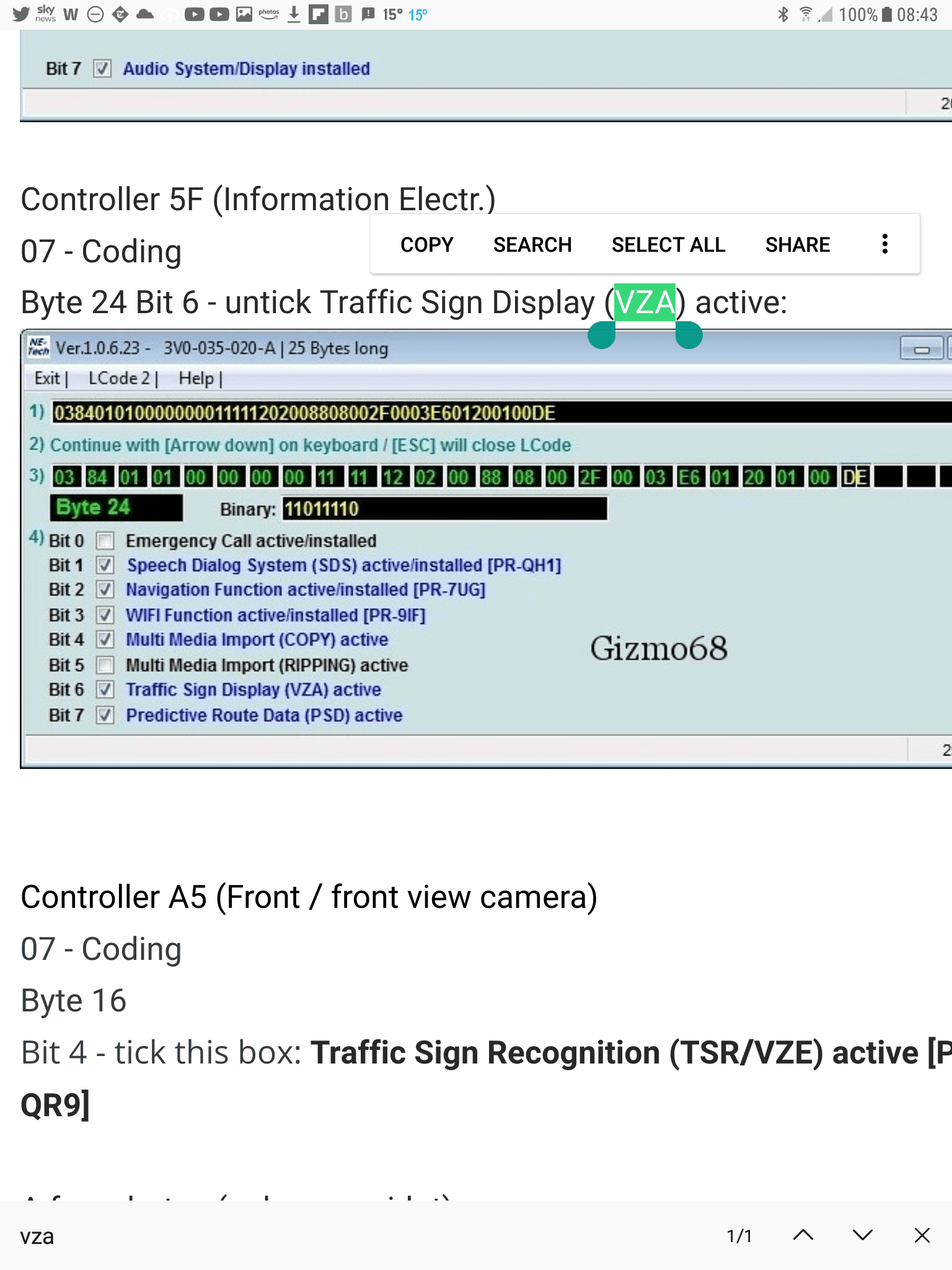
The Ozzie post fix:
》》
Controller A5 (Front / front view camera)
07 - Coding
Byte 1
Bit 0 Enable - “01 traffic sign recognition (FTE) active"
This has now moved to:
Byte 16
bit 4:
==and==
Controller 5F (Information Electr.)
07 - Coding
Byte 24 Bit 6 - untick Traffic Sign Display (VZA) active
Controller 5F (Information Electr.)
07 - Coding
Byte 24 Bit 6 - untick Traffic Sign Display (VZA) active:
《《
Last is the fix of the two (after the and). The first is the camera... cross check with the Ateca' s on that. I'd say byte 16, bit 4 should also be done (my camera setting). That was old coding you use to do which you see on boards but new is 16 / 4. That's the one I had in the Ateca instructions where I corrected someone else in the past.
So that leaves the fix to un tick those two boxes (bit 6 and 7) which are ticked in the Briskoda screen for where the map data covers TSR. Get everything else right and it might work. Fingers crossed. See what that does.
Simple fix if that is the fix.
Traffic Sign Recognition - VWWatercooled Australia
The second generation of Volkswagen's sporty Tiguan compact SUV
www.vwwatercooled.com.au
Probably the end of that posts you want if you haven't tried it ?. It's the same as you are talking about. So I think that Ozzie car might have had a different camera... the first part of the text but then they apply the solution for where TSR data is not in the maps.
E.g.. this from the Briskoda post they link to. Theirs is on but you until to off.
The Ozzie post fix:
》》
Controller A5 (Front / front view camera)
07 - Coding
Byte 1
Bit 0 Enable - “01 traffic sign recognition (FTE) active"
This has now moved to:
Byte 16
bit 4:
==and==
Controller 5F (Information Electr.)
07 - Coding
Byte 24 Bit 6 - untick Traffic Sign Display (VZA) active
Controller 5F (Information Electr.)
07 - Coding
Byte 24 Bit 6 - untick Traffic Sign Display (VZA) active:
《《
Last is the fix of the two (after the and). The first is the camera... cross check with the Ateca' s on that. I'd say byte 16, bit 4 should also be done (my camera setting). That was old coding you use to do which you see on boards but new is 16 / 4. That's the one I had in the Ateca instructions where I corrected someone else in the past.
So that leaves the fix to un tick those two boxes (bit 6 and 7) which are ticked in the Briskoda screen for where the map data covers TSR. Get everything else right and it might work. Fingers crossed. See what that does.
Simple fix if that is the fix.
Last edited:
appreciate your wilness to support this but I am persuaded that problem is with PSD and not proper exchange of data beween A5 camera and 5F MMI unit. I was able in 5F to activate byte24.bit7 (PSD) but I was unable to change coding in A5 camera byte7, it accepts values only 1 up to 4 (didnt try ) but according vcds I need to code 8 - Mib2High with PSD 1.5, but i am getting Out of range error. Security code 20103 was set . So I rezignate to this topic because it needs probably another SW in camera  , thanks
, thanks
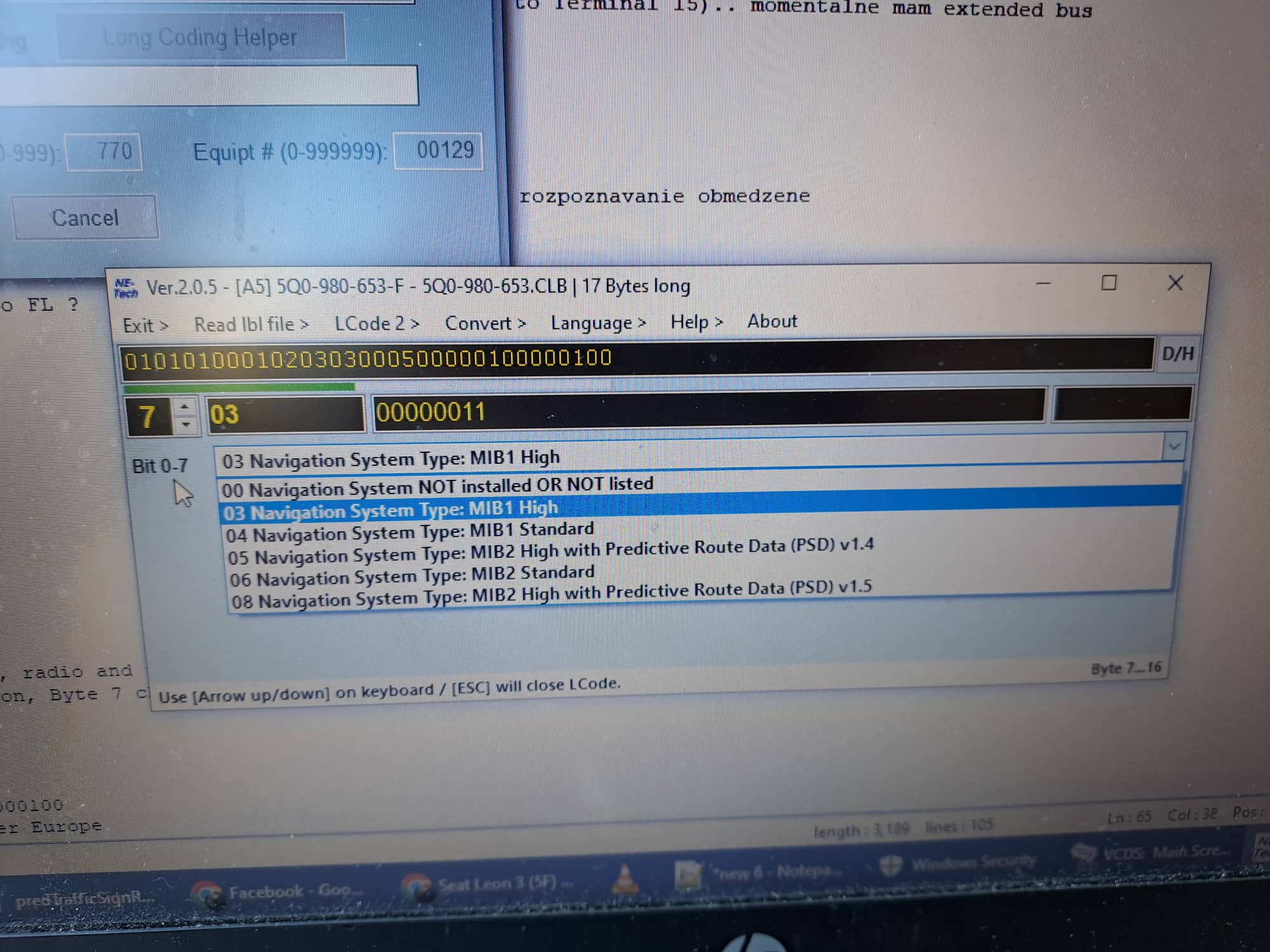
Attachments
May be so.appreciate your wilness to support this but I am persuaded that problem is with PSD and not proper exchange of data beween A5 camera and 5F MMI unit. I was able in 5F to activate byte24.bit7 (PSD) but I was unable to change coding in A5 camera byte7, it accepts values only 1 up to 4 (didnt try ) but according vcds I need to code 8 - Mib2High with PSD 1.5, but i am getting Out of range error. Security code 20103 was set . So I rezignate to this topic because it needs probably another SW in camera, thanksView attachment 33151
Similar threads
Model Year 21/22
How to enable TSR via OBD eleven?
- Replies
- 2
- Views
- 1K
- Replies
- 2
- Views
- 808
- Replies
- 7
- Views
- 868



