Yes , they sell others work created for free........For the sake of £30 + p&p, and knowing it's in safe hands, I'd just send it to East Yorkshire Retrofits.
SW update for MIB2 infotainment system?
- Thread starter Major Tom
- Start date
You are using an out of date browser. It may not display this or other websites correctly.
You should upgrade or use an alternative browser.
You should upgrade or use an alternative browser.
1447 and no its easy use m.i.b and read README.Is there a new FW for this unit? Ty
And is it hard to patch FEC for lifetime navi maps?
I see what you mean, but I also see it as they know what they're doing, and you're paying for their time/labour to make it happen. My skillset is limited in this area and I'd rather pay someone who's done it 100's of times before.Yes , they sell others work created for free........
Hey Guys,
I'd also be interested in a fw update for my MIB2 HIGH unit:
5F0 035 020 D
SW: 0897
Would the fact that I enabled the green menu with the mib2-toolbox affect the update?
Cheers,
Robert
I'd also be interested in a fw update for my MIB2 HIGH unit:
5F0 035 020 D
SW: 0897
Would the fact that I enabled the green menu with the mib2-toolbox affect the update?
Cheers,
Robert
East Yorkshire Retrofits
Forum Sponsor

Guides – East Yorkshire Retrofit Solutions Ltd
Explore our detailed guides and tutorials to assist with the installation of our VW retrofits, Audi software updates, and other automotive electrical solutions.
 eastyorkshireretrofits.co.uk
eastyorkshireretrofits.co.uk
0368 is the newest for your unit. Alternatively we can likely update it to 0515 for you
What is gained by going from 0368 to 0515?
Guides – East Yorkshire Retrofit Solutions Ltd
Explore our detailed guides and tutorials to assist with the installation of our VW retrofits, Audi software updates, and other automotive electrical solutions.eastyorkshireretrofits.co.uk
0368 is the newest for your unit. Alternatively we can likely update it to 0515 for you
East Yorkshire Retrofits
Forum Sponsor

Guides – East Yorkshire Retrofit Solutions Ltd
Explore our detailed guides and tutorials to assist with the installation of our VW retrofits, Audi software updates, and other automotive electrical solutions.
 eastyorkshireretrofits.co.uk
eastyorkshireretrofits.co.uk
0368 is the newest for your unit. Alternatively we can likely update it to 0515
0515 would allow for colour changing menus as standard for vehicles with RGB ambient lighting. We also offer a solution for cars without RGB ambient lightingWhat is gained by going from 0368 to 0515?
It also includes general bug fixes and stability improvements
So, the sell also my work , created for free.Yes , they sell others work created for free........
Its better now?
Dont use my mod. you have to dev yours.... skin color names made in my eyes click when i saw the video on facebook... as a forum sponsor then use others work? and no response on private discussion. that makes me laughting........
Guides – East Yorkshire Retrofit Solutions Ltd
Explore our detailed guides and tutorials to assist with the installation of our VW retrofits, Audi software updates, and other automotive electrical solutions.eastyorkshireretrofits.co.uk
0368 is the newest for your unit. Alternatively we can likely update it to 0515
0515 would allow for colour changing menus as standard for vehicles with RGB ambient lighting. We also offer a solution for cars without RGB ambient lighting
It also includes general bug fixes and stability improvements
Does this look like the right set of files for going from 0359 to 0363 - I don't want to brick my head unit!
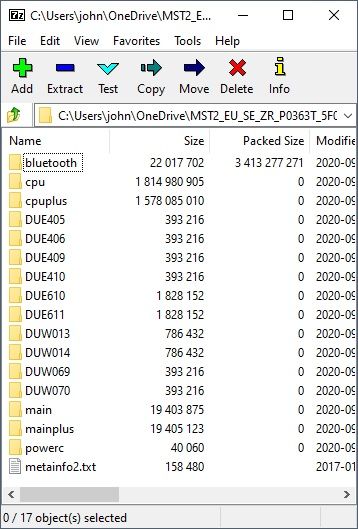
Updating within the same FW Version.
3XX ist always possible.
There are a lot of check in the update process, which will not allow you to install a wrong software anyway.
Gesendet von iPhone mit Tapatalk
3XX ist always possible.
There are a lot of check in the update process, which will not allow you to install a wrong software anyway.
Gesendet von iPhone mit Tapatalk
East Yorkshire Retrofits
Forum Sponsor
We charge for our time, insurance, hosting and equipment. These things cost money.So, the sell also my work , created for free.
Its better now?
Last edited:
Hello!
I have a Ibiza 6j FR 2016, and i got this Infotainment.
Is this updated?
Where can I update?
I can see videos on it (MP4) ?
U cant, just update
Enviado do meu Redmi Note 9 Pro através do Tapatalk
Como? estou a fazer o download do 5f_330 MIB2.. vou colocar numa psn usb e instalar... é isso?U cant, just update
Enviado do meu Redmi Note 9 Pro através do Tapatalk
Hi all, after a bit of advice with regards to updating the SW on my MIB2 through the 330 to 346 versions.
What benefit is there for going any further than these two updates? I know that the 330 is just a stepping stone to 346 due to problems with it as a Beta version, but wanted to plan out where it was best to stop .
.
Also do I need to clear the faults with my OBD11 generated by the 330 update before I start the 346 update?
Thanks in advance (crosses fingers, holds breath aaaand waits!)
What benefit is there for going any further than these two updates? I know that the 330 is just a stepping stone to 346 due to problems with it as a Beta version, but wanted to plan out where it was best to stop
Also do I need to clear the faults with my OBD11 generated by the 330 update before I start the 346 update?
Thanks in advance (crosses fingers, holds breath aaaand waits!)
No Need nothing.. just updates. Just minor fix but u dont notice nothingHi all, after a bit of advice with regards to updating the SW on my MIB2 through the 330 to 346 versions.
What benefit is there for going any further than these two updates? I know that the 330 is just a stepping stone to 346 due to problems with it as a Beta version, but wanted to plan out where it was best to stop.
Also do I need to clear the faults with my OBD11 generated by the 330 update before I start the 346 update?
Thanks in advance (crosses fingers, holds breath aaaand waits!)
Enviado do meu Redmi Note 9 Pro através do Tapatalk
East Yorkshire Retrofits
Forum Sponsor
Assuming your unit wasn't originally 02xx, 0368 is newest for 03xx, update to that insteadDoes this look like the right set of files for going from 0359 to 0363 - I don't want to brick my head unit!
View attachment 24125
Similar threads
- Replies
- 7
- Views
- 1K



