OBDeleven modifications
- Thread starter bretth1974
- Start date
You are using an out of date browser. It may not display this or other websites correctly.
You should upgrade or use an alternative browser.
You should upgrade or use an alternative browser.
Hi,
Is there a way to change the dash colour outlines all to red instead of the blue (nav), green (phone) etc?
Is there a way to change the dash colour outlines all to red instead of the blue (nav), green (phone) etc?
Pretty sore it requires a software updateHi,
Is there a way to change the dash colour outlines all to red instead of the blue (nav), green (phone) etc?
The colour is suppose to key into the ambient lighting if you have it on the newer firmware. If you cant change the ambient light colour and it's fixed then the colour matches the fixed ambient light and the ambient light matches the paint work. That's the general rule.
Mine had ambient lighting on my 2016 Ateca but the original firmware in the high unit didn't key the infotainments screen box colour to the ambient light, after a firmware update it took on the 2018 way of working.
Firmware mib2 standard and high is locked down with a VAG private signature which limits people tinkering with the code which is gobably gook in anycase. Mib2 high there is a tool box of tweaks which do certain things, they can be googled which retrofitter integrate with their business offer but other than that, no, as Damo H said.
VCDS / Obdeleven customisation stuff is only there really for VAG to customise their offering between brands and system components. Like cornering fog lights, TSR etc. Other elements can be used to frig stop / starts. It can't be used to do something that VAG hasn't thought off or is burried deep into the component.
Mine had ambient lighting on my 2016 Ateca but the original firmware in the high unit didn't key the infotainments screen box colour to the ambient light, after a firmware update it took on the 2018 way of working.
Firmware mib2 standard and high is locked down with a VAG private signature which limits people tinkering with the code which is gobably gook in anycase. Mib2 high there is a tool box of tweaks which do certain things, they can be googled which retrofitter integrate with their business offer but other than that, no, as Damo H said.
VCDS / Obdeleven customisation stuff is only there really for VAG to customise their offering between brands and system components. Like cornering fog lights, TSR etc. Other elements can be used to frig stop / starts. It can't be used to do something that VAG hasn't thought off or is burried deep into the component.
I'm new to this and have received my OBDeleven device today but before making any changes, is there a way to backup all control units or do I have to do it one by one?
Have a look at the Spanish forum

Como hacer un BackUp con OBDeleven. Comparte el tuyo
HACER BACKUP CON EL OBD Es MUY importante hacer un backup tanto ANTES de hacer la primera modificación como DESPUÉS de cada grupo de modificaciones, y enviar los cambios por e-mail para tener copia guardada de los mismos. Cómo hacer el backup ? Acceder a Menú->Configuraciones En Compartiendo...
 www.clubseatateca.com
www.clubseatateca.com
Unlike a PC there isn't a restore you have to do this manually.
I'll plug the useful Ateca one at this stage, sister to this on this forum. The top of the thread starts simple but they are the Ateca ones but are / can be common but dependent on component parts then cross reference to German, Spanish and the Obdeleven one. The link above is in the Spanish thread I referenced. It does keep a track of changes. Always best to proceed with care. On Android I take screen shots before and after as well.
OBDeleven Tool for VCDS type of activity... working ones for the Ateca
This thread covers the use of the OBDeleven tool with worked, tested results on the Ateca 2016 - 2019 models. Check Obdeleven website for news on programming the new 2020 models on progress of this "The programming temporarily is not supported on models that are manufactured from 2020 and have...
Yeah, just had a look around and it doesn't seems you can backup all control units so I will do it one by one and then backup the control unit after I made changes just in case.Have a look at the Spanish forum

Como hacer un BackUp con OBDeleven. Comparte el tuyo
HACER BACKUP CON EL OBD Es MUY importante hacer un backup tanto ANTES de hacer la primera modificación como DESPUÉS de cada grupo de modificaciones, y enviar los cambios por e-mail para tener copia guardada de los mismos. Cómo hacer el backup ? Acceder a Menú->Configuraciones En Compartiendo...www.clubseatateca.com
Unlike a PC there isn't a restore you have to do this manually.
I'll plug the useful Ateca one at this stage, sister to this on this forum. The top of the thread starts simple but they are the Ateca ones but are / can be common but dependent on component parts then cross reference to German, Spanish and the Obdeleven one. The link above is in the Spanish thread I referenced. It does keep a track of changes. Always best to proceed with care. On Android I take screen shots before and after as well.
OBDeleven Tool for VCDS type of activity... working ones for the Ateca
This thread covers the use of the OBDeleven tool with worked, tested results on the Ateca 2016 - 2019 models. Check Obdeleven website for news on programming the new 2020 models on progress of this "The programming temporarily is not supported on models that are manufactured from 2020 and have...www.seatcupra.net
Yeah, just had a look around and it doesn't seems you can backup all control units so I will do it one by one and then backup the control unit after I made changes just in case.
It's this one you do a full scan and then email to yourself (top icon area) the scan which shows original and all changes. That goes across the control unit. Do the same within the control unit and you just see the control unit.
A useful thing about Obdeleven is you can also study the screens without the dongle in, like this
Shhh that top one is when I turned by Ateca into an Ateca Cupra... reverted it back thou to help resolve why standard infotainment units where not getting the correct Cupra car pictures. Plus unit I have. Gives the nice Cupra logo but to save myself looking like a smart charlie in the dealership reverted it back. 10 Cupra, 0 standard Ateca atleast in newer infotainment firmware. Will be the same for Leons I reckon.
Last edited:
I am a complete newbie so admin please apologise if this has been covered loads of times before.
I nearly just bought a OBDelven , then i wasnt sure if i need the pro activation or then the next gen one. and starter pack #confusion.
So i have a 2013 FR TDI i just want to read codes,see dpf regens if possible and also stop the auto start stop and oil service if i change the oil which i like to do every 6k on cars.
Can anyone advise what option is best for the above, really sorry if its been covered multiple times before.
I nearly just bought a OBDelven , then i wasnt sure if i need the pro activation or then the next gen one. and starter pack #confusion.
So i have a 2013 FR TDI i just want to read codes,see dpf regens if possible and also stop the auto start stop and oil service if i change the oil which i like to do every 6k on cars.
Can anyone advise what option is best for the above, really sorry if its been covered multiple times before.
Best to get the Propack of the next gen. The ultimate just has stuff you dont need like case, extra credits you won't use if programming it. Keep mine in the jiffy pack it came in. I did buy the ring pull one, never use that.I am a complete newbie so admin please apologise if this has been covered loads of times before.
I nearly just bought a OBDelven , then i wasnt sure if i need the pro activation or then the next gen one. and starter pack #confusion.
So i have a 2013 FR TDI i just want to read codes,see dpf regens if possible and also stop the auto start stop and oil service if i change the oil which i like to do every 6k on cars.
Can anyone advise what option is best for the above, really sorry if its been covered multiple times before.
The starter pack is the micro app credit driven one, that competes with Carista. The programmable one (activation code) competes with VCDS but on a mobile / tablet whilst the ultimate sells you additional stuff you dont need.
I use the original dongle on an Android tablet... next gen works on Androud / iOS. Assume no down side of the iOS side.
I'd say their website is a bit confusing on the pro activation of the gen 1 and 2. Assuming their activation option does both (it's just a scrap of paper with a code on it). I make the pro pack gen 2 with activation 25 Euros or so more expensive than gen 1 with activation. Black v white dongle. I'd go for the latest dongle which is suppose to be faster than the old one. 99-99 Euro one you dont need to buy any credits or anything else. The rest marketing hype.
This option I'd recommend
 obdeleven.com
obdeleven.com
This option I'd recommend
OBDeleven 3 PRO Pack + 100 Credits
Unlock manual coding and adaptations for Volkswagen Group cars, plus get 100 Credits for pre-made coding options for Volkswagen, BMW, Toyota, and Ford Groups.
Hi guy and girls,
Been trying to work on the annoying power cutting, from the ESC / ASP. I've tried the app on obdeleven and I didnt notice any differences. Also still had the flashing warning sign and power cuts. I've now checked the below byte 29, and I cant seem to click traction control from 6 to 5. Wwhich I believe would turn it off. When I do this, it gives me error you can see in the picture. Any ideas how I can turn it off completely? Tia
Been trying to work on the annoying power cutting, from the ESC / ASP. I've tried the app on obdeleven and I didnt notice any differences. Also still had the flashing warning sign and power cuts. I've now checked the below byte 29, and I cant seem to click traction control from 6 to 5. Wwhich I believe would turn it off. When I do this, it gives me error you can see in the picture. Any ideas how I can turn it off completely? Tia
Attachments
It does say on that screen a requirement is to have the ambient colour function which I read to mean coloured ambient lighting. That is Ateca build code QQ9.
QQ9 VWGROUPLCP Interior ambient lighting, type 2
Type 1 is the non variable colour ambient light unit.
You need to check your build codes to see whether you have type 2.
If you have that type 2 unit it's not unheard of for the some of the built in apps not working. These apps will have been programmed from user identified mods. So that's a Google to find them. I must admit I've never had the urge to change from blue which I set mine too from the default palette in the car. Pretty sure you would have the type 2... just just want to change you pallet.
Google
I see on the Obdeleven you also have some adaptions listed under central electrics. See attached. You might not need long coding if it's been brought out as an adaption defined by the menu settings:
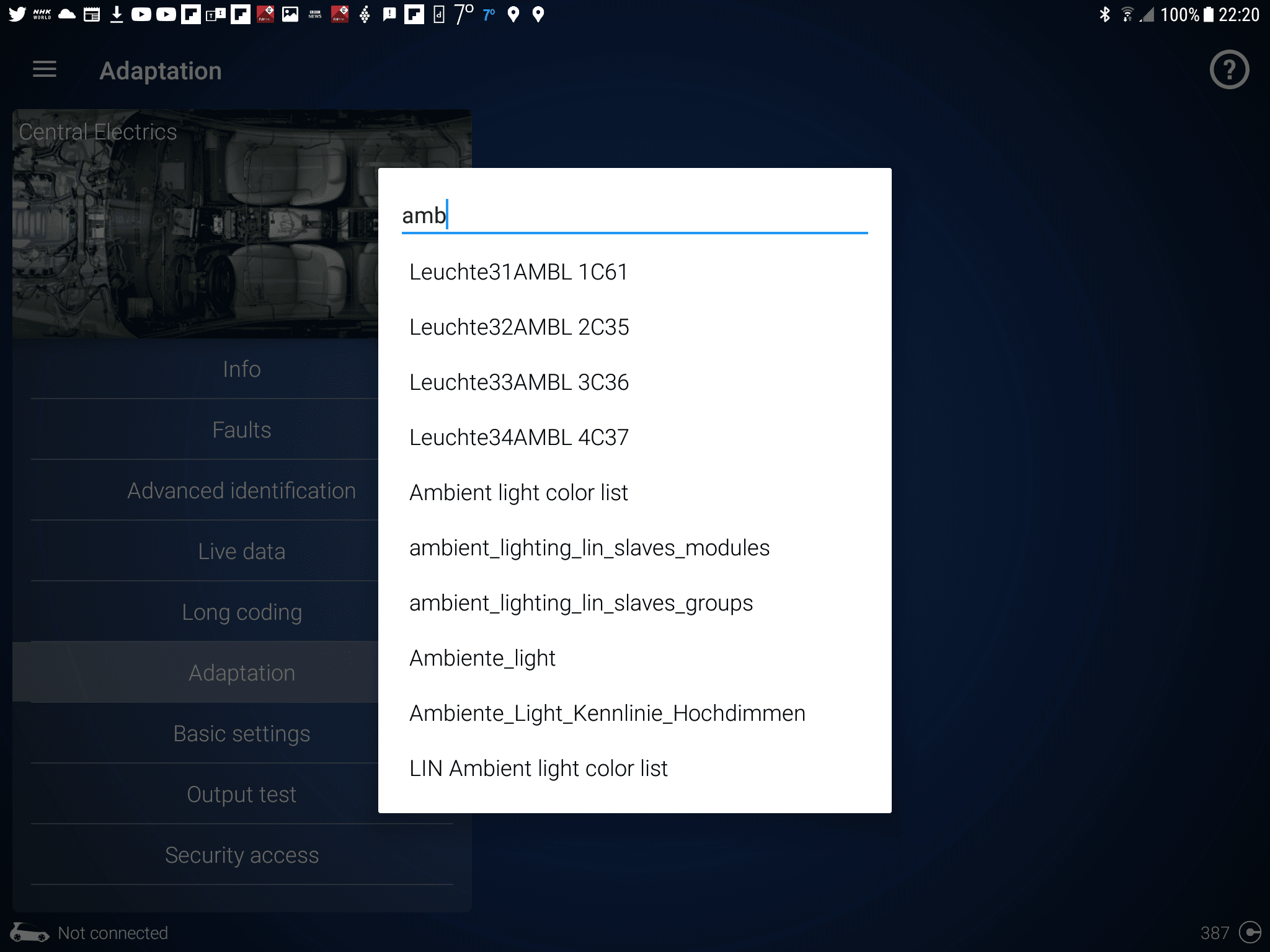
Suggest you look at that in relation to what Google's throw up. Ambient light colour list sounds interesting. I'm off line so can't look at it, dongle not in. So whatever you find on the subject it can probably be adjusted on the ambient key word list, but be careful!.
QQ9 VWGROUPLCP Interior ambient lighting, type 2
Type 1 is the non variable colour ambient light unit.
You need to check your build codes to see whether you have type 2.
If you have that type 2 unit it's not unheard of for the some of the built in apps not working. These apps will have been programmed from user identified mods. So that's a Google to find them. I must admit I've never had the urge to change from blue which I set mine too from the default palette in the car. Pretty sure you would have the type 2... just just want to change you pallet.
I see on the Obdeleven you also have some adaptions listed under central electrics. See attached. You might not need long coding if it's been brought out as an adaption defined by the menu settings:
Suggest you look at that in relation to what Google's throw up. Ambient light colour list sounds interesting. I'm off line so can't look at it, dongle not in. So whatever you find on the subject it can probably be adjusted on the ambient key word list, but be careful!.
It does say on that screen a requirement is to have the ambient colour function which I read to mean coloured ambient lighting. That is Ateca build code QQ9.
QQ9 VWGROUPLCP Interior ambient lighting, type 2
Type 1 is the non variable colour ambient light unit.
You need to check your build codes to see whether you have type 2.
If you have that type 2 unit it's not unheard of for the some of the built in apps not working. These apps will have been programmed from user identified mods. So that's a Google to find them. I must admit I've never had the urge to change from blue which I set mine too from the default palette in the car. Pretty sure you would have the type 2... just just want to change you pallet.
I see on the Obdeleven you also have some adaptions listed under central electrics. See attached. You might not need long coding if it's been brought out as an adaption defined by the menu settings:
View attachment 20253
Suggest you look at that in relation to what Google's throw up. Ambient light colour list sounds interesting. I'm off line so can't look at it, dongle not in. So whatever you find on the subject it can probably be adjusted on the ambient key word list, but be careful!.
I'll check tomorrow, thanks
It worked now! I don't know if it was for this reason but I did a full scan first and cleared error codes then tried to code it and it worked on the second try.
Kids will be happy now. Thanks for your help
They like a full scan before edits. Recently the dongle likes to do an update as well. The original white one... so you get a period when it doesn't connect. Then get the dongle software update, then all is fine.View attachment 20254
It worked now! I don't know if it was for this reason but I did a full scan first and cleared error codes then tried to code it and it worked on the second try.
Kids will be happy now. Thanks for your help
Similar threads
- Replies
- 8
- Views
- 955
- Replies
- 15
- Views
- 3K


