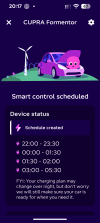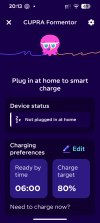Exactly this, driving me mad, Ohme says no car linked to my Cupra account when there is ... it's a 1.5, 2025
Formentor e-hybrid V2, Ohme Home Pro charger (so, I've just manually added the car specs in the Ohme app) ... Same login details used as in Cupra app itself ... and charging using Octopus Intelligent Go is the most hit and miss thing imaginable.
What do you all have your battery 'charge to' both in the car ... and in the Ohme app and do you have nightly scheduling on in the Ohme app?
There's no scheduling/timing option available in the car ... is that 'coming soon' ?
The charger is fine, it charges our other car, Mazda CX60 overnight on Octopus Intelligent Go, works like a dream ...
Let Octopus take over the charging (disable Ohme). The
Formentor has recently been added to OIG (I have the 2025 Leon and use the Formentors profile given it is the same engine and they have yet to update the Leon's compatibility). Works faultlessly.