I'm happy with my version which is 1409, I think! Everytime I go for a service at Seat dealer they offer to do an update (91U4?) but I always decline.
SW update for MIB2 infotainment system?
- Thread starter Major Tom
- Start date
You are using an out of date browser. It may not display this or other websites correctly.
You should upgrade or use an alternative browser.
You should upgrade or use an alternative browser.
Wonder what 91U4 is ?.
I don't get offered anything above 1339 from my dealer. I will keep a copy of 1447 AIO or anything above just in case mine gets wiped.
Probably a note against your VIN. TPI are suppose to be on Erwin. Will have to cough up £7-50 one of these days and cheque the TPI area.
I don't get offered anything above 1339 from my dealer. I will keep a copy of 1447 AIO or anything above just in case mine gets wiped.
Probably a note against your VIN. TPI are suppose to be on Erwin. Will have to cough up £7-50 one of these days and cheque the TPI area.
Strange, M.I.B was definitely not installed when we installed the 1447 AIO? Is it possible that when it froze on that Seat screen and then we restarted manually and entered the new key via OBDeleven that the update was not uploaded completely? If I put the SD card in the slot again and click on update would it show me if anything is still missing?Still battling with that link
Outline
Share your knowledge with fellow VAG-Heads to collectively build on the newest hacks or solutionsmibwiki.one
EDIT Found it:
guest, guest
The readme text:
This is a custom MHI2_ER_SEG11_P4709_MU1447 FW update file with some extras.
Can be installed like normal FW update process!
All-In-One features:
- addFecs.txt in /common/tools/ can be adjusted as needed. Change add FECS with e.g. notepad.
- Skin 4 (Carbon) will be configured to avoid boot up issues.
- CarPlay and AndroidAuto will be enabled during the installation.
- Developer Mode with GEM (hidden Green Engineering Menu) will be enabled during the installation. No need for OBDeleven, VCDS, VCP.
- M.I.B. - More Incredible Bash will be installed.
Version: 20220319
MHI2_ER_SEG11_P4709_1 MU1447 AIO
Share your knowledge with fellow VAG-Heads to collectively build on the newest hacks or solutions.mibwiki.one
What was indexed much further up vanished but it's on the page.
----
I suspect 1453 will be up to 6 months before you see anything in the wild but I could be wrong. @Chillout might know. Digital Eliteboard was silent on 1453. I'll keep trundling on 1338.
Because as you posted what all is installed in the 1447 AIO All-In-One features: the last line says to install M.I.B. And it sure didn't get installed ?
Last edited:
I did wonder whether it installed mib tool as part of 1447 AIO then uninstalled it. I was going to look at the download. Those signatures prevent tinkering with the files except a back door was found for mib tool in the green menu by using a POI import frig that was left open by VAG where the SLA1 signature is not tested. All those mib tool alternatives use that so I guess that is how AIO was done as a sort of procedural macro.Strange, M.I.B was definitely not installed when we installed the 1447 AIO? Is it possible that when it froze on that Seat screen and then we restarted manually and entered the new key via OBDeleven that the update was not uploaded completely? If I put the SD card in the slot again and click on update would it show me if anything is still missing?
Because as you posted what all is installed in the 1447 AIO All-In-One features: the last line says to install M.I.B. And it sure didn't get installed ?
I haven't scrutinised those files yet, 1447 v 1447 AIO but guess it's using that exploit and probably even a dash of mib tools itself.
Do you think I should try inserting the card with sw 1447 AIO into the SD slot, and when I give the update it will show me if I should still continue the installation? Or should I not even try that, it would not install the incomplete one for sure ( is it ok that the install left us on the frozen screen Seat) It seems that this is how it ended the update for multiple participants on this forum !I did wonder whether it installed mib tool as part of 1447 AIO then uninstalled it. I was going to look at the download. Those signatures prevent tinkering with the files except a back door was found for mib tool in the green menu by using a POI import frig that was left open by VAG where the SLA1 signature is not tested. All those mib tool alternatives use that so I guess that is how AIO was done as a sort of procedural macro.
I haven't scrutinised those files yet, 1447 v 1447 AIO but guess it's using that exploit and probably even a dash of mib tools itself.
If it works fine and shows 1447 version on the info screen I'd leave it, job done. The black screen after the original 1447 installation, not 1447 AIO was due to it finishing installation on a screen skin you could not see, a black one. Changing the skin with Obdeleven fixed that... Then there were the missing language files that affected some users. They could be fixed with back filling the previous language files using SWDL in manual mode. That was all fixed in 1447 AIO by the enthuast community. Suspect your blank screen after installation was just a one off toothing issue.Do you think I should try inserting the card with sw 1447 AIO into the SD slot, and when I give the update it will show me if I should still continue the installation? Or should I not even try that, it would not install the incomplete one for sure ( is it ok that the install left us on the frozen screen Seat) It seems that this is how it ended the update for multiple participants on this forum !
It does beg the question of why Seat released 1447 as an unfinished product that needed some work. Reckon it was only for Cupra users who were on the previous release. Non Cupra users couldn't resolve the screen and those coming from earlier releases than 1406 (from memory) didn't have the language file. That's my theory on the history of the original. 1447 AIO fixed that by some trickery ?....They have the FeC edit in it, so elements of Mib Tool going on. So yes, everything that 1447 should have been. I haven't yet looked to see what the trickery was. Only downloaded it yesterday.
Yeah, my son's got 1447 on it, and everything seems to be working. The main thing for him was AA and Sport monitoring, and that's already working there too?. The only thing that has changed for him is that the car picture on the car info no longer has Cupra ST, but it has changed to a short Cupra ?But that's a detail that doesn't bother my sonIf it works fine and shows 1447 version on the info screen I'd leave it, job done. The black screen after the original 1447 installation, not 1447 AIO was due to it finishing installation on a screen skin you could not see, a black one. Changing the skin with Obdeleven fixed that... Then there were the missing language files that affected some users. They could be fixed with back filling the previous language files using SWDL in manual mode. That was all fixed in 1447 AIO by the enthuast community. Suspect your blank screen after installation was just a one off toothing issue.
It does beg the question of why Seat released 1447 as an unfinished product that needed some work. Reckon it was only for Cupra users who were on the previous release. Non Cupra users couldn't resolve the screen and those coming from earlier releases than 1406 (from memory) didn't have the language file. That's my theory on the history of the original. 1447 AIO fixed that by some trickery ?....They have the FeC edit in it, so elements of Mib Tool going on. So yes, everything that 1447 should have been. I haven't yet looked to see what the trickery was. Only downloaded it yesterday.
?. Okay we better not go into it anymore. Thank you again for all your help ??
Might be worth looking at Chillouts skinsYeah, my son's got 1447 on it, and everything seems to be working. The main thing for him was AA and Sport monitoring, and that's already working there too?. The only thing that has changed for him is that the car picture on the car info no longer has Cupra ST, but it has changed to a short Cupra ?But that's a detail that doesn't bother my son
?. Okay we better not go into it anymore. Thank you again for all your help ??
Carskin: Mystery Blue ST Cupra [Seat]
The ultimate MIB2-HIGH toolbox. Contribute to jilleb/mib2-toolbox development by creating an account on GitHub.
The standard mib2 high Cupra images hide in a setting which I got from Boyracer giving me the long string of the infotainment
Car image in infotainment
Is there any why to pick inside the current firmware for stored images ? Or Extract them, edit via photoshop and put back  Sent from my SM-G965F using Tapatalk
Sent from my SM-G965F using Tapatalk
 Sent from my SM-G965F using Tapatalk
Sent from my SM-G965F using TapatalkDon't know whether you have the Cupra splash screen ?. Then you'd search for the car image. The high firmware is populated with images for models, the standard unit isn't.... what we determined from that thread.
So as to not bait my dealer I reverted my Ateca back to being a standard Ateca rather than a Cupra (it has a nice splash screen thou?). Probably needs something like that. If you have a copy of the original 5F long string of your son's car before you did the upgrade you can decode what image it was set on and recreate / check. I passed Boyracers string to determine how to dig out the Ateca Cupra images onto the screen.
Car image in infotainment
Is there any why to pick inside the current firmware for stored images ? Or Extract them, edit via photoshop and put back  Sent from my SM-G965F using Tapatalk
Sent from my SM-G965F using Tapatalk
 Sent from my SM-G965F using Tapatalk
Sent from my SM-G965F using TapatalkI don't have a copy of my son's car because the M.I.B tool wouldn't back me up on such an old sw 0123!I read somewhere that M.I.B tool doesn't communicate with old sw, so that was our case tooMight be worth looking at Chillouts skins
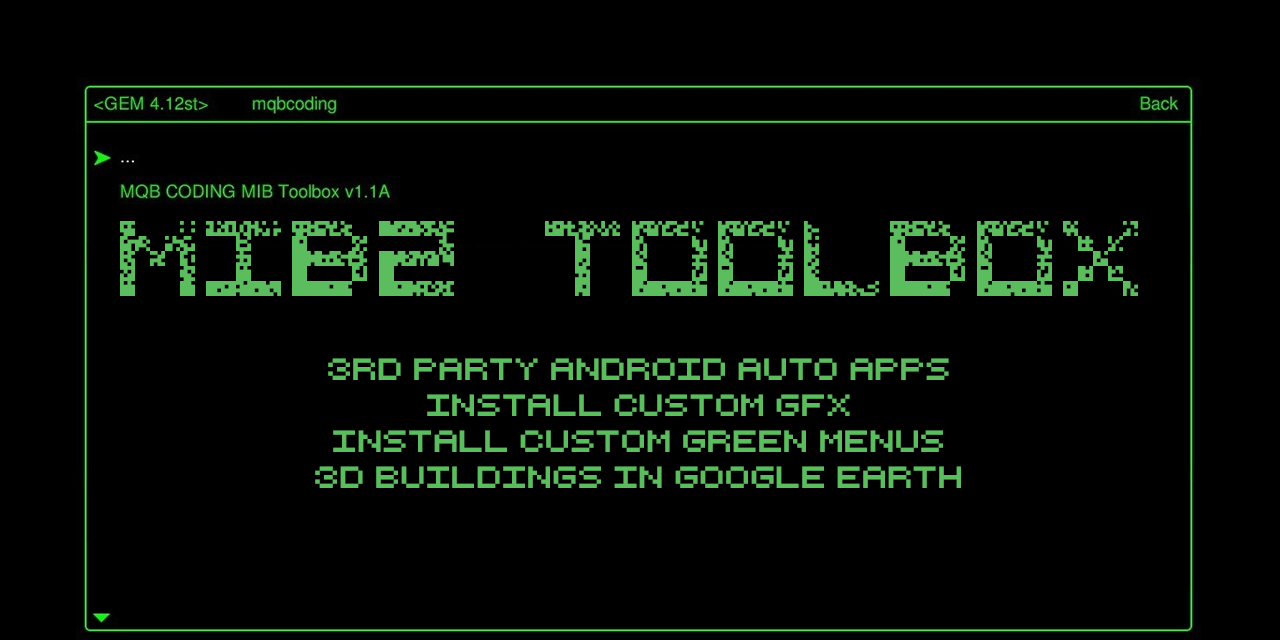
Carskin: Mystery Blue ST Cupra [Seat]
The ultimate MIB2-HIGH toolbox. Contribute to jilleb/mib2-toolbox development by creating an account on GitHub.github.com
The standard mib2 high Cupra images hide in a setting which I got from Boyracer giving me the long string of the infotainment
Car image in infotainment
Is there any why to pick inside the current firmware for stored images ? Or Extract them, edit via photoshop and put backSent from my SM-G965F using Tapatalk
www.seatcupra.net
Don't know whether you have the Cupra splash screen ?. Then you'd search for the car image. The high firmware is populated with images for models, the standard unit isn't.... what we determined from that thread.
So as to not bait my dealer I reverted my Ateca back to being a standard Ateca rather than a Cupra (it has a nice splash screen thou?). Probably needs something like that. If you have a copy of the original 5F long string of your son's car before you did the upgrade you can decode what image it was set on and recreate / check. I passed Boyracers string to determine how to dig out the Ateca Cupra images onto the screen.
Car image in infotainment
Is there any why to pick inside the current firmware for stored images ? Or Extract them, edit via photoshop and put backSent from my SM-G965F using Tapatalk
www.seatcupra.net
Obdeleven back up that you can do before you work on anything. Shows the long string of the 5f unit. You can pass that into the published.I don't have a copy of my son's car because the M.I.B tool wouldn't back me up on such an old sw 0123!I read somewhere that M.I.B tool doesn't communicate with old sw, so that was our case too
Byte 18 has the Cupra model in the link. Another will say Ateca, Leon etc. 10 was the secret code for the Ateca Cupra on that link. If you trundle through them, reboot each time, check etc.
The Ateca Cupra ones hadn't been published on the list.
Car image in infotainment
Hi, I was wondering if somebody can help me figure this out. In the infotainment I see that the car image is regular Seat Ateca instead of Cupra Ateca. Checked the recent coding and adaptation I made, and nothing. All seems to be like from factory except the changes I wanted and intended to...
Yours might be similar or come up on the wrong model.
This is where retrofitters get it wrong where the return the unit with the wrong image. Byte 18 I reckon you should play with.
You mean change byte 18 screening 2 to some other number?
Attachments
I do, try a range between 1-10... if you get one that doesn't work you get a blank screen. Save, reboot, test, change, save, reboot, test etc. That is the equivalent I think of the VCDS drop down screen with models on it. A value of 10 was the secret Ateca Cupra one.
Not very scientific I know.
Not sure whether this is useful or not:
 www.seatcupra.net
www.seatcupra.net
Someone might jump in and say exactly what the value should be.
Not very scientific I know.
Not sure whether this is useful or not:
Infotainment vehicle image
Hi all, Quick question, I’ve been fiddling with some settings using VCDs and have just noticed that the car displayed on the screen is an FR ST however the physical car is a cupra st my18. Not sure if it was like this before or not? Anyone else able confirm this is the same? If not would you...
Someone might jump in and say exactly what the value should be.
For what it's worth 1447 AIO they hit the unit with the signature exploit using the POI import code then everything underneath doesn't get checked for a signature. The mib tool exception list stuff which uses a developer's test function can be found in the common directory. The FeCs are:
00030000
00040100
00050000
00060100
00060400
00060800
00060900
00070200
073000EE
They are documented in the Mib Tools material.
Missing language files from the previous versions populated in. Directory is dated 2019 for those.
I did wonder whether a joker could manufacture an apparent new release by changing the version number since the release is unsigned in the main, thus creating on OBDEleven an apoarent new release recorded that doesn't exist. The command:
MUVersion = "1447"
would do that if altered in this release, I guess and checksums adjusted. Time will tell. Personally, I wouldn't loose too much sleep about a version above 1447 until it's inspected for differences. You would want to see the meta control file for the import (metainfo2.txt) with the signature down the bottom and nothing below it to know it was kosher. Then obviously an AIO version. You would then know there had been a proper release of it.
Still 1447 AIO is a clever release of 1447 all the same and AIO stands for all in one ?. Did a Google.
There you go.
00030000
00040100
00050000
00060100
00060400
00060800
00060900
00070200
073000EE
They are documented in the Mib Tools material.
Missing language files from the previous versions populated in. Directory is dated 2019 for those.
I did wonder whether a joker could manufacture an apparent new release by changing the version number since the release is unsigned in the main, thus creating on OBDEleven an apoarent new release recorded that doesn't exist. The command:
MUVersion = "1447"
would do that if altered in this release, I guess and checksums adjusted. Time will tell. Personally, I wouldn't loose too much sleep about a version above 1447 until it's inspected for differences. You would want to see the meta control file for the import (metainfo2.txt) with the signature down the bottom and nothing below it to know it was kosher. Then obviously an AIO version. You would then know there had been a proper release of it.
Still 1447 AIO is a clever release of 1447 all the same and AIO stands for all in one ?. Did a Google.
There you go.
In that case sw 1447 is probably the last one released for Mib2 High ?It's very easy to spoof OBD eleven with the wrong version number. 1453 does not exist as far as I know. The MIB2 High firmware isn't being developed anymore.
I had worked on the basis that was the case on mib2 software but East Yorkshire Retrofit told me that developments were still on going in Vag. Why I wasn't being so categoric on this one.In that case sw 1447 is probably the last one released for Mib2 High ?
You could see how someone could fool Obdeleven to think there was new software when there wasn't. A visual check on the firmware signature update being present and no code underneath confirms that it's original since I don't think anyone can manufacture the metafile signature. Code underneath the signature means all code underneath hasnt past validation so can be home brew and someone can fiddle the release number to make it look different.
As far as map up dates are concerned keeping to VAG previous +5 years after ending a mib generation puts 2025 at the end of the mib2 map releases. I'd be very pleased if some intelligent spark can't turn mib3 updates into mib2 high updates. Throw that as a challenge. Vehicles with mib2 are likely to have a life time of +5 years beyond 2025. Sone what mean to end the map updates early.,
I had worked on the basis that was the case on mib2 software but East Yorkshire Retrofit told me that developments were still on going in Vag. Why I wasn't being so categoric on this one.
The last thing they did for MIB2High was a pf patch, to prevent access to the debug console on the WAN interface. Source: contacts within the development teams. If only we got more, (like navigation/music information from Carplay and AA showing up in the AID) although I'm sure that it's possible with some clever hacking
Obdeleven only sees what's reported by the control module itself, and uses this as input for the "update available" label. It's possible to let the unit display itself as any software number you want. Would be better if they would have a different source for this information, but given the amount of modules and softwares, it's too hard, I guess.You could see how someone could fool Obdeleven to think there was new software when there wasn't. A visual check on the firmware signature update being present and no code underneath confirms that it's original since I don't think anyone can manufacture the metafile signature. Code underneath the signature means all code underneath hasnt past validation so can be home brew and someone can fiddle the release number to make it look different.
Yes, map updates will go on (map updates ≠ firmware updates) I hope there's some way to convert between MIB3 and MIB2 maps, sounds like a cool challenge for the near future!As far as map up dates are concerned keeping to VAG previous +5 years after ending a mib generation puts 2025 at the end of the mib2 map releases. I'd be very pleased if some intelligent spark can't turn mib3 updates into mib2 high updates. Throw that as a challenge. Vehicles with mib2 are likely to have a life time of +5 years beyond 2025. Sone what mean to end the map updates early.,
I hope you will take the last one up ?.The last thing they did for MIB2High was a pf patch, to prevent access to the debug console on the WAN interface. Source: contacts within the development teams. If only we got more, (like navigation/music information from Carplay and AA showing up in the AID) although I'm sure that it's possible with some clever hacking
Obdeleven only sees what's reported by the control module itself, and uses this as input for the "update available" label. It's possible to let the unit display itself as any software number you want. Would be better if they would have a different source for this information, but given the amount of modules and softwares, it's too hard, I guess.
Yes, map updates will go on (map updates ≠ firmware updates) I hope there's some way to convert between MIB3 and MIB2 maps, sounds like a cool challenge for the near future!
Similar threads
- Replies
- 7
- Views
- 1K



