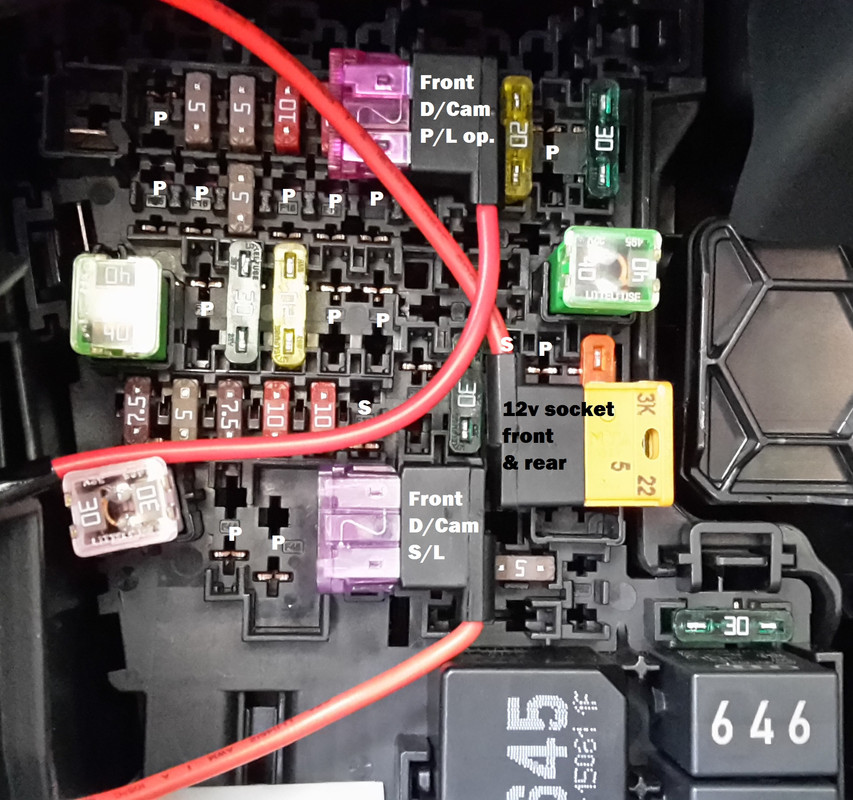Wind and Rain do affect my Blackvue and cause it to record the movement but it doesn’t register the impact of rain.
Sent from my iPhone using Tapatalk
Thanks Maypack, and I presume you've had no battery issues as a result of steady downpours throughout an entire day/night when parked!
Guess your SD card just fills & rotates with raindrop activity video's...