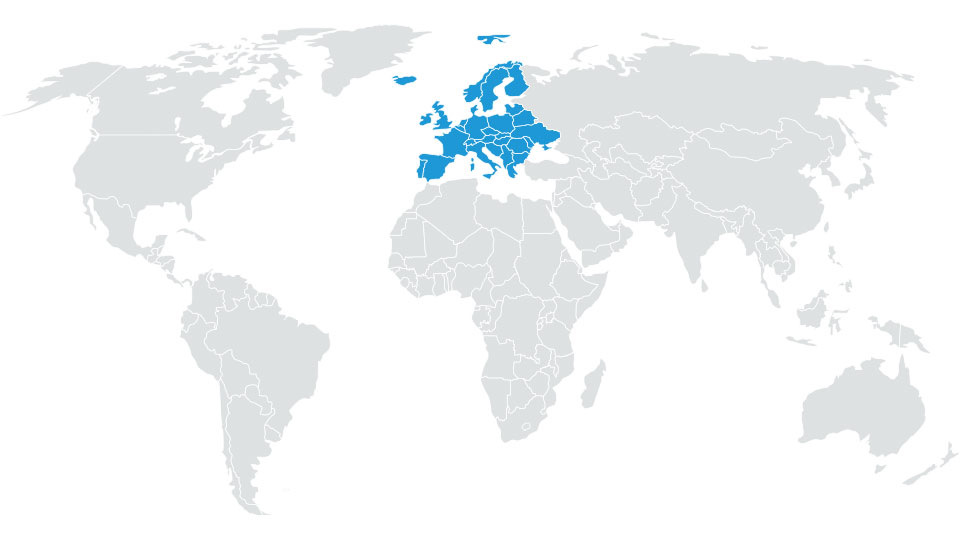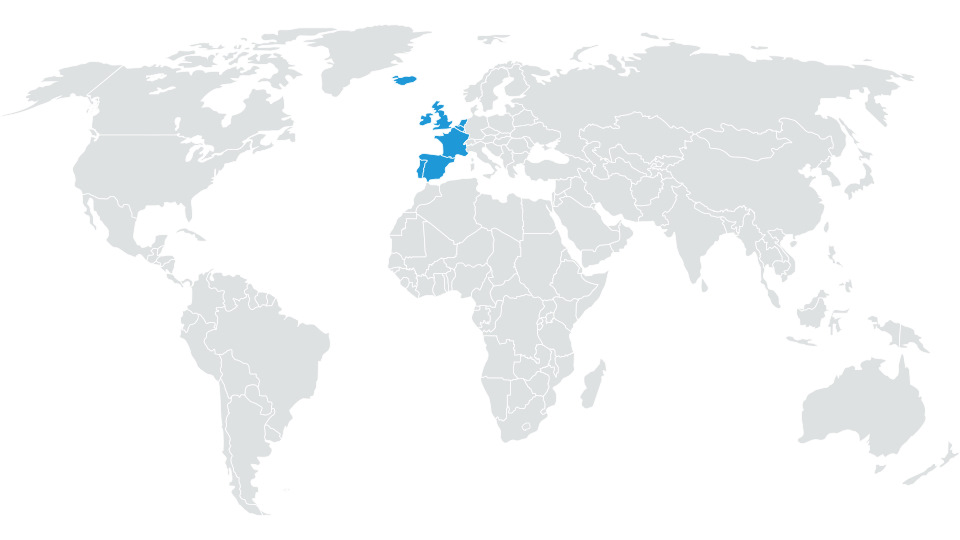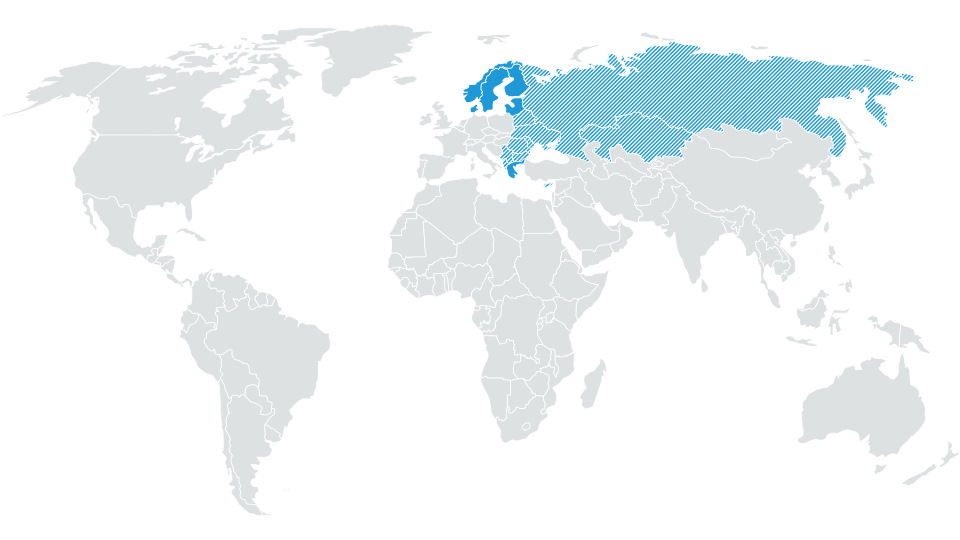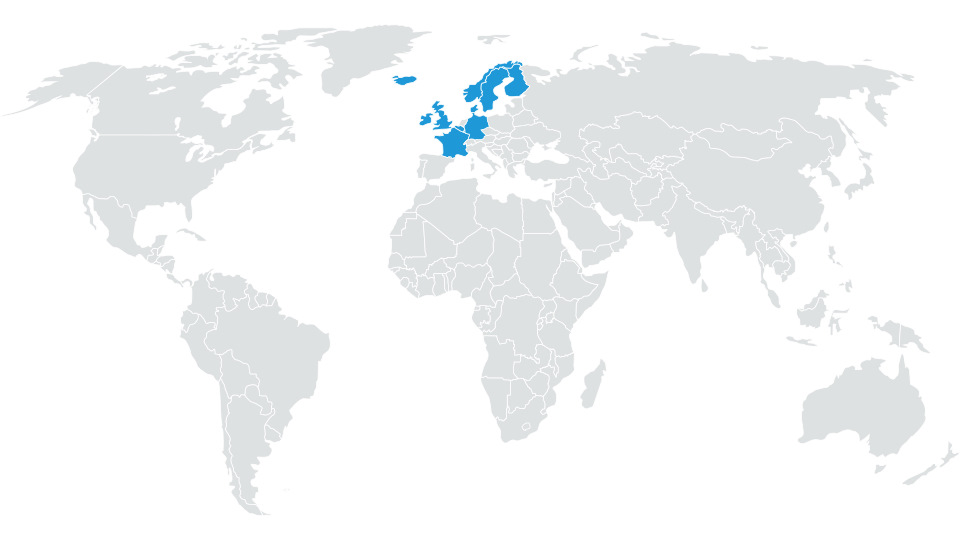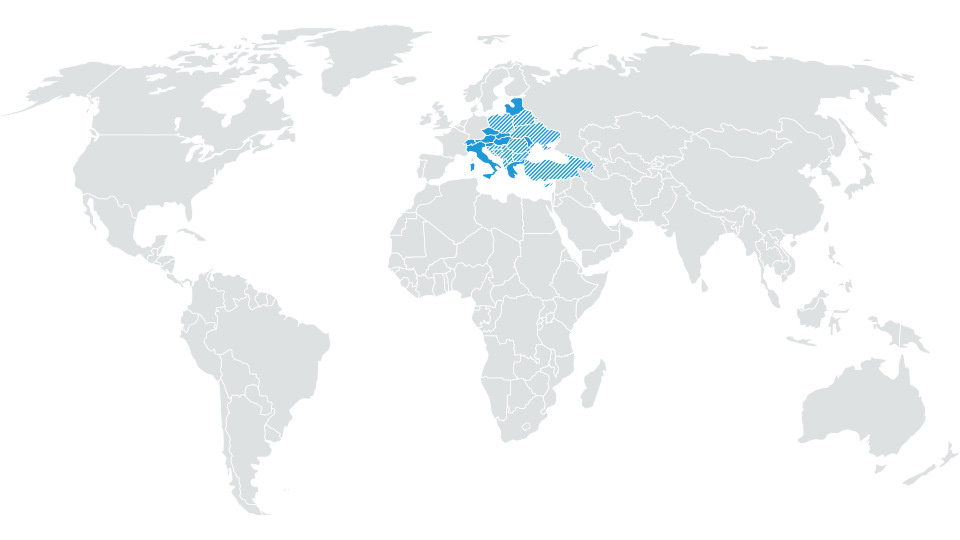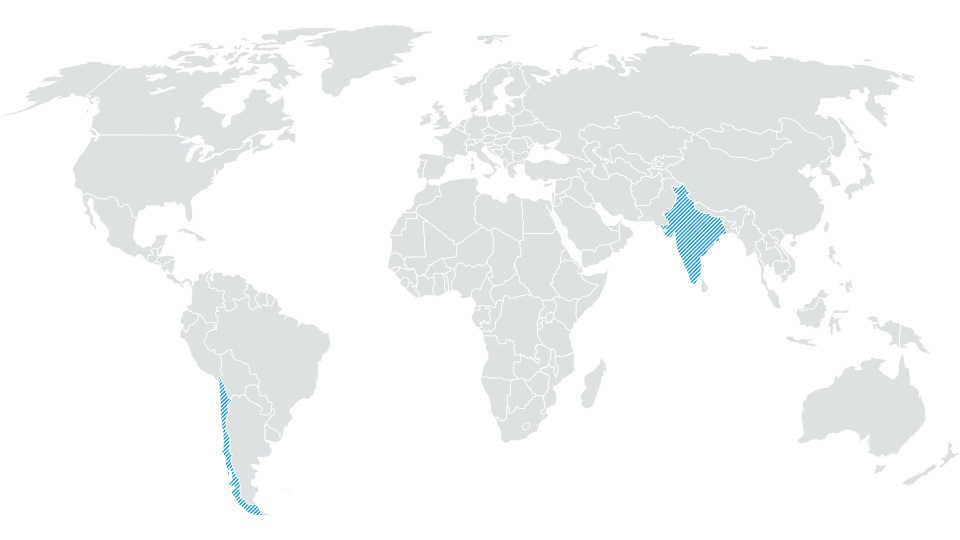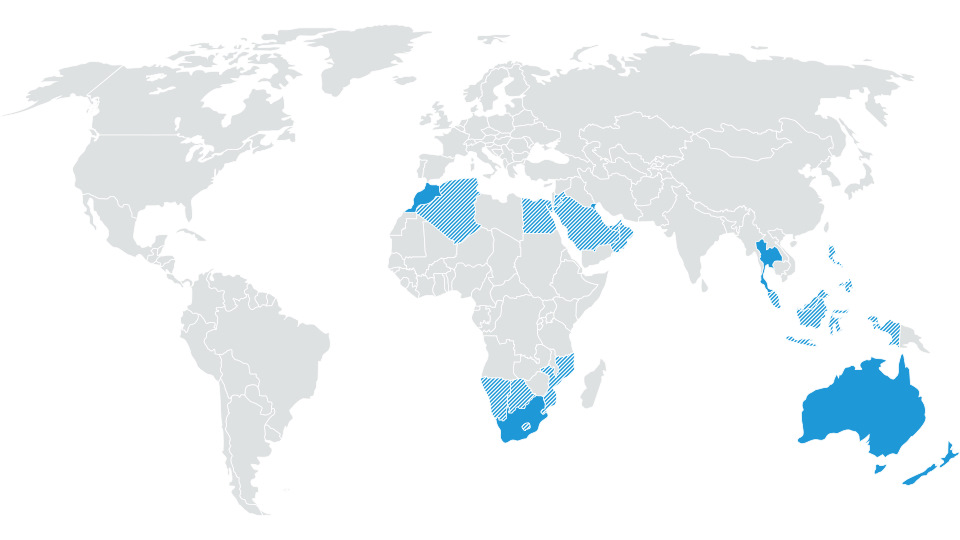Standard Navigation Map Release June 2022
We have the whole release a month early.
On these ones you do have to use the workaround and DON'T delete what is on the SD card without copying it since you need a file from it to make it work and DON'T format the card, just delete the contents. Watch out if you use a Mac for this, suppose to use Keka and CleanMyDrive on the SD card if a Mac.. Use the zoned releases if you have a 16gb card or the language trick covered in the resource to fit ECE AS on the card or get a 32Gb card. All map files are interchangeable across the VAG brand for Mib2 FeCs allowing - they are identical premade to across VAG.
Resource link on how to do it:
This resource is applicable to all Seat navigation systems plus other Vag brands which are MIB2 / 2.5. It is built from the knowledge base on the Leon forum from a long running thread which has the advantage of tracking the twists and turns over...

www.seatcupra.net
# ECE AS(A1) 2023 15.2 Gb
VW portal:
https://vw-maps-cdn.lighthouselabs.eu/vw-maps/DiscoverMedia2_EU-AS_1910_V16.7z
VW portal:
https://navigation-maps.volkswagen.com/vw-maps/DiscoverMedia2_EU-AS_1910_V16.7z
# ECE 1 2023 6.7 Gb
VW portal: https://vw-maps-cdn.lighthouselabs.eu/vw-maps/DiscoverMedia2_EU1_1910_V16.7z
VW portal: https://navigation-maps.volkswagen.com/vw-maps/DiscoverMedia2_EU1_1910_V16.7z
# ECE 2 2023 6.3 Gb
VW portal:
https://vw-maps-cdn.lighthouselabs.eu/vw-maps/DiscoverMedia2_EU2_1910_V16.7z
VW portal:
https://navigation-maps.volkswagen.com/vw-maps/DiscoverMedia2_EU2_1910_V16.7z
# ECE 3 2023 5.3 Gb
VW portal:
https://vw-maps-cdn.lighthouselabs.eu/vw-maps/DiscoverMedia2_EU3_1910_V16.7z
VW portal:
https://navigation-maps.volkswagen.com/vw-maps/DiscoverMedia2_EU3_1910_V16.7z
# ECE 4 2023 8.5 Gb
VW portal:
https://vw-maps-cdn.lighthouselabs.eu/vw-maps/DiscoverMedia2_EU-DL1_1910_V16.7z
VW portal:
https://navigation-maps.volkswagen.com/vw-maps/DiscoverMedia2_EU-DL1_1910_V16.7z
# ECE 5 2023 8.6 Gb
VW portal:
https://vw-maps-cdn.lighthouselabs.eu/vw-maps/DiscoverMedia2_EU-DL2_1910_V16.7z
VW portal:
https://navigation-maps.volkswagen.com/vw-maps/DiscoverMedia2_EU-DL2_1910_V16.7z
# ECE 6 2023 8.0 Gb
VW portal:
https://vw-maps-cdn.lighthouselabs.eu/vw-maps/DiscoverMedia2_EU-DL3_1910_V16.7z
VW portal:
https://navigation-maps.volkswagen.com/vw-maps/DiscoverMedia2_EU-DL3_1910_V16.7z
# ECE 7 2023 6.8 Gb
VW portal:
https://vw-maps-cdn.lighthouselabs.eu/vw-maps/DiscoverMedia2_EU-DL4_1910_V16.7z
VW portal:
https://navigation-maps.volkswagen.com/vw-maps/DiscoverMedia2_EU-DL4_1910_V16.7z
# ROW 1 2023 7.0 Gb
VW portal:
https://vw-maps-cdn.lighthouselabs.eu/vw-maps/DiscoverMedia2_MRM1_1910_V16.7z
VW portal:
https://navigation-maps.volkswagen.com/vw-maps/DiscoverMedia2_MRM1_1910_V16.7z
# ROW 2 2023 4.4 Gb
VW portal:
https://vw-maps-cdn.lighthouselabs.eu/vw-maps/DiscoverMedia2_MRM2_1910_V16.7z
VW portal:
https://navigation-maps.volkswagen.com/vw-maps/DiscoverMedia2_MRM2_1910_V16.7z
# ROW 3 2023 5.3 Gb
VW portal:
https://vw-maps-cdn.lighthouselabs.eu/vw-maps/DiscoverMedia2_MRM3_1910_V16.7z
VW portal:
https://navigation-maps.volkswagen.com/vw-maps/DiscoverMedia2_MRM3_1910_V16.7z
# MRM DL1 2023 5.7 Gb
VW portal:
https://vw-maps-cdn.lighthouselabs.eu/vw-maps/DiscoverMedia2_MRM-DL1_1910_V16.7z
VW portal:
https://navigation-maps.volkswagen.com/vw-maps/DiscoverMedia2_MRM-DL1_1910_V16.7z
# MRM DL2 2023 1.4 Gb
VW portal:
https://vw-maps-cdn.lighthouselabs.eu/vw-maps/DiscoverMedia2_MRM-DL2_1910_V16.7z
VW portal:
https://navigation-maps.volkswagen.com/vw-maps/DiscoverMedia2_MRM-DL2_1910_V16.7z
Key
# ECE AS(A1)
Albania, Andorra, Austria, Belarus, Belgium, Bosnia and Herzegovina, Bulgaria, Croatia, Czech Republic, Cyprus, Denmark, Estonia, Finland, France, Faroe Islands, Germany, Gibraltar, Greece, Hungary, Iceland, Ireland, Ireland, Italy, Kosovo, Latvia, Liechtenstein, Lithuania, Luxembourg, Macedonia, Malta, Moldova, Monaco, Montenegro, Netherlands, Norway, Poland, Portugal, Romania, San Marino, Serbia, Slovakia, Slovenia, Spain, Sweden, Switzerland, Ukraine, United Kingdom, Vatican City State
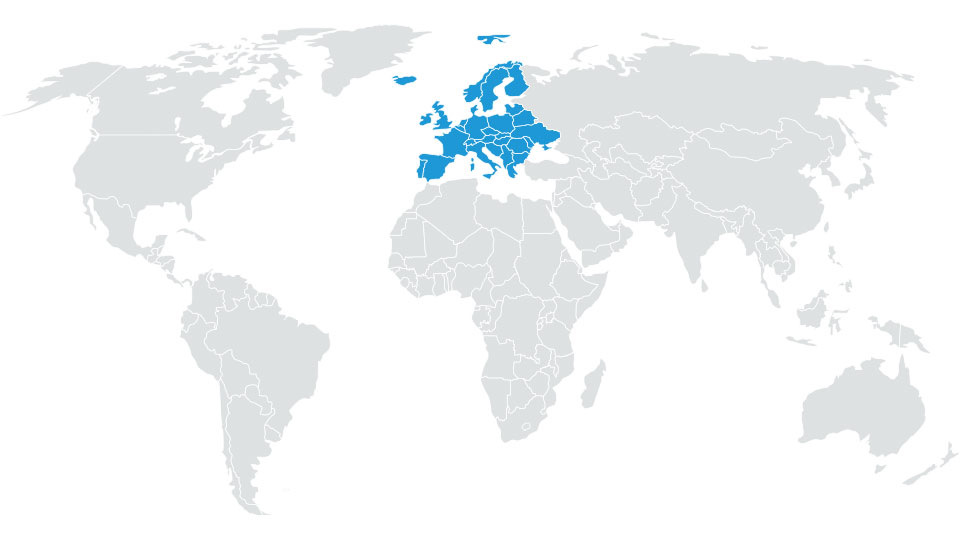 # ECE 1
# ECE 1
Andorra, Belgium, Faroe Islands, France, Gibraltar, Iceland, Ireland, Ireland, Luxembourg, Monaco, Netherlands, Portugal, Spain, United Kingdom
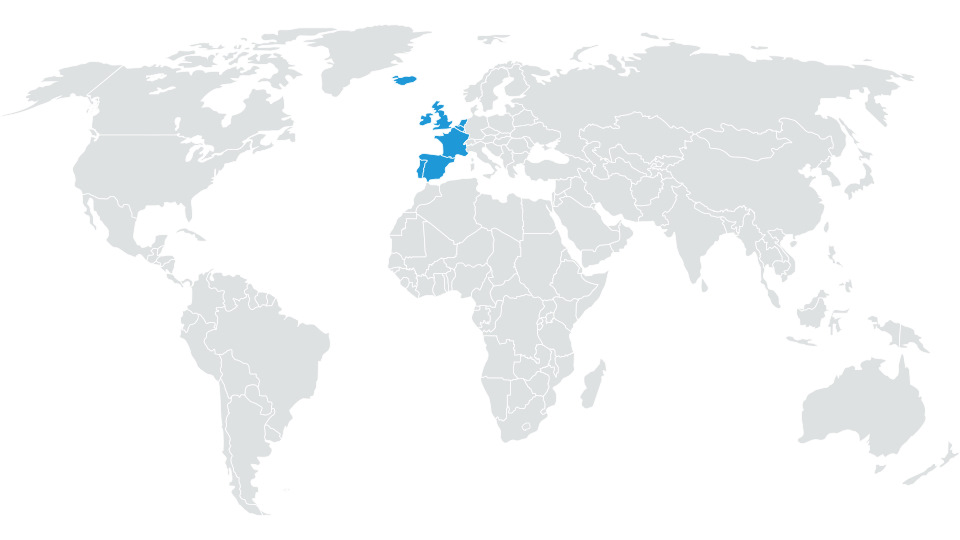 # ECE 2
# ECE 2
Albania, Belarus, Bosnia and Herzegovina, Bulgaria, Cyprus, Denmark, Estonia, Finland, Greece, Kazakhstan, Kosovo, Latvia, Lithuania, Macedonia, Moldova, Montenegro, Norway, Romania, Russian Federation, Serbia, Sweden, Ukraine
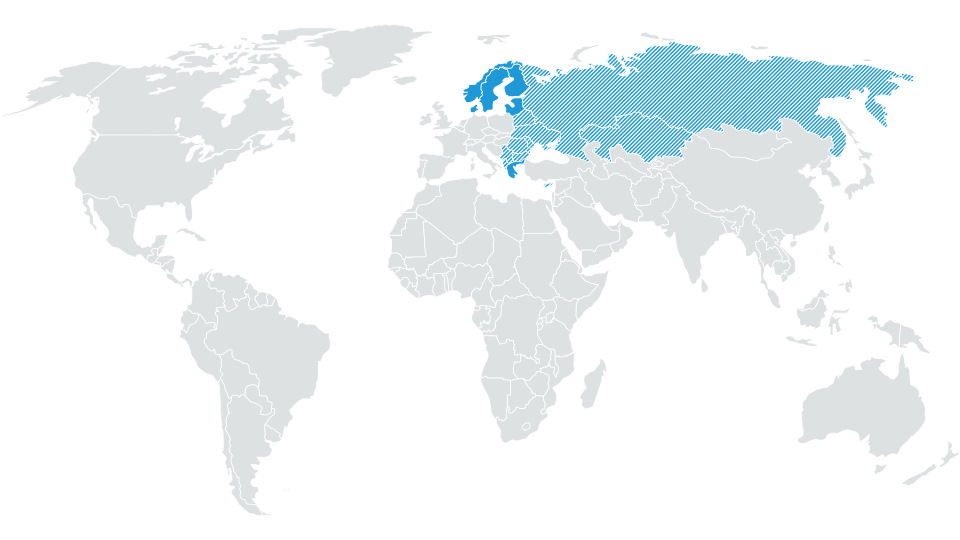 # ECE 3
# ECE 3
Austria, Croatia, Czech Republic, Germany, Hungary, Italy, Liechtenstein, Malta, Poland, San Marino, Slovakia, Slovenia, Switzerland, Vatican City State
 # ECE 4
# ECE 4
Andorra, Austria, Belgium, Croatia, Czech Republic, France, Germany, Hungary, Italy, Liechtenstein, Luxembourg, Malta, Monaco, Netherlands, Poland, San Marino, Slovakia, Slovenia, Switzerland, Vatican City State
 # ECE 5
# ECE 5
Andorra, Austria, Belgium, Croatia, Czech Republic, Faroe Islands (land-use only), France, Germany, Hungary, Iceland, Ireland, Italy, Liechtenstein, Luxembourg, Malta, Monaco, Netherlands, Poland, San Marino, Slovakia, Slovenia, Switzerland, United Kingdom (incl. Isle of Man), Vatican City State
 # ECE 6
# ECE 6
Andorra, Belgium, Denmark, Faroe Islands (land-use only), Finland, France, Germany, Iceland, Ireland, Luxembourg, Monaco, Netherlands, Norway, Sweden, United Kingdom (incl. Isle of Man)
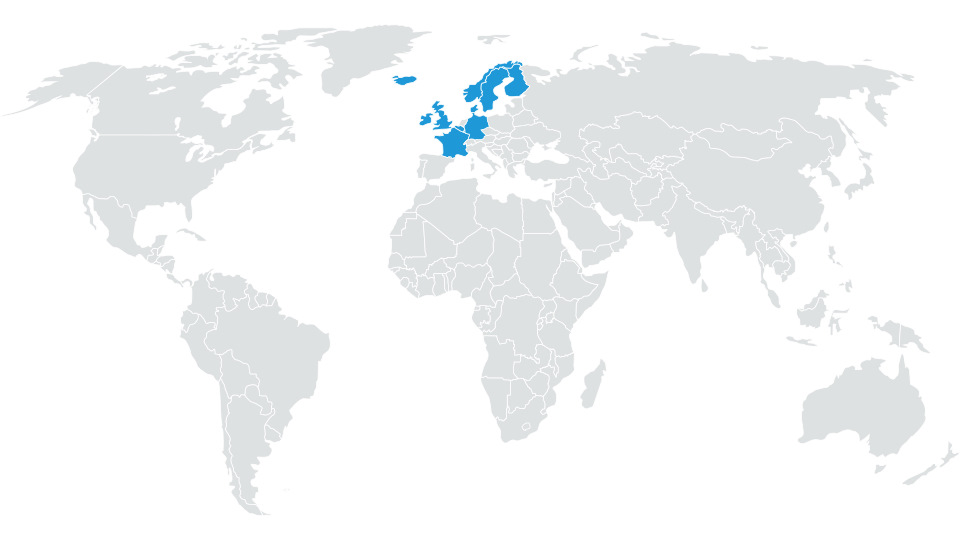 # ECE 7
# ECE 7
Albania, Austria, Belarus, Bosnia and Herzegovina, Bulgaria, Croatia, Cyprus, Czech Republic, Estonia, Greece, Hungary, Italy, Kosovo, Latvia, Lithuania, Liechtenstein, Macedonia, F.Y.R.O., Malta, Moldova, Montenegro, Poland, Romania, San Marino, Serbia, Slovakia, Slovenia, Switzerland, Turkey, Ukraine, Vatican City State
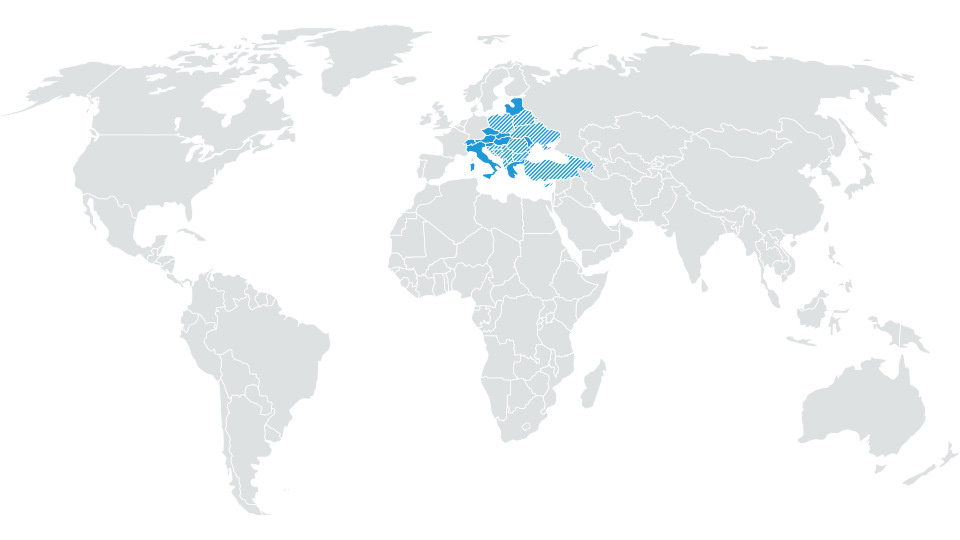 # ROW 1
# ROW 1
Israel, Argentina, Brazil, Fr. Guyana *, Guadeloupe *, Martinique *, Mexico, Turkey *
 # ROW 2
# ROW 2
India *, Chile *
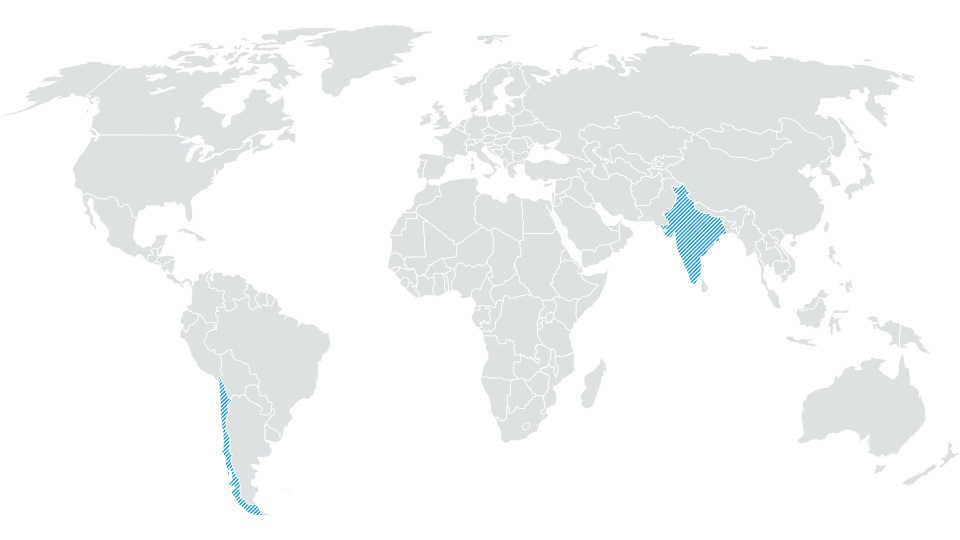 # ROW 3
# ROW 3
Australia, New Zealand, Botswana *, Lesotho *, Mozambique *, Namibia *, South Africa, Swaziland *; Reunion *, Brunei, Indonesia *, Malaysia *, Philippines *, Singapore, Thailand, Egypt *, Algeria *, Bahrain *, Jordan *, Qatar *, Kuwait, Morocco, Oman *, Saudi Arbien *, Tunisia, United Arab Emirates *
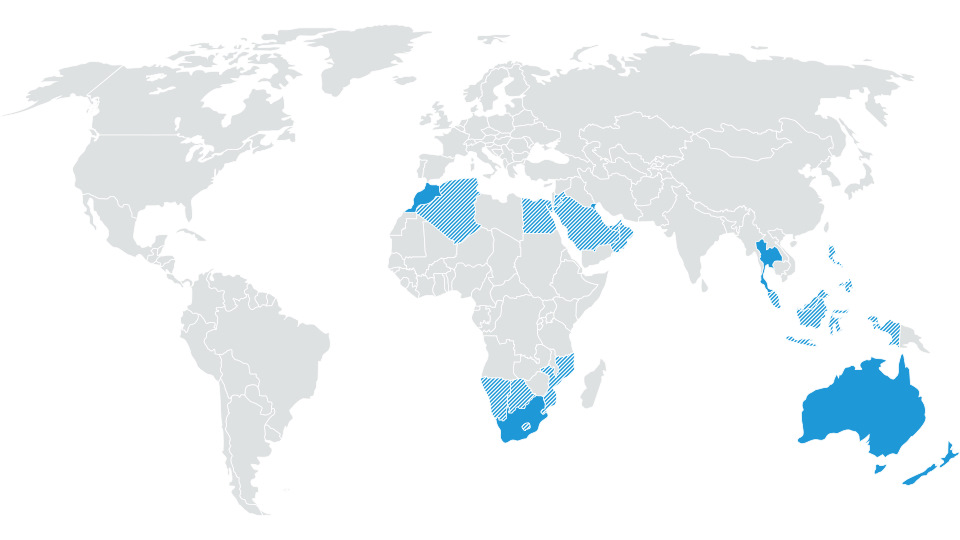 # MRM DL1
# MRM DL1
Argentina, Brazil, Mexico, French Guiana, Guadeloupe, Martinique
# MRM DL2
Israel, Turkey
Normal success screen, ECE1 in this case:
Credit file location to Briskoda MartiniB