Ah well it's not that then. Reckon a clean down load of 2019 and repeat the process.My bmd.nds file is still dated 2016 after 3 updates on a late 2017 Ateca
Updating the inbuilt Mib2 Satnav / Mib2 tricks and Mib1
- Thread starter metomurti
- Start date
You are using an out of date browser. It may not display this or other websites correctly.
You should upgrade or use an alternative browser.
You should upgrade or use an alternative browser.
Ok I put the maps on what you pointed me to earlier tell and it sprung into life I presume these are old maps though thanks for all your help i would love to get the newest maps but doesn’t look like I’m going to be able too

Sent from my iPhone using Tapatalk

Sent from my iPhone using Tapatalk
Ok I put the maps on what you pointed me to earlier tell and it sprung into life I presume these are old maps though thanks for all your help i would love to get the newest maps but doesn’t look like I’m going to be able too
Sent from my iPhone using Tapatalk
I'd have another go after a period of recovery. That old saying, if at first....
My bmd.nds file is still dated 2016 after 3 updates on a late 2017 Ateca
That doesn't sound right as it should change with each update. My BMD.NDS, through the updates, have been:
v0521 -
v0915 -
v1030 -
v1120 -

Sent from my iPad using Tapatalk
I'm assuming these are your backed up files on your PC. If they are, keep them safe!
I'd take another backup of whatever is currently on the SD card, just in case, and put it in a different directory on your PC. Start again by confirming that you've downloaded the correct update, I used 'DiscoverMedia2_EU_DL2_1120_V10,7z' and unzip it. Flick the read/write tab to write on the SD card, format the SD card blank and copy the unzipped files to the SD card. Make sure the 'maps' folder is at the root of the SD card. Then copy the 'overall.nds' from the screenshot above, back to the SD card to the 'maps\EEC\EEC_WLD' folder and overwrite. Flick the read/write tab to read on the SD card. Test it in the car!
Hello,
I have a MIB 1 system in my Leon from 2015. There was no SD in it for navigation when i bought the car so i tested the SD from my friends car. He got the V5 AT version and that one worked also in my car. Then i found one V5 SD for myself and i went to test it but it didn't worked. V6 didn't also work. The only one that worked the guy had was V2.
Is it true that 1 SD is for 1 car and that it need to be paired? How can i use the V2 and V5 from my friend without any problems?
Is there a method on how to update the maps in my car without buying the SD from the dealer? I live in the Netherlands and i do not know if my car ever had Mapcare.
In sorting out ThePorters problems this one slipped threw without answer. No there hasn't been success with Mib1. It predates me but basically some people bought eBay cards that worked, others bought them and it didnt work. Some who bought the card managed to update it via the download, then it stopped working after a few years of updates. I did wonder whether the Mapcare three year rule came into play with those. That's about it. The break through was with the mib2 standard, mib1 is haphazard if you try to do things yourself.
That doesn't sound right as it should change with each update. My BMD.NDS, through the updates, have been:
v0521 - View attachment 2983
v0915 - View attachment 2984
v1030 - View attachment 2985
v1120 - View attachment 2982
I would have expected that with the bmd.nds with a new date on it if deleted. If not deleted I could see that it wouldn't work. Hence that's what I thought had happended, all files copied back in that directory rather than just the overall.nds one.
Thanks.
Last edited:
I'm assuming these are your backed up files on your PC. If they are, keep them safe!
I'd take another backup of whatever is currently on the SD card, just in case, and put it in a different directory on your PC. Start again by confirming that you've downloaded the correct update, I used 'DiscoverMedia2_EU_DL2_1120_V10,7z' and unzip it. Flick the read/write tab to write on the SD card, format the SD card blank and copy the unzipped files to the SD card. Make sure the 'maps' folder is at the root of the SD card. Then copy the 'overall.nds' from the screenshot above, back to the SD card to the 'maps\EEC\EEC_WLD' folder and overwrite. Flick the read/write tab to read on the SD card. Test it in the car!
Yeah. What we proved yesterday is that you don't have to back up the card to get back to where you came from if you know the version and the historic update download is still live. That was fortunate for Theporter. The infotainment system just reads those files doesn't write to them (I'll have a quick edit in my previous reply to you). Obviously good housekeeping is to back up.
Apologies, I have checked again and you are right. I don't know where I was looking when I postedThat doesn't sound right as it should change with each update. My BMD.NDS, through the updates, have been:
v0521 - View attachment 2983
v0915 - View attachment 2984
v1030 - View attachment 2985
v1120 - View attachment 2982

I did do all this yesterday but will try again cheersI'm assuming these are your backed up files on your PC. If they are, keep them safe!
I'd take another backup of whatever is currently on the SD card, just in case, and put it in a different directory on your PC. Start again by confirming that you've downloaded the correct update, I used 'DiscoverMedia2_EU_DL2_1120_V10,7z' and unzip it. Flick the read/write tab to write on the SD card, format the SD card blank and copy the unzipped files to the SD card. Make sure the 'maps' folder is at the root of the SD card. Then copy the 'overall.nds' from the screenshot above, back to the SD card to the 'maps\EEC\EEC_WLD' folder and overwrite. Flick the read/write tab to read on the SD card. Test it in the car!
Also how come I put the maps on I downloaded yesterday and they just worked I didn’t add my nds file to it ?
Last edited:
In sorting out ThePorters problems this one slipped threw without answer. No there hasn't been success with Mib1. It predates me but basically some people bought eBay cards that worked, others bought them and it didnt work. Some who bought the card managed to update it via the download, then it stopped working after a few years of updates. I did wonder whether the Mapcare three year rule came into play with those. That's about it. The break through was with the mib2 standard, mib1 is haphazard if you try to do things yourself.
Thanks for your reply.
Can it be that the eBay cards don't work for some people because these cards were updated with Mapcare maps and they don't have the, for example original V5 files on it? Maybe the V5 from my friends contains the original files and the one i went to buy contains Mapcare updated maps?
I did do all this yesterday but will try again cheers
Also how come I put the maps on I downloaded yesterday and they just worked I didn’t add my nds file to it ?
If you were showing us the contents of the finished SD you were using I reckon you copied back the contents of the NDS folder rather than just the Overall.nds so you were nearly there. Only one file from the old version is copied back. It's basically a top level database index which is held against the hidden file and version but just happens to be able to be used with the database it accesses below it.
Thanks for your reply.
Can it be that the eBay cards don't work for some people because these cards were updated with Mapcare maps and they don't have the, for example original V5 files on it? Maybe the V5 from my friends contains the original files and the one i went to buy contains Mapcare updated maps?
We never got down to the bottom of it here, people gave up. A retrofit modification may be available in some countries to mib1 standard.
Sorted I mustn’t of unzipped properly the new maps fired up thanks for everybody’s help
In sorting out ThePorters problems this one slipped threw without answer. No there hasn't been success with Mib1. It predates me but basically some people bought eBay cards that worked, others bought them and it didnt work. Some who bought the card managed to update it via the download, then it stopped working after a few years of updates. I did wonder whether the Mapcare three year rule came into play with those. That's about it. The break through was with the mib2 standard, mib1 is haphazard if you try to do things yourself.
Can you tell me the diference between the MIB 2 Standard and High?
Can you give me a link with the method to update MIB2?
If i retrofit the MIB 2, can i update the maps with that method?
Can you tell me the diference between the MIB 2 Standard and High?
Can you give me a link with the method to update MIB2?
If i retrofit the MIB 2, can i update the maps with that method?
Mib2 High has an SSD in it. Made by Harman. Maps are held on that, plus two spare SD slots. Leave 10gb as a Jukebox for audio, but given you can use the SD slots. The standard is made by Delphi / TechniSat. Maps held on the SD card Processor is slower. You can find German forum text that discuss the merits. The standard system is more buggy based on boards. Navigation stops and it hangs requiring a reboot. Never had to do this with two years of the Mib2 High system.
The High is the Rolls Royce of the two, cost about £1,600 bit pricy. The software in the two is different although presentation is the same apart from some enhancements you see in the manual for the two.
Second question. You know the standard one since it's around on the thread, making a retrofit one out of a mib2 high is a closely guarded secret in East Europe. It appears to be a complex operation. Saying that their are companies in the UK that sell them. One will make your own unit into a retrofit.
There are people who try to do it themselves via an eBay purchase off the net, get CP removed then find they don't have a navigation license. Dealers won't help since the units could be stolen etc. It's appeared on this thread. A license then has to be bought and Odis used to register the unit onto the VW database. If its your own unit with navigation already licensed there is a way to retain this in the removal of CP but that's an ODIS only thing.
Probably best to buy a unit that is a retrofit if you don't already own a mib2 high but then your in the hands of those who prepared it. There will be other people on other threads with much more info than me but there are pages about how people did it on other boards having purchased a retrofit. Some people do buy the unmodded units and have pet VW fitters that do the appropriate thing for them with ODIS but equally some dealers mess the units up from reading forums.
Either way the infotainment units are of high value so the costs are high. People do it since they are keeping the car and want to update their system. Getting my High unit made into a retrofit unit took me 500 miles, two hotel stays and two hours in a motorway service station with a guy with a laptop and his colleague taking remote access to that over 4G with a bit of video conferencing
A retrofit high unit with navigation license can then take map updates through the back end developers menu, SWDL which is the one I use to use when I upgraded everything other than the Navdb directory. The SWDL screen is modded after retrofit so you just press update, rather than manual and start download. If you activate the developers menu on a mib2 high that isnt a retrofit and doesn't have Mapcare, read in a later map then it locks you out of navigation till you reinstall the map release it came with or an earlier release. Thus all users with retrofit mib2 highs update their maps this way to my knowledge. I had found that conversation last year which is why I enabled the developers menu but they need a bit more work done on them to make them into a proper retrofit.
The journey starts here, post 699
https://forums.seatcupra.net/index.php?threads/navigation-system-updates.388586/page-35
and concludes here.
Note I haven't talked anything about mib2 standard retrofits. Pass on that.
Last edited:
Hi, apologies if this is a daft question that was answered years ago but I’ve got a 2013 reg Mib1 unit with following system info.
Does the string 5FO.919.866.C refer to the software version and if I purchase a brand new SD card with that part number it should just plug in and play in my car?
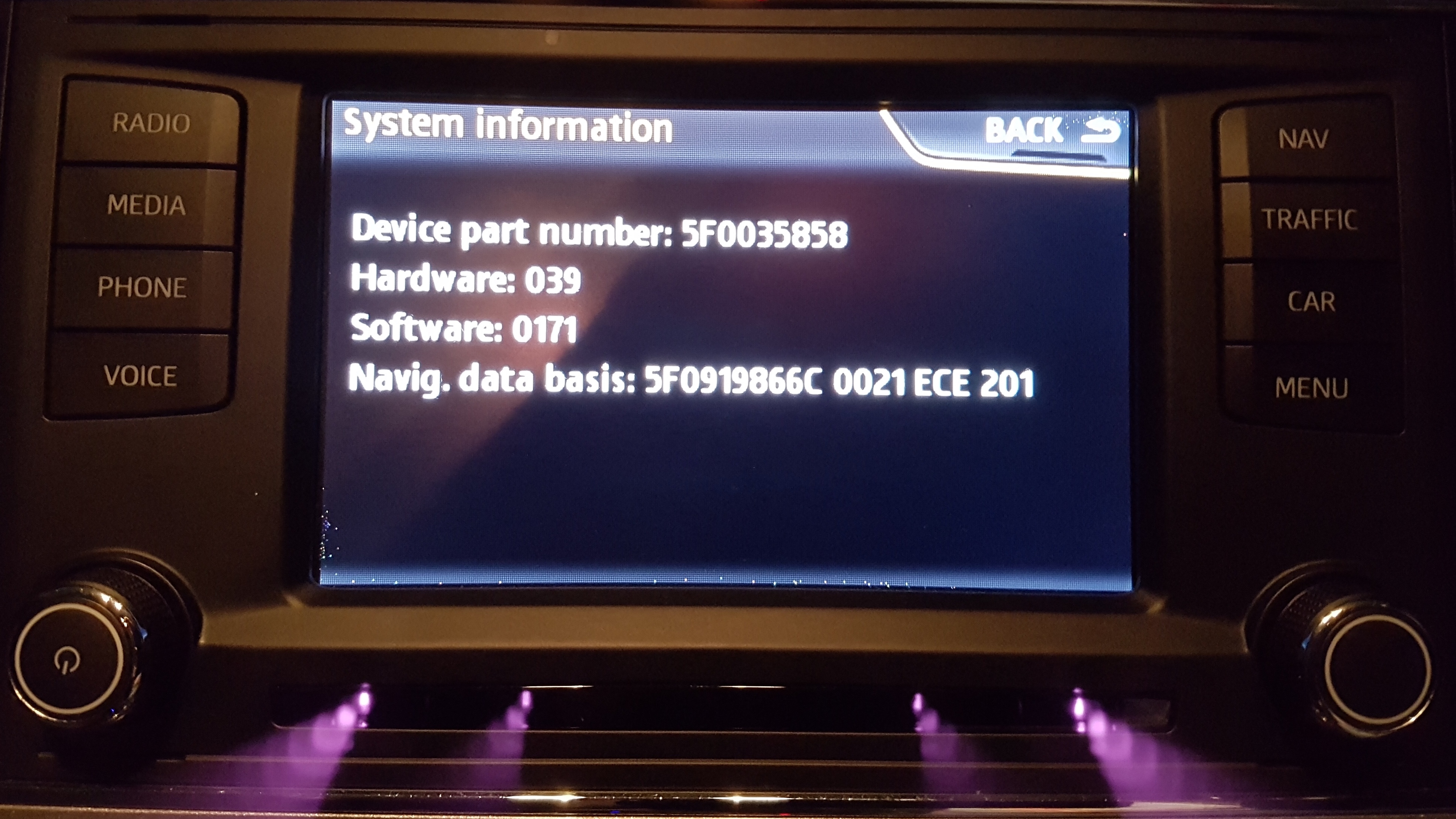
As Listers online posted me this pack but my local Perry’s think that latest navigation version for my car should be 5F0.060.884.BG
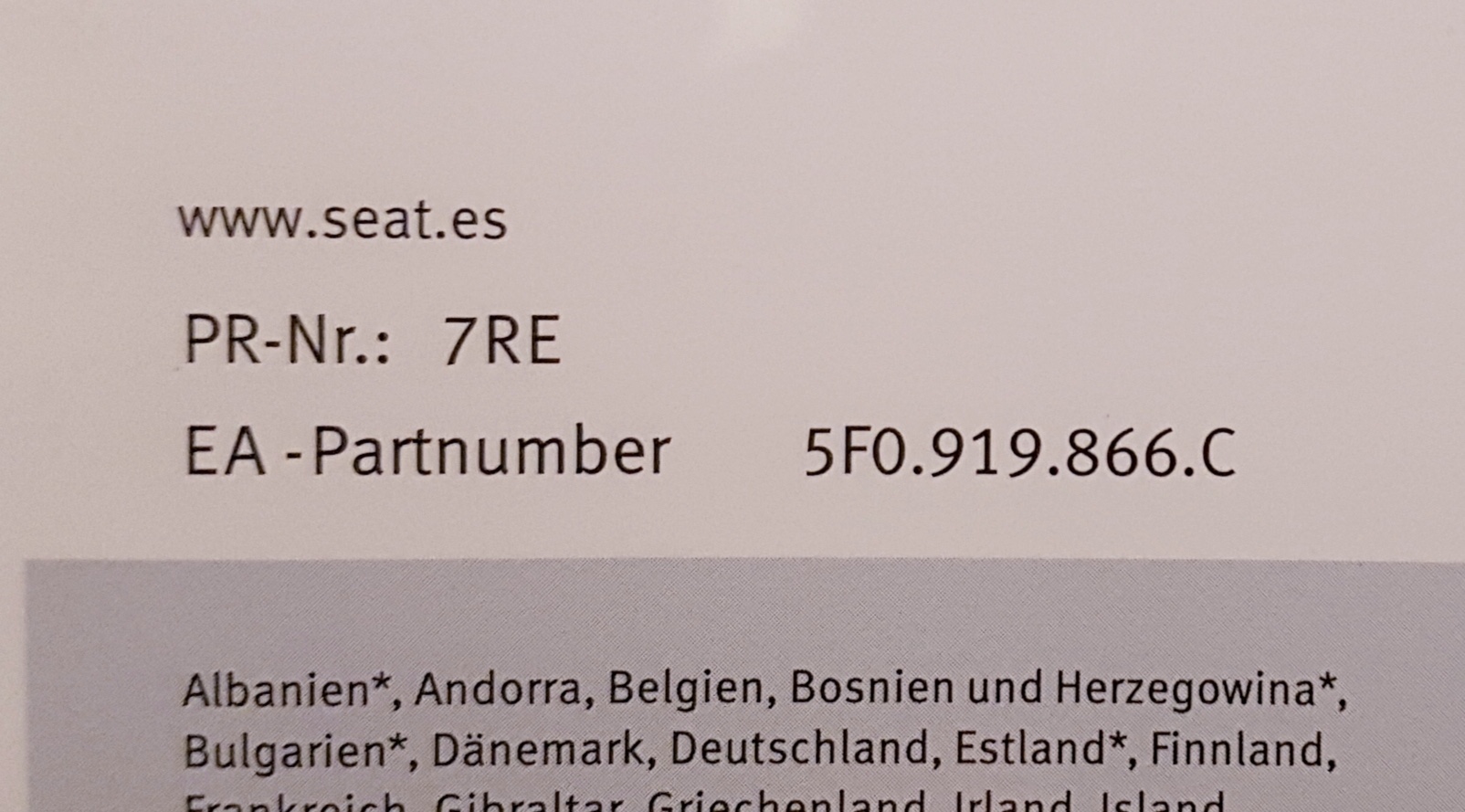
Does the string 5FO.919.866.C refer to the software version and if I purchase a brand new SD card with that part number it should just plug in and play in my car?
As Listers online posted me this pack but my local Perry’s think that latest navigation version for my car should be 5F0.060.884.BG

Hi, apologies if this is a daft question that was answered years ago but I’ve got a 2013 reg Mib1 unit with following system info.
Does the string 5FO.919.866.C refer to the software version and if I purchase a brand new SD card with that part number it should just plug in and play in my car?
View attachment 3010
As Listers online posted me this pack but my local Perry’s think that latest navigation version for my car should be 5F0.060.884.BG
5F0.919.866.C - the '5F0' confirms you've a MIB1. The number is a part number for that specific map release. A later map release will start with '5P0' but different numbers after it.
5F0.919.866.C - the '5F0' confirms you've a MIB1. The number is a part number for that specific map release. A later map release will start with '5P0' but different numbers after it.
Thanks for the reply. So (if I'm understanding correctly) as the alphanumeric string matches that already in my car, I should be able to just plug in the new SD card and it'll work.
As just discovered the official navigation updates page, which only refers to the 4 numbers afterwards but those aren't written on the case; so hopefully it is latest updates and not an old card which has been sat in stock room for ages!
https://www.navigation.com/web/WFS/.../-/GBP/ViewContent-Start?EntryID=page.leon5F0
The official Seat Navigation page is generally static in the text, just the files it links to change and then that is always behind what is on VW and Skoda servers which is why we look to them where you have the where with means to do an update if you have Mapcare, work around or retrofit.
Reckon the released SD cards will always run a month or more behind the release on the servers. That's why new cars get released with the map SD card to follow or one that isnt deemed to be current and people weedle an upgrade out of the dealer.
If the package is open I'd expect the year of release to be readable on the SD card. Not familiar with Mib1. You could download the latest update to Mib1 I made reference to and have a look. Was linked on that German Skoda board but I didn't repost here given the success of using Mib1 standard Mapcare updates is about zero in the UK.
The SD cards must be on a parts catalogue which would sort it out as well. Ekta links.
Reckon the released SD cards will always run a month or more behind the release on the servers. That's why new cars get released with the map SD card to follow or one that isnt deemed to be current and people weedle an upgrade out of the dealer.
If the package is open I'd expect the year of release to be readable on the SD card. Not familiar with Mib1. You could download the latest update to Mib1 I made reference to and have a look. Was linked on that German Skoda board but I didn't repost here given the success of using Mib1 standard Mapcare updates is about zero in the UK.
The SD cards must be on a parts catalogue which would sort it out as well. Ekta links.
Similar threads
- Replies
- 291
- Views
- 79K



