Wow, thanks for your dedication to helping, mate its impressive. How would I do the firmware update?Seems to be from the forth week in April, although it tends to be up and down a lot with load issues. But down completely this time. The mib hobbyists have invested a lot of time in it and the mib helper web site links to it as do many boards. There might be other posters who are in the Telegram chat groups with more information. Possibly looking for a new host site.
Latest I found this so may be won't be so long:
Then it's this edit
Updating the inbuilt Mib2 Satnav / Mib2 tricks and Mib1
What people use to do with mib1 after they messed it up. The motto is back up before changing anything. I provide a link to the mib2 standard overall.nds file which fixes all of those who have lost that file which provides a universal solution that we worked out here, but there is no universal...www.seatcupra.net
Taking the info from your working card off the dbinfo.txt and modifying the newer map file via the notebook editor. It fools the unit to think you haven't swapped map files, but the data it reads is the update. That's the mib1 "workaround". Long hold on the on / off after putting in the new 16gb card so it re-reads the card. Failing that update the firmware to 380 although I don't think it needs that.
Updating the inbuilt Mib2 Satnav / Mib2 tricks and Mib1
- Thread starter metomurti
- Start date
You are using an out of date browser. It may not display this or other websites correctly.
You should upgrade or use an alternative browser.
You should upgrade or use an alternative browser.
I'd wait to see whether you need it.Wow, thanks for your dedication to helping, mate its impressive. How would I do the firmware update?
Hi, I am new to this forum and I am trying to update may Seat Leon FR 2014 MIB1 Sat Nav maps to the most current one. I already update the firmware to version 480 but I need the map P106_N60S3MIBS2_EU_NT (8V0060866S).7z. Could anyone please share these map files for download? Thanks.
I want to thank you very much for the overal.nds file. I have a seat leon cupra st 300 2018, in 2019/2020 I updated the maps and without any problems. Last year I did the same thing, but I couldn't make a backup of the sd card, there were still errors when copying and probably the files were somehow damaged. I had to format the card, but after uploading the old overall file it didn't work. The file I downloaded from this thread helped me and miraculously it works. Thank you very much again!! If the author of the file is here, let me write a message, I will send him money for coffee.
It was a joint effort with the one I credited @Godzzi. What was happening was people kept loosing that file and rummaging around to find the exact version... that became increasingly difficult over time. Then it became apparent you could use the previous ones, so that guy set about finding the year dot of that file for Seat's, it fixes all later ones.
BTW I'm alright coffee ️.
️.
BTW I'm alright coffee
Last edited:
June 2025 - "2025 - 2026" Mib2 High (Seat Plus) release
It's here thanks to Briskoda eagle eyes. MartiniB.
These are the server links. It's the June release otherwise called 2025 - 2026. Release 410 for Europe. 413 for RoW. Note its mib2 high only. Mib1 support in the combined downloads got dropped from 370 on. You need the lifelong FeCs for navigation.
cross compatible on:
Skoda Columbus (Mib2H),
Seat Navi Plus (Mib2H),
VW Discover Pro (Mib2H),
Audi MMI Navigation Plus (Mib2H)
# ECE 14.6 GB
Version: V03.959.821.PD 410 ECE 2026
DevVersion: P410_N60S5MIBH3_EU_NT_Q3.24
VW portal: -
Škoda portal: https://infotainment-cdn.skoda-auto.com/base/maps/HIGH2_P410_EU_202522.zip
Files inside: 2024.10.02
Downloadable: 2025.05.20
Published: 2025.--.--
# Rest of World 15.9 GB
Version: V03.959.821.PD 413 ROW 2026
DevVersion: P413_N60S5MIBH3_ROW_NT_Q3.24
VW portal: -
Škoda portal: https://infotainment-cdn.skoda-auto.com/base/maps/HIGH2_P413_ROW_202522.zip
Files inside: 2024.10.02
Downloadable: 2025.05.20
Published: 2025.--.--
======= coverage =======
# EU
Albania*, Andorra, Austria, Belarus*, Belgium, Bosnia and Herzegovina*, Bulgaria*, Croatia, Cyprus*, Czech Republic, Denmark, Estonia*, Finland, France, Germany, Gibraltar, Great Britain, Greece, Hungary, Iceland, Ireland, Italy, Kosovo*, Latvia*, Liechtenstein, Lithuania*, Luxembourg, Malta, Moldova*, Monaco, Montenegro*, Netherlands, Northern Macedonia*, Norway, Poland, Portugal, Romania*, Russia*, San Marino, Serbia*, Slovakia, Slovenia*, Spain, Sweden, Switzerland, Turkey*, Ukraine*, Vatican City
* partially
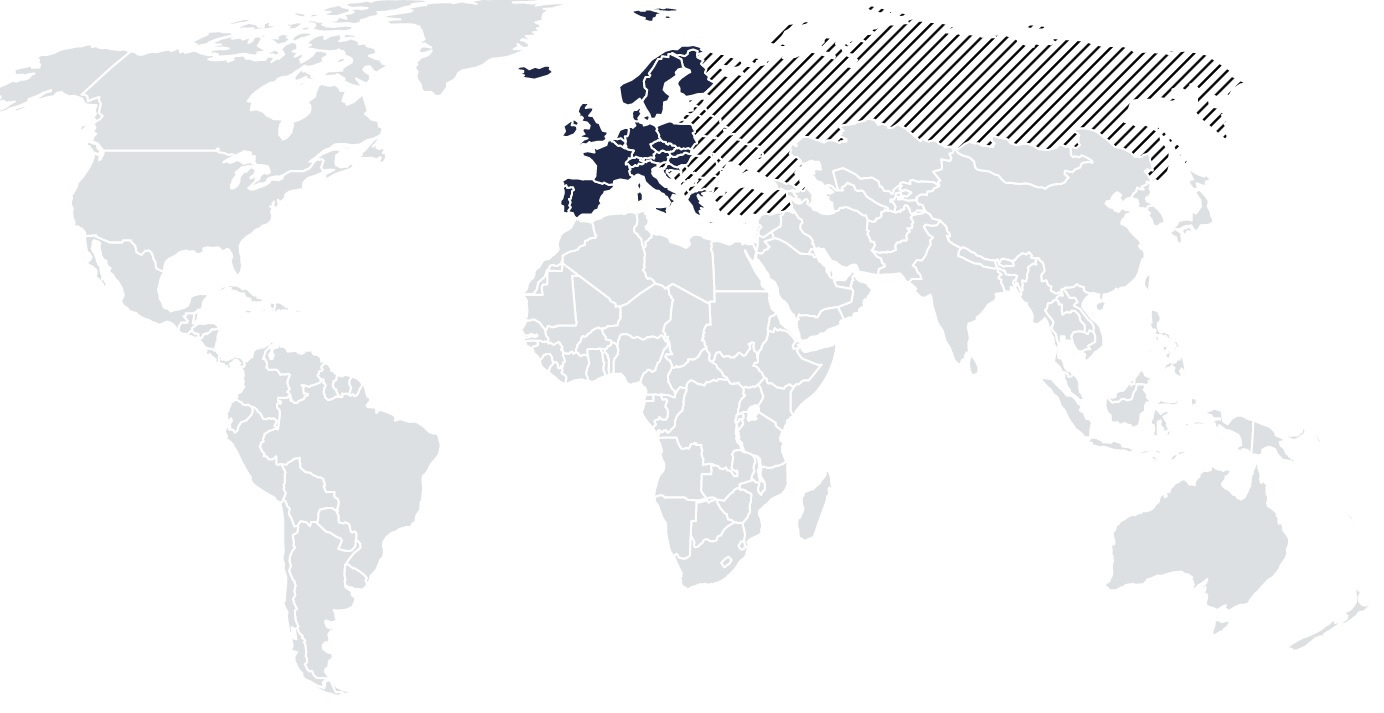
# ROW
Argentina*, Australia, Bahrain, Botswana*, Brazil*, Brunei*, Chile*, Indonesia*, Israel, Jordan, Kuwait, Lesotho*, Malaysia, Mexico*, Mozambique*, Namibia*, New Zealand, Oman, Philippines*, Qatar, Reunion*, Saudi Arabia, Singapore, South Africa, Swaziland*, Thailand*, Turkey*, United Arab Emirates
* partially
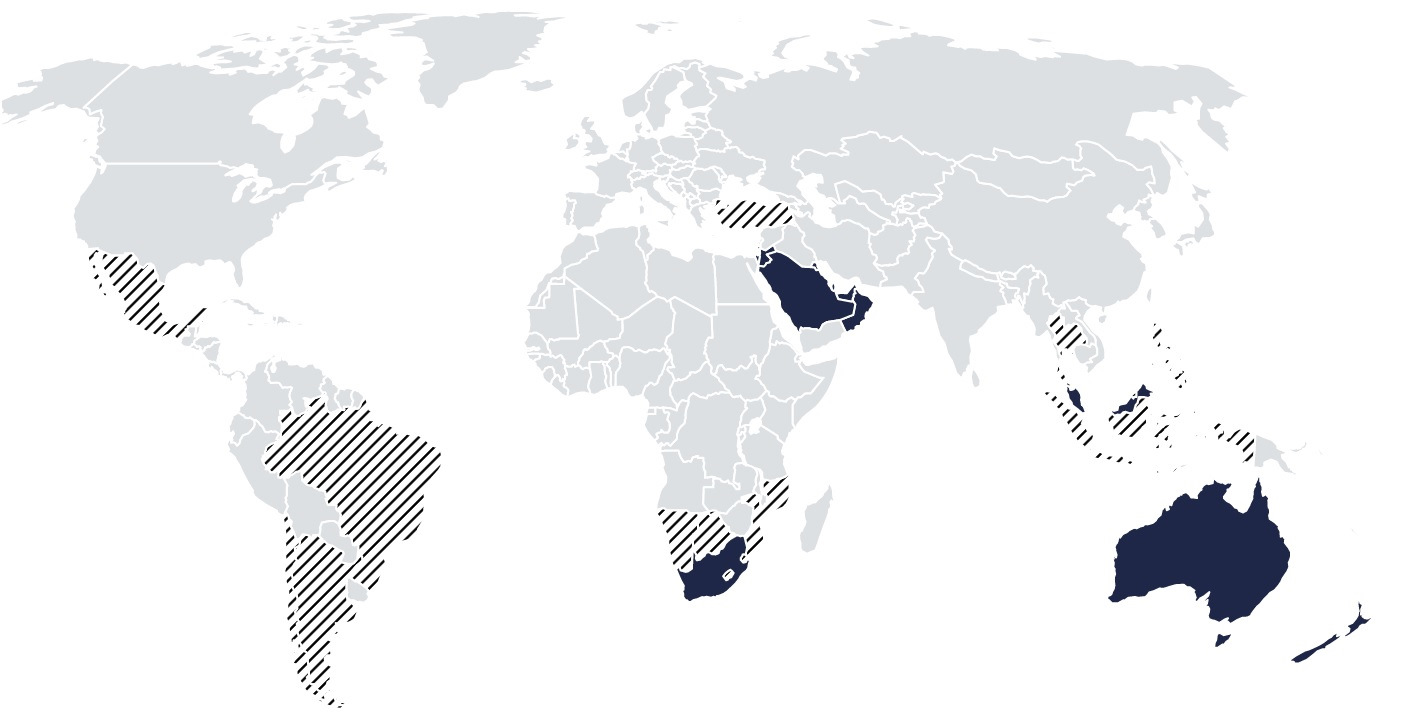
To load these up on a Seat you need the lifelong navigation FeCs else it won't work. Details in the resource.
You just need to get them unzipped and in the root directory on an SD card (or USB) as normal. Use 7zip it's faster. Metafile in the root, mib1 and mib2 are subdirectories of the root. You do need both. Note the normal Mac instructions for those using a Mac of CleanMyDrive. See resource tabbed under Overview above. TMC Inrix works as per normal with the code change. Latest maps ✔.
410 Success screen:

It's here thanks to Briskoda eagle eyes. MartiniB.
These are the server links. It's the June release otherwise called 2025 - 2026. Release 410 for Europe. 413 for RoW. Note its mib2 high only. Mib1 support in the combined downloads got dropped from 370 on. You need the lifelong FeCs for navigation.
cross compatible on:
Skoda Columbus (Mib2H),
Seat Navi Plus (Mib2H),
VW Discover Pro (Mib2H),
Audi MMI Navigation Plus (Mib2H)
# ECE 14.6 GB
Version: V03.959.821.PD 410 ECE 2026
DevVersion: P410_N60S5MIBH3_EU_NT_Q3.24
VW portal: -
Škoda portal: https://infotainment-cdn.skoda-auto.com/base/maps/HIGH2_P410_EU_202522.zip
Files inside: 2024.10.02
Downloadable: 2025.05.20
Published: 2025.--.--
# Rest of World 15.9 GB
Version: V03.959.821.PD 413 ROW 2026
DevVersion: P413_N60S5MIBH3_ROW_NT_Q3.24
VW portal: -
Škoda portal: https://infotainment-cdn.skoda-auto.com/base/maps/HIGH2_P413_ROW_202522.zip
Files inside: 2024.10.02
Downloadable: 2025.05.20
Published: 2025.--.--
======= coverage =======
# EU
Albania*, Andorra, Austria, Belarus*, Belgium, Bosnia and Herzegovina*, Bulgaria*, Croatia, Cyprus*, Czech Republic, Denmark, Estonia*, Finland, France, Germany, Gibraltar, Great Britain, Greece, Hungary, Iceland, Ireland, Italy, Kosovo*, Latvia*, Liechtenstein, Lithuania*, Luxembourg, Malta, Moldova*, Monaco, Montenegro*, Netherlands, Northern Macedonia*, Norway, Poland, Portugal, Romania*, Russia*, San Marino, Serbia*, Slovakia, Slovenia*, Spain, Sweden, Switzerland, Turkey*, Ukraine*, Vatican City
* partially
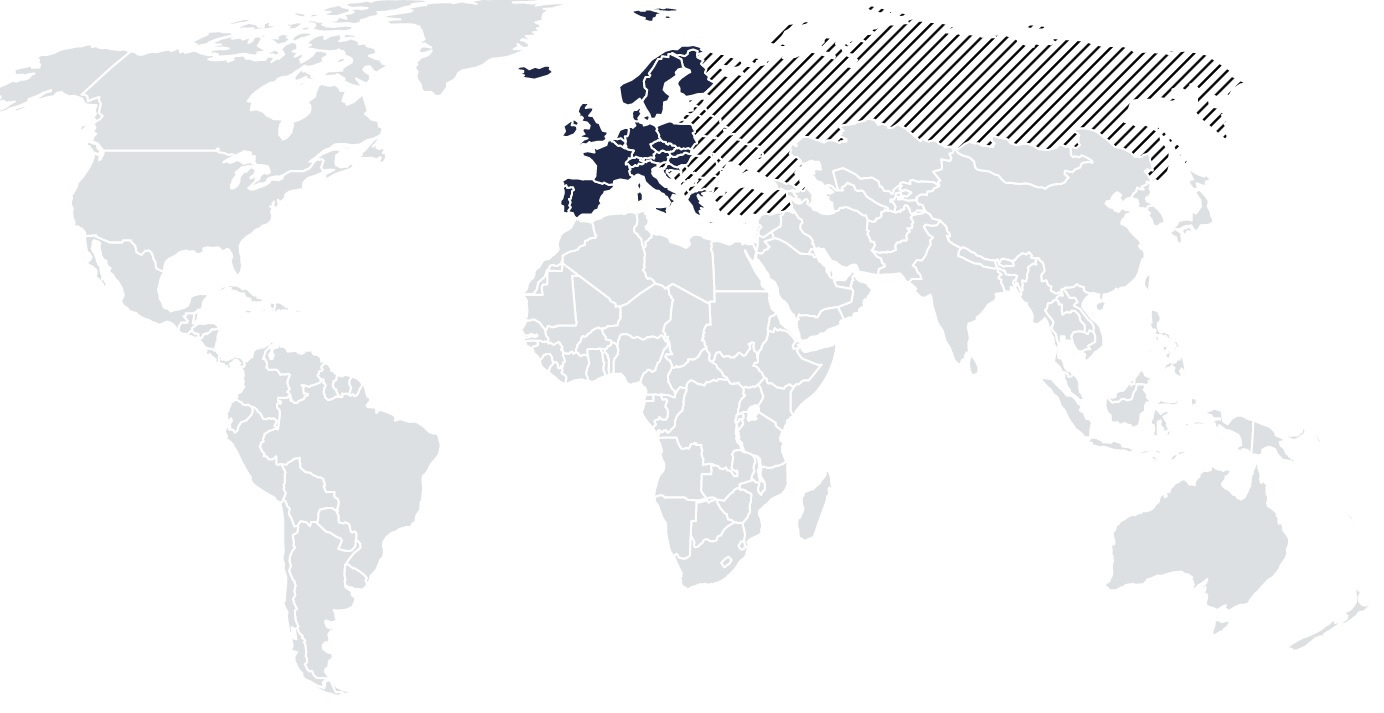
# ROW
Argentina*, Australia, Bahrain, Botswana*, Brazil*, Brunei*, Chile*, Indonesia*, Israel, Jordan, Kuwait, Lesotho*, Malaysia, Mexico*, Mozambique*, Namibia*, New Zealand, Oman, Philippines*, Qatar, Reunion*, Saudi Arabia, Singapore, South Africa, Swaziland*, Thailand*, Turkey*, United Arab Emirates
* partially
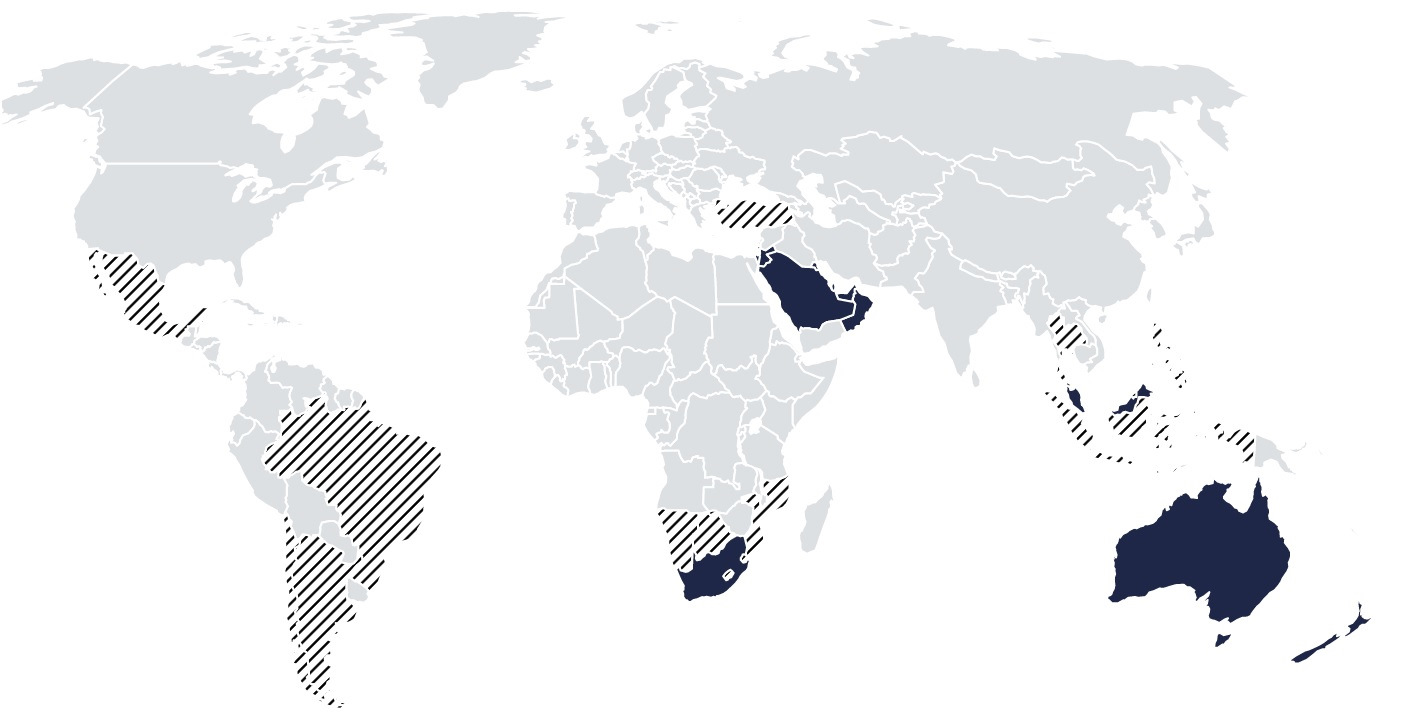
To load these up on a Seat you need the lifelong navigation FeCs else it won't work. Details in the resource.
You just need to get them unzipped and in the root directory on an SD card (or USB) as normal. Use 7zip it's faster. Metafile in the root, mib1 and mib2 are subdirectories of the root. You do need both. Note the normal Mac instructions for those using a Mac of CleanMyDrive. See resource tabbed under Overview above. TMC Inrix works as per normal with the code change. Latest maps ✔.
410 Success screen:
Last edited:
mibsolution still down so no options to download file P106_N60S3MIBS2_EU_NT (8V0060866S).7z yetUnfortunately at the minute the mibsolution.one site is down. There isn't a mega link to the
P106_N60S3MIBS2_EU_NT (8V0060866S).7z
file that I can find at the minute.
The Digital Elite thread refers you to mibsolution.one as do a lot of threads across the net. Whether mibsolution.one will reappear - pass.
You can buy it from Ebay sellers at about £65 or wait to see whether the hobbyists get their site back up again. Mib2 and mib3 map files are covered by free updates as I posted. Firmware, Vag has it's own distribution channels hence their beef with the hobbyists. Its happened before, the site gets the plug pulled, then returns having found new servers to host it in. This time longer.mibsolution still down so no options to download file P106_N60S3MIBS2_EU_NT (8V0060866S).7z yet
Hello,I managed to update our MIB1 Standard from 2014 maps to 2023I found some info on a German forum. Here's what I did:
You might need to update your MIB1 to the latest firmware for it to work, I did it a couple of years ago. mib1_5F_480.rar [1.95 GB] (Spanish forum? I still have a Mega URL).
Backup original map SD to PC. [SEAT Navigation AT Europe (V4) 5F0.919.866.F] [4.46GB used of 7.48 GB]
Delete files on SD, probably best not to format it.
Download new map files, unzip on computer. P106_N60S3MIBS2_EU_NT (8V0060866S).7z [6.54 GB, 7.53GB EXPANDED ON PC] (mibsolution.one > Maps > MSTD)
Remove some files so it fits your SD, more than you expect due to cluster size? (Turkey, Ukraine etc). I ran out whilst copying, but I freed up 400 MB (just in case being completely full breaks the Sat Nav).
Change the following in the new DBInfo.txt (I didn't test if you could skip this step):
PartNumber1="V03959803RQ"
PartNumber="V03959803RQ"
TO
PartNumber1="V03959803RN"
PartNumber="V03959803RN"
Copy all to original SD.View attachment 40652View attachment 40653View attachment 40654View attachment 40655View attachment 40656
Technical explanation here:Support - Kartenmaterial Update SD-Karte Discover AT (MIB1)
@ATKA Oh ja, sorry da habe ich es mir zu einfach gemacht. Zum Auslesen der echten CID brauche ich dann wohl ein Linux und einen Kartenleser der nicht über USB angeschlossen ist. Der Vollständigkeit halber habe ich nochmal die originale V5 mit den letzten VW Karten ausgelesen. CID (vom green...www.digital-eliteboard.com
Outline
Share your knowledge with fellow VAG-Heads to collectively build on the newest hacks or solutionsmibwiki.one
anyone who have and can share P106_N60S3MIBS2_EU_NT (8V0060866S).7z
?
mibsolution.one is unfortunately down.
Thank you.
P106_N60S3MIBS2_EU_NT (8V0060866S).7zmibsolution still down so no options to download file P106_N60S3MIBS2_EU_NT (8V0060866S).7z yet
https://mega.nz/file/cBMhjabR#8AgY9pFyYCq3KpdND-BY4F9Yd0PScZH9vwY82f6o6eI
Here you go, good luck. Best to sign up for a free Mega account and save a copy for yourself online and offline, as I might need the storage space in future.
Many thanks for the link, the map update is working now in my Seat Leon FR 2014.P106_N60S3MIBS2_EU_NT (8V0060866S).7z
https://mega.nz/file/cBMhjabR#8AgY9pFyYCq3KpdND-BY4F9Yd0PScZH9vwY82f6o6eI
Here you go, good luck. Best to sign up for a free Mega account and save a copy for yourself online and offline, as I might need the storage space in future.
Thank you very much.
Thank you so much, just back from holiday and thought I would check hereP106_N60S3MIBS2_EU_NT (8V0060866S).7z
https://mega.nz/file/cBMhjabR#8AgY9pFyYCq3KpdND-BY4F9Yd0PScZH9vwY82f6o6eI
Here you go, good luck. Best to sign up for a free Mega account and save a copy for yourself online and offline, as I might need the storage space in future.
Hi and HELP!!!
I downloaded the (I think) latest update files from Seat, unzipped with 7zip to my SD card (after backing up the original files V7) but when I put it back in the car it says navigation data unavailable. The problem is I formatted the SD card instead of just removing the old maps. Is there a fix for this or do I need a new card?
I downloaded the (I think) latest update files from Seat, unzipped with 7zip to my SD card (after backing up the original files V7) but when I put it back in the car it says navigation data unavailable. The problem is I formatted the SD card instead of just removing the old maps. Is there a fix for this or do I need a new card?
Did you do step 9 which is called the workaround:
Steps:
/maps/EEC/EEC_WLD/
No just the overall.nds file is carried over.
If you have lost the original overall.nds file then use the one attached to this post:
https://www.seatcupra.net/forums/th...b1-card-solution.388586/page-134#post-5031532
If its not this, then it's the cluster size of the reformat. Some reformat programs alter the cluster size / have a bug. It needs to be 4096.
Failing that the process of reformatting the SD has messed it up. It's known, why you delete and not reformat. Fat32 BTW if you do reformat which isn't recommended.
Failing all of this it's a case of buying an eBay vag mapcard to replace the messed up one.
& one last thing if you are quickly changing navigation cards with an update, you need to hold the on/off button to force a reboot. This leads to the SD card being re-read by the unit. Without a restart the units doesn't know that the contents of the map card have been changed which will lead to it stumbling with an error message.
Steps:
- Download the latest standard MIB2 maps
- on the infotainment go to settings, safely remove, sd1 card
- remove sd1 card from glove box slot
- long press on the on / off to reboot it a couple of times
- insert sd card in to computer
- copy and paste all contents to a directory on your computer
- Format the SD card keep it as fat32 and leave format settings as default in file explorer (don't forget to push the card lock mechanism to off) (ditto in a MAC or delete all from the SD card)
- Copy the new downloaded map version to the SD card (after unzipping it)
- Replace /maps/EEC/EEC_WLD/OVERALL.NDS on the SD CARD with the one from the original SD card
- eject the sd card (on a MAC run CleanMyDrive on the SD card - then eject)
- Inserted the card into the card 1 slot in glove box whilst infotainment is off
- power on and go to navigation
/maps/EEC/EEC_WLD/
No just the overall.nds file is carried over.
If you have lost the original overall.nds file then use the one attached to this post:
https://www.seatcupra.net/forums/th...b1-card-solution.388586/page-134#post-5031532
If its not this, then it's the cluster size of the reformat. Some reformat programs alter the cluster size / have a bug. It needs to be 4096.
Failing that the process of reformatting the SD has messed it up. It's known, why you delete and not reformat. Fat32 BTW if you do reformat which isn't recommended.
Failing all of this it's a case of buying an eBay vag mapcard to replace the messed up one.
& one last thing if you are quickly changing navigation cards with an update, you need to hold the on/off button to force a reboot. This leads to the SD card being re-read by the unit. Without a restart the units doesn't know that the contents of the map card have been changed which will lead to it stumbling with an error message.
Last edited:
Thank you Tell. I kept seeing the "work around " mentioned but couldn't find it in the huge 156 pages of this thread. I'll give it a go this afternoon. Thanks again.
Board members called it the workaround. There is a resource section that hangs off the thread under Overview
 www.seatcupra.net
www.seatcupra.net
The thread covers
- mib1 standard navigation SD card system
- mib2 standard navigation SD card system
- mib2 high (plus) navigation system on the built in SSD
The "workaround" you were after was for the second one. All workarounds are trying to evade "mapcare" so it was euphemistically called workaround. Mapcare was deployed by Seat and Audi to get users to cough up circa £200 for a map update till 2020. It became free for mib3 on Seat / Cupra. Mapcare was never sold as such in the UK which is why the £200 or so high costs come in, the dealer picked a figure. The Consumers Association ran a campaign to get manufacturers to bring down that £200 cost. Basically Mib3 2020 on it was removed by the manufacturer for the main Vag brands. Mib1 and 2 it can be done via "workarounds".
The FeC is the nuts and bolts of what is allowed in these units. Mib2 high, mapcare gave you a new allowed navigation FeC. There is a mib2 high toolbox written by the mib community that adjust that to a life long FeC which puts a Hex code at the end of the envisaged life time 2035 or so. Mib2 standard SD card system one of the boards members in 2017 engineered the workaround by using a reverse engineering approach they alluded to. It expanded how the files in the card were used if you tried to update. They found that moving the overall.nds file it did the trick. The unit generated the matching navigation FeC for it to work. Basically tricked the unit. An alternative then came along similar to the mib2 high tool box for the mib2 standard. Both these use an exploit to get a program into the green menu of the system which then gives you retrofitters on the bench methods. For mib2 standard it is far easier to use the workaround shown in the steps.
Mib1 standard workaround was a bit late in arriving on the seen but basically it was found taking the Audi part code of the original map edited into the new map faked the unit to think the map hadn't been changed so it worked with the new maps.
That's all covered in the resource with pointers to the thread.
GPS and satnav - Updating the inbuilt Mib2 Satnav / Mib2 tricks and Mib1
This resource is applicable to all Seat navigation systems plus other Vag brands which are MIB2 / 2.5. It is built from the knowledge base on the Leon forum from a long running thread which has the advantage of tracking the twists and turns over...
The thread covers
- mib1 standard navigation SD card system
- mib2 standard navigation SD card system
- mib2 high (plus) navigation system on the built in SSD
The "workaround" you were after was for the second one. All workarounds are trying to evade "mapcare" so it was euphemistically called workaround. Mapcare was deployed by Seat and Audi to get users to cough up circa £200 for a map update till 2020. It became free for mib3 on Seat / Cupra. Mapcare was never sold as such in the UK which is why the £200 or so high costs come in, the dealer picked a figure. The Consumers Association ran a campaign to get manufacturers to bring down that £200 cost. Basically Mib3 2020 on it was removed by the manufacturer for the main Vag brands. Mib1 and 2 it can be done via "workarounds".
The FeC is the nuts and bolts of what is allowed in these units. Mib2 high, mapcare gave you a new allowed navigation FeC. There is a mib2 high toolbox written by the mib community that adjust that to a life long FeC which puts a Hex code at the end of the envisaged life time 2035 or so. Mib2 standard SD card system one of the boards members in 2017 engineered the workaround by using a reverse engineering approach they alluded to. It expanded how the files in the card were used if you tried to update. They found that moving the overall.nds file it did the trick. The unit generated the matching navigation FeC for it to work. Basically tricked the unit. An alternative then came along similar to the mib2 high tool box for the mib2 standard. Both these use an exploit to get a program into the green menu of the system which then gives you retrofitters on the bench methods. For mib2 standard it is far easier to use the workaround shown in the steps.
Mib1 standard workaround was a bit late in arriving on the seen but basically it was found taking the Audi part code of the original map edited into the new map faked the unit to think the map hadn't been changed so it worked with the new maps.
That's all covered in the resource with pointers to the thread.
I did everything in the instructions and tried it but no joy. I then found the SD card format was wrong so I've just reformatted it to 4096 cluster size. I'm going to try the VW site for the 2024/25 version of 2010. The Seat site has so many versions and I have no idea which one to choose. Another thing I probably did wrong was put the SD card into slot2 where it came from. Why slot 1 ?
Release 2410 is the latest:
 www.seatcupra.net
www.seatcupra.net
That release has been sniffed out ahead of it being wrapped in a webpage. So that's the very latest.
The temptation is to fiddle with the cluster size to get more on but don't 4096 is the figure it's designed to work with. Think if you have an original Vag 32gb card the cluster size if bigger but what was happening was that Windows 10/11 file manager was defaulting to a number it couldn't handle. Windows 7 it didn't alter the cluster size so a new wrinkle arrived which also wrecked some people's cards.
Updating the inbuilt Mib2 Satnav / Mib2 tricks and Mib1
Yes copy and paste between devices. Move is only if it's on the device. It's fallen into no man's land. Deleted from the card and not moved. Move we'll read as cut and paste. Generally not between devices and that's two devices.
That release has been sniffed out ahead of it being wrapped in a webpage. So that's the very latest.
The temptation is to fiddle with the cluster size to get more on but don't 4096 is the figure it's designed to work with. Think if you have an original Vag 32gb card the cluster size if bigger but what was happening was that Windows 10/11 file manager was defaulting to a number it couldn't handle. Windows 7 it didn't alter the cluster size so a new wrinkle arrived which also wrecked some people's cards.
I just tried reloading the backup of my original onto the SD card as I noticed the OO file was 12.4gb and the new ones were only 8.24. That doesn't work either but it is weird, if I insert the card in slot2 where it came from while the infotainment is on the screen says "SD Card contains satnav data" but the that goes off and I get the "Navigation data not available , please insert a valid media source".
Is the text file I've attached necessary ? It's part of the update download but not part of the old folder
Is the text file I've attached necessary ? It's part of the update download but not part of the old folder
Attachments
No that file doesn't make any difference you can have it on or off. Navigation card normally goes in the left slot. Have no other cards or usb s in during the workaround. One it's done it's work you can then put in other SD cards / usb it may get confused otherwise.
4096 cluster size. Eu1 maps if the original 16gb card and the workaround. I'd use the latest release I indexed we know that works and VW sometimes messes up their zip process. It happens...
& not forgetting that reboot of the unit, long press on the on/off button till you see the Seat logo appear, fingers off then. That will force it to read all the card and set itself up properly, swapping cards without that within a 20 minute period won't lead to a full read of the card, just a hot boot in old language, you want a cold boot.
4096 cluster size. Eu1 maps if the original 16gb card and the workaround. I'd use the latest release I indexed we know that works and VW sometimes messes up their zip process. It happens...
& not forgetting that reboot of the unit, long press on the on/off button till you see the Seat logo appear, fingers off then. That will force it to read all the card and set itself up properly, swapping cards without that within a 20 minute period won't lead to a full read of the card, just a hot boot in old language, you want a cold boot.
Last edited:
Similar threads
- Replies
- 296
- Views
- 82K


