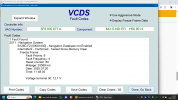-
Guest, 🎅🎄Looking for a stocking filler idea? Why not treat yourself or a loved one to our high quality CUPRA or SEAT valve caps. Order now from the merchandise store
Updating the inbuilt Mib2 Satnav / Mib2 tricks and Mib1
- Thread starter metomurti
- Start date
You are using an out of date browser. It may not display this or other websites correctly.
You should upgrade or use an alternative browser.
You should upgrade or use an alternative browser.
It was about 5 years ago. Vag gave warning of about two years. Ebay sellers, sell them marked as 32gb mib2 navigation mapcards. Buy on satisfaction etc... 99% etc.Ok great. Do you at what point the SD cards went from 16Gb to 32Gb? Was there a version number it moved to the larger size?
Older 32gb cards with older maps on may be cheaper than newer ones but given you are going to update what's on the card you don't need newer cards.
Last edited:
Mib1
For the DBInfo.txt file edit @Daz3d and anybody else's edit that got it working will be fine. Daz3d and one or two others chumped the files down to fit on the old 8gb SD mib1 card. Why I say just buy a bigger card removes another random variable out of why it might not work for some and you don't loose a working copy... as some did, so it's safer.
Basically you take you working dbinfo.txt file. Copy out the two pieces
PartNumber1="your existing map partnumber"
PartNumber="your existing map partnumber"
Take the new dbinfo.txt and change the part numbers to that. Copy the dbinfo.txt editted file back onto the new sd card. Basically your unit is anchored in mib1 to the release of the mapcard it came with. Alter that on the new map and it doesn't know you have changed the card.
That you'll see in the examples. I wonder where if you jolted the unit back onto an earlier series partnumber whether that would be helpful. We did that in one case. That uses a feature that earlier maps always work in the unit.
I'm sure it's just an editting issue or unzipping issue with the new maps. Obviously if we find someone with the same release as you who has done it that would be great.
Success at last. I used Daz3d V4 files which worked then went to the update. However it maybe using 7 zip that sorted it. Anyway thanks for all the help.
Great we got there. Most of the issues... should say all, are "processing issues". Keep good notes for next time.Success at last. I used Daz3d V4 files which worked then went to the update. However it maybe using 7 zip that sorted it. Anyway thanks for all the help.
You'd only stand a chance if it was a mib2 high where the maps are loaded onto the units SSD. Even then you aren't suppose to use an adaptor although you see some people do and USB. The mib2 standard expects to see the Vag CID on the mapcard. A hacked unit might have an issue reading through an adaptor. I'd leave off trying to use a microSD.Does anyone know if using an SD card adapter can cause any issues? I am still not able to get the unit to even recognize that the nav database is on the card.
I have succesfully used an adapter to recover my MIB1 card and also on my MIB 2 card on PC. Not on the unit thoughDoes anyone know if using an SD card adapter can cause any issues? I am still not able to get the unit to even recognize that the nav database is on the card.
@ilovezed you have a modded mib2 standard from past posts. If it was un modded you'd need a Vag SD map card and the workaround. Succes of doing it with an SD adaptor, pass. It might get confused in how it sees it. Either way you can't have anything other than the map in the map directory on it. Generally it goes in the left slot.
Mib2 Standard November 2025 release
I've added the Rest of the World files now MartiniB has identified them, release 2510. ECE 2026:
 www.seatcupra.net
www.seatcupra.net
Please be aware of the small print on backing up your SD card before deleting it, don't reformat it and use the workaround.
I've added the Rest of the World files now MartiniB has identified them, release 2510. ECE 2026:
Updating the inbuilt Mib2 Satnav / Mib2 tricks and Mib1
Hi I was having problems doing the update (Mib2) I downloaded the Europe 1 update and copied the Overall file into the new EEC directory but it wouldn't work. The problem was I did this on my desktop PC and when I looked at the files they were classified as a Nero Discspan Compilation ! I don't...
Please be aware of the small print on backing up your SD card before deleting it, don't reformat it and use the workaround.
Last edited:
Skoda you need a VIN. VW when I registered you didnt a few years back. They might have changed it, but you just needed to be registered to see the map updates. Email address etc.
The beauty of the published links here is it's all done for you. Above are the November 2025 ones. Winter came early this year
>>
 www.seatcupra.net
www.seatcupra.net
<<
The beauty of the published links here is it's all done for you. Above are the November 2025 ones. Winter came early this year
>>
Updating the inbuilt Mib2 Satnav / Mib2 tricks and Mib1
Hi I was having problems doing the update (Mib2) I downloaded the Europe 1 update and copied the Overall file into the new EEC directory but it wouldn't work. The problem was I did this on my desktop PC and when I looked at the files they were classified as a Nero Discspan Compilation ! I don't...
<<
Thanks, I am already registered with email etc, but it's still asking now for VIN on VW.Skoda you need a VIN. VW when I registered you didnt a few years back. They might have changed it, but you just needed to be registered to see the map updates. Email address etc.
The beauty of the published links here is it's all done for you. Above are the November 2025 ones. Winter came early this year
>>
Updating the inbuilt Mib2 Satnav / Mib2 tricks and Mib1
Hi I was having problems doing the update (Mib2) I downloaded the Europe 1 update and copied the Overall file into the new EEC directory but it wouldn't work. The problem was I did this on my desktop PC and when I looked at the files they were classified as a Nero Discspan Compilation ! I don't...www.seatcupra.net
<<
All good with the update, no issues whatsoever, obviously keeping the original OVERALL.NDS
Next thing, are speed cameras possible on this version of map?
Also, @Tell , VCDS still shows the elusive error in 5F information electronics that "navigation database not enabled - intermittent" and has done since the first update a couple of years ago from factory 1030. A quick google says this is down to the Overall.NDS file, but that is the original, from the original maps supplied from the car. Is there any way of clearing this error for good - navigation never fails to work, and nothing wrong shows, just this annoying error on a VCDS scan, thanks
Attachments
Last edited:
Speed camera no you need to import speed camera POIs if you need them. I have got a thread on importing the gpx etc files if you have access to them covered in the link.Thanks, I am already registered with email etc, but it's still asking now for VIN on VW.
All good with the update, no issues whatsoever, obviously keeping the original OVERALL.NDS
Next thing, are speed cameras possible on this version of map?
Also, @Tell , VCDS still shows the elusive error in 5F information electronics that "navigation database not enabled - intermittent" and has done since the first update a couple of years ago from factory 1030. A quick google says this is down to the Overall.NDS file, but that is the original, from the original maps supplied from the car. Is there any way of clearing this error for good - navigation never fails to work, and nothing wrong shows, just this annoying error on a VCDS scan, thanks
Uploading Speed Camera (Safety Camera) & User POIs
All had been good till the end of May 2018 (but not so bad if you read on - there is a standalone Windows program that can be used) when VW pulled the site link to the personal POI upload process for MIB2 standard and high so the documented process covered in...
Or there are the commercial ones or the knock off ones which you dont know the basis of. How uptodate they are etc if they are the knock off UK ones.
The error is a side effect of the workaround. The workaround generates another navigation FeC which it uses but still has the old one. Normal clear coding errors doesn't touch them. The mib2 standard toolkit is suppose to be able to clear them but doesn't come without issues. Since the error caused by the workaround isn't really an error but just a warning and the anarchy of mqb evo platform, dealers don't bother about the codes. Best to forget about the "error"... just one more error dealers see these days.
Last edited:
OK thanks, much appreciatedSpeed camera no you need to import speed camera POIs if you need them. I have got a thread on importing the gpx etc files if you have access to them covered in the link.
Uploading Speed Camera (Safety Camera) & User POIs
All had been good till the end of May 2018 (but not so bad if you read on - there is a standalone Windows program that can be used) when VW pulled the site link to the personal POI upload process for MIB2 standard and high so the documented process covered in...www.seatcupra.net
Or there are the commercial ones or the knock off ones which you dont know the basis of. How uptodate they are etc if they are the knock off UK ones.
The error is a side effect of the workaround. The workaround generates another navigation FeC which it uses but still has the old one. Normal clear coding errors doesn't touch them. The mib2 standard toolkit is suppose to be able to clear them but doesn't come without issues. Since the error caused by the workaround isn't really an error but just a warning and the anarchy of mqb evo platform, dealers don't bother about the codes. Best to forget about the "error"... just one more error dealers see these days.
No thanks, used one of the download links in post 177 of this thread, all downloaded good and all working thanksYou need Skoda or VW VIN?
Looking at the VW site tonight it's in a state of Flux on the map updates. People dont believe the links we post up so try to look them up themselves. I dont reckon you'll find a nice VW website with them shown right now.
The links on the thread are the ones which get wrapped in a web page later. They are always the actual files ahead of the general release by several months in some instances. The releases are interchangeable between Seat, Cupra, VW and Skoda for a specific infotainment unit. Navigation FeC allowing if applicable. That's all ways noted. See resource.
The links on the thread are the ones which get wrapped in a web page later. They are always the actual files ahead of the general release by several months in some instances. The releases are interchangeable between Seat, Cupra, VW and Skoda for a specific infotainment unit. Navigation FeC allowing if applicable. That's all ways noted. See resource.
Confirmed the links above certainly work. Downloaded bundle 6 a couple of days ago and all working spot on. Glad it's not just me thinking I'm doing something wrong not finding my usual source on VW!Looking at the VW site tonight it's in a state of Flux on the map updates. People dont believe the links we post up so try to look them up themselves. I dont reckon you'll find a nice VW website with them shown right now.
The links on the thread are the ones which get wrapped in a web page later. They are always the actual files ahead of the general release by several months in some instances. The releases are interchangeable between Seat, Cupra, VW and Skoda for a specific infotainment unit. Navigation FeC allowing if applicable. That's all ways noted. See resource.
@Tell - quick question - is there any way to fool the MIB2 to "mirror" what they say are "unauthorised" apps on your phone in Android Auto? Mirror link no longer supported on the Galaxy phones (mines an S9+), and the app isn't approved to show from Android Auto, but would really like to display VAG DPF app on-screen if at all possible. Failing that, do you know of any way to fool the phone into accepting MirrorLink, as it will not install any MirrorLink apk I download, even the Samsung Mirror Link version. Thanks.
Probably the old Apks are being blocked on the Android update cycle of versions. There is a way of sideloading old Apks via the developers menu and plugging in your device (Android phone) into your PC / laptop and installing it that way. I did that with some very old apps on Irish birds and Butterfly identification ?. They hadn't been rewritten from Android 5. Into Android 14 and migrated to Android 15. They were definitely not rewritten for later versions of Android. Was an Irish person's pet project on identification. They get the same as us but less diversity so UK apps would work for identification...@Tell - quick question - is there any way to fool the MIB2 to "mirror" what they say are "unauthorised" apps on your phone in Android Auto? Mirror link no longer supported on the Galaxy phones (mines an S9+), and the app isn't approved to show from Android Auto, but would really like to display VAG DPF app on-screen if at all possible. Failing that, do you know of any way to fool the phone into accepting MirrorLink, as it will not install any MirrorLink apk I download, even the Samsung Mirror Link version. Thanks.
I'll look the commands up and edit in later. Its ADB plus a specific command put in for the purpose which skips the block. This would be usefull where you have the old modified app, think it was Android Auto which people had that supported Mirrorlink. It is Samsung Galaxy fablets I use. Worth a try if you have something that worked but can't install on a newer version of Android.
It's this one:
>>
Run the following command in your terminal/command line window:
adb install --bypass-low-target-sdk-block FILENAME.apk
<<

How to install old apps on Android 14 - Liliputing
How to install old apps on Android 14
From XDA forum. I guess it works for Android 15 as well. It's a more slick way than editting the manifest.
However if it's an older model than Android 14 you might have to edit the manifest. That fools it to think its a new app. That bypass command came in later to be helpfull to developers.
Last edited:
Similar threads
- Replies
- 287
- Views
- 76K