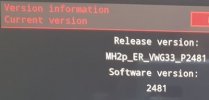Uploading Speed Camera (Safety Camera) & User POIs
- Thread starter Tell
- Start date
You are using an out of date browser. It may not display this or other websites correctly.
You should upgrade or use an alternative browser.
You should upgrade or use an alternative browser.
Hope then. Suggest you enable the developers menu and import a test commercial sampler POI file via swdl to reduced any errors in testing that. If that works then back to Poinspector or take a chance with trying that first. Basically each time you import your POIs it overwrites the area they are stored in, so not having the delete user poi option on the menu won't be a problem.
Given that it's now illegal to have speed camera locations available to you in France, it wouldn't surprise me if there hasn't been a pre-emptive strike to remove the ability to add them.
We've been caravanning in France for a good number of years now and I've been subscribing to PocketGpsWorld for ages now and aware of the issues with French speed cameras. I've not been spot-checked yet but still wary of the rules.
I'm just back studying the VCDS procedure whilst having a coffee so hopefully will have a crack at it a little later.
I'm just back studying the VCDS procedure whilst having a coffee so hopefully will have a crack at it a little later.
No. The French ones you have danger zones which are legal. Areas where there are speed cameras but not exact locations. French real ones are published but you can just toggle them off if worried.... or not include them. Option on Pocket GPS World data.Given that it's now illegal to have speed camera locations available to you in France, it wouldn't surprise me if there hasn't been a pre-emptive strike to remove the ability to add them.
But with TSR the need for warbles is less since the car will warn you when you exceed the road speed as read off the digital maps and augmented by the camera reading the signs as is. Poinspector in any case allows you to import your own POIs irrespective of whether they are cameras or not. Use that all the time. 200+ destinations. Handy on travel routes.
VW in cost savings killed off a lot of it's website. Poi import, radio icons etc. Seat and Skoda look to the VW website for these... but find they pulled them. VW Poi import went about 2018 even before mib3 came out.
Tell,
I've hit a stumbling block as my version of VCDS is not fully functional with this new model Touareg, the module required to activate Developer Mode needs updating so I'll have to sort that. It appears that RossTech have produced a beta version which handles some of the new control modules in the newest VW vehicles including I believe the one I need but I'm not sure my OBD2 dongle will work with the beta releases so I may have to wait for the formal release. These advances in technology just keep catching you out, it worked perfectly with my 2017 Treg. I can't really justify buying OBDeleven for this. I don't suppose there's any other way of activating Developer mode is there ?
I've hit a stumbling block as my version of VCDS is not fully functional with this new model Touareg, the module required to activate Developer Mode needs updating so I'll have to sort that. It appears that RossTech have produced a beta version which handles some of the new control modules in the newest VW vehicles including I believe the one I need but I'm not sure my OBD2 dongle will work with the beta releases so I may have to wait for the formal release. These advances in technology just keep catching you out, it worked perfectly with my 2017 Treg. I can't really justify buying OBDeleven for this. I don't suppose there's any other way of activating Developer mode is there ?
There is another way of activating the developers menu via Mib Tools if the group of people behind it have produced a module which works with your current infotainment firmware although they might tell you to upgrade to the latest firmware. Mib Tools gives you "retrofitters" access to the mib2 high FeCs without removing the unit from the car. A function of that tool is to enable the developers menu... all clever stuff. You have to search for your firmware release in their library.
@MIB-Wiki is their "chief libertarian" of that firmware database which covers VAG models. It's the Mib Solutions link:
 www.seatcupra.net
www.seatcupra.net
That's the cut and thrust Seat Mib2 firmware thread but the mib solution link may have your firmware in it. You are dabbling with the firmware if you go down that route. In any case what we don't know is whether your firmware release will support user POIs that way.... it might not even be in there.
You have to download Mib Tools then inspect it for your firmware release. It's listed inside the files which versions of VAG software it works with. The other way is to just load it and see whether it finds your firmware. It gets loaded into the green menu where you run it from.
Point 5 of this is installation:
 www.seatcupra.net
www.seatcupra.net
Install, run, do a backup, if it can't found it in its database they don't as yet have a module, but you can nose in the tool without running it and look for which releases it works with. That's how I listed off the Seat ones.
It might be just having the tool in the green menu enables the developers menu... you might not need to take it beyond that. One for mib wiki.
Need to take the conversation over to that thread if you want to pursue that.
@MIB-Wiki is their "chief libertarian" of that firmware database which covers VAG models. It's the Mib Solutions link:
SW update for MIB2 infotainment system?
Train version is always better to identify the SW version and unit type. Gesendet von iPhone mit Tapatalk Sorry to sound stupid but where do i find the train version ? Can't see that
That's the cut and thrust Seat Mib2 firmware thread but the mib solution link may have your firmware in it. You are dabbling with the firmware if you go down that route. In any case what we don't know is whether your firmware release will support user POIs that way.... it might not even be in there.
You have to download Mib Tools then inspect it for your firmware release. It's listed inside the files which versions of VAG software it works with. The other way is to just load it and see whether it finds your firmware. It gets loaded into the green menu where you run it from.
Point 5 of this is installation:
SW update for MIB2 infotainment system?
@Chillout just pointed out, that one has to differentiate between: MIB2 Toolbox (my product at GitHub.com/jilleb/mib2toolbox) which is all about customizing, and open for writing your own menus and scripts. M.I.B. (which stands for More Incredible Bash), which is focused on patching a unit...
Install, run, do a backup, if it can't found it in its database they don't as yet have a module, but you can nose in the tool without running it and look for which releases it works with. That's how I listed off the Seat ones.
It might be just having the tool in the green menu enables the developers menu... you might not need to take it beyond that. One for mib wiki.
Need to take the conversation over to that thread if you want to pursue that.
Last edited:
Tell,
MIB Tools looks a bit daunting, not sure I want or need to get into that for what I want to do. My plan is to first research the VCDS situation as it may be with a bit more digging I can get a working update and if that isn't fruitful probably but OBD Eleven Pro, the going rate seems to be £120 which is not going to be too painful considering what I've spent already on the car. I've checked on their web site and Touareg 2018 - is listed which I believe means 2018 onwards.
If I buy OBD Eleven Pro are there any future costs involved in using it, as if so it'll be a useful tool to have. With VCDS there are no ongoing costs as the software updates are free (when they arrive !!).
MIB Tools looks a bit daunting, not sure I want or need to get into that for what I want to do. My plan is to first research the VCDS situation as it may be with a bit more digging I can get a working update and if that isn't fruitful probably but OBD Eleven Pro, the going rate seems to be £120 which is not going to be too painful considering what I've spent already on the car. I've checked on their web site and Touareg 2018 - is listed which I believe means 2018 onwards.
If I buy OBD Eleven Pro are there any future costs involved in using it, as if so it'll be a useful tool to have. With VCDS there are no ongoing costs as the software updates are free (when they arrive !!).
The OBD Eleven Pro version now has the annual cost to keep the license as per the their website. Old customers on the Pro license it's free. Think that was to pay for the new VAG lockdown post 2020- cars.Tell,
MIB Tools looks a bit daunting, not sure I want or need to get into that for what I want to do. My plan is to first research the VCDS situation as it may be with a bit more digging I can get a working update and if that isn't fruitful probably but OBD Eleven Pro, the going rate seems to be £120 which is not going to be too painful considering what I've spent already on the car. I've checked on their web site and Touareg 2018 - is listed which I believe means 2018 onwards.
If I buy OBD Eleven Pro are there any future costs involved in using it, as if so it'll be a useful tool to have. With VCDS there are no ongoing costs as the software updates are free (when they arrive !!).
I think you will find you can just carry out step 5 in that link without actually doing anything else and it will unlock the developers menu. The long press on the menu button will open two windows one after the other. Second one has SWDL in it. The developers of Mib Tool sneaks the application into the infotainment units green menu in situ by fooling it, its a POI update.... hmmm, you'd have to try it. It's a trick they found. Reckon if you get it installed it then unlocks the developers menu without doing the other steps of installing the firmware segment. But I could wrong. Other than that you'll have mib tool installed but it's harmless enough to keep it there. Doesn't cause me any problems.
Tell,
I downloaded MIB2 High Toolbox but couldn't see where to check if it's suitable for my unit. As you've mentioned previously it may be a progression between MIB2 High and MIB3. The R-Line Tech versions of the car have the Innovation display instead of the Discover Pro and there was a different map update download for each. I don't want to take any undue risks, the car was first registered late March 2019 so is still under warranty. Can just installing it do any harm as you intimated that that alone will enable Developer Mode and then could I uninstall it or wouldn't that be necessary.
I downloaded MIB2 High Toolbox but couldn't see where to check if it's suitable for my unit. As you've mentioned previously it may be a progression between MIB2 High and MIB3. The R-Line Tech versions of the car have the Innovation display instead of the Discover Pro and there was a different map update download for each. I don't want to take any undue risks, the car was first registered late March 2019 so is still under warranty. Can just installing it do any harm as you intimated that that alone will enable Developer Mode and then could I uninstall it or wouldn't that be necessary.
If your unit does not read the map updates like 192 and 195 of recent which are the mib2 high recent ones for June and November 2021 then I would put the brakes on it isn't a mib2 high as such. 156 was the June 2016 release and the numbers ramble up to 195 at the minute. The serial release of the map will be in sequence to those. They are common releases and common numbers for the release across the VAG brand for the mib2 high. Mib Tool only works with the mib2 high.Tell,
I downloaded MIB2 High Toolbox but couldn't see where to check if it's suitable for my unit. As you've mentioned previously it may be a progression between MIB2 High and MIB3. The R-Line Tech versions of the car have the Innovation display instead of the Discover Pro and there was a different map update download for each. I don't want to take any undue risks, the car was first registered late March 2019 so is still under warranty. Can just installing it do any harm as you intimated that that alone will enable Developer Mode and then could I uninstall it or wouldn't that be necessary.
You could post up the picture of the map version and the one from the car setting which shows the hardware and firmware of the unit. Would clear that up.
Certainly doesn't look like a mib2 high. More like a mib3.
It's either a forerunner of mib3 or the real thing. Mib3 was on Passats in 2019 presume as a test. Then all models in 2020, ditto the VAG group.
I should have asked to see that screen earlier. Explains a lot. They dropped POI import from the cars ports in mib3, so yours is inline with that.
I think you have hit a mib3 brick wall. I'm waiting for mib5 in 2030 ?. Inline with an all electric car. I'm staying with legacy systems they work better ?.
I suspect you can't store many destinations inline with mib3 either ?. Pity they didn't bolt connected services onto the cars navigation system rather than hobbling the navigation system to have connected services. Problem with mib3 they downgraded the units navigation functionality. Mib2.5 did have the bolt on functionality of connected services but never came to Seat. Mib3 was a complete re-write which we are all lumbered with.
Car-net and Skodas version that worked with mib2.5 you could upload POIs over the air (early connect services) although you couldn't trigger the warble sound which you could using this program or the VW web site uploading via the units head till VW pulled the website for that.
Afraid I'm not sold on mib3.
It seems that this is a common practice now, I recently bought a TomTom GO Expert Truck as an upgrade to my very customisable GO920T with the truck Navcore. It's fast, high resolution screen and a good navigator and whilst you can import POIs via MyDrive Web, you can't import POI groups, what !!!.
How stupid is that, there's been loads of complaints, the one thing that I really need as I've got several groups for caravanning and other things. The thing is, POI and POI group import has been a standard feature on previous models. However, I'll manage with it and hopefully they'll add the feature in response to all the negative feedback. I hard-wired the mount for it today so can use it now.The other saving grace is that I have TomTom NDS (not truck) on my phone which is Android Auto compatible and has my POI favourites and POI groups installed so I could revert to that if necessary but it's a pity in vehicles of this class that you can't get the functionality you want out of the integral systems. We moved to a new development last May and our location is already on all the TomTom maps but not on the Discover Pro which I've just updated the latest map on.
I'll keep an eye out for developments on MIB3 and maybe in the future there'll emerge a means of uploading POI groups.
Again, thanks for the help, it's been a good learning curve.
How stupid is that, there's been loads of complaints, the one thing that I really need as I've got several groups for caravanning and other things. The thing is, POI and POI group import has been a standard feature on previous models. However, I'll manage with it and hopefully they'll add the feature in response to all the negative feedback. I hard-wired the mount for it today so can use it now.The other saving grace is that I have TomTom NDS (not truck) on my phone which is Android Auto compatible and has my POI favourites and POI groups installed so I could revert to that if necessary but it's a pity in vehicles of this class that you can't get the functionality you want out of the integral systems. We moved to a new development last May and our location is already on all the TomTom maps but not on the Discover Pro which I've just updated the latest map on.
I'll keep an eye out for developments on MIB3 and maybe in the future there'll emerge a means of uploading POI groups.
Again, thanks for the help, it's been a good learning curve.
Suspect even if you could you wouldn't be able to do much with import POIs on mib3.
I don't have a mib3 but I think this video shows you how to get into the first menu on a Porsche Mib3... Vag menus I guess will be similar, some key combination:
Suspect that is the equivalent to a mib2 menu button long hold once you hit the right buttons on a mib3 for the brand.
If a mib3 is like a mib2 then you need the developers menu unlocked and then may be the same combination of buttons held longer gets you into that. But I suspect they have just left out POI import even then... don't know. I see there are threads on boards looking for the mib3 developers menu. Developers menu is the backend access. That in the video gives you the current engineering settings which is the equivalent of screen one on mib2.... thinking about it I did get into that in a dealership (?).... same way on a Seat mib3 to mib2. Did post some pictures up once. Just a long hold on the menu button, then the next screen if there is one is locked down.
I don't have a mib3 but I think this video shows you how to get into the first menu on a Porsche Mib3... Vag menus I guess will be similar, some key combination:
Suspect that is the equivalent to a mib2 menu button long hold once you hit the right buttons on a mib3 for the brand.
If a mib3 is like a mib2 then you need the developers menu unlocked and then may be the same combination of buttons held longer gets you into that. But I suspect they have just left out POI import even then... don't know. I see there are threads on boards looking for the mib3 developers menu. Developers menu is the backend access. That in the video gives you the current engineering settings which is the equivalent of screen one on mib2.... thinking about it I did get into that in a dealership (?).... same way on a Seat mib3 to mib2. Did post some pictures up once. Just a long hold on the menu button, then the next screen if there is one is locked down.
Tell,
I can get to the Engineering menu which is exactly like the screen in your post and I tried to install a speedcam database from a USB via the Update button but the contents were not recognised however I did take a photo of the version screen as below.
I can get to the Engineering menu which is exactly like the screen in your post and I tried to install a speedcam database from a USB via the Update button but the contents were not recognised however I did take a photo of the version screen as below.
Attachments
If a POI import on a mib3 was to work off the front menu and they used the same processes as mib2 you would need the part number as the conversation here for a new mib2 standard wifi unit that Poinspector did not know about:
 www.seatcupra.net
www.seatcupra.net
For sometime the 877 and 877A unit did not work with Poinspector then someone leaked the part number on a German board then deleted it again. But word was out and by recalculating the checkfields you could enter it in and it worked (gave Eleanor the method to do that). I got Radas the programmer of Poinspector to make the changes so the program works with these units.
The part number codes were originally copied off the final VW website... They deleted that part of the web site so it wasn't updated as the new unit came out. I did wonder where they got that the part number from, the penny dropped the infotainment firmware updates also contains the part number. Checked subsequently and it was there.
So assuming VAG have not changed the processes if you got hold of a mib3 firmware file for a mib3 it should show a list of part numbers. The missing ones would need to be added and the checksums computed as an interim. Number of ifs and buts in here whether VAG allow you to import POIs from the front menu. Let you search for any firmware updates to the infotainment of a mib3. There will be people out there looking at firmware files not sure if they have found any. Dealers obviously have these. The mib collective as I call them may be keeping a catalogue of them.
Uploading Speed Camera (Safety Camera) & User POIs
Was the car's map card fully installed or did you use your own ?. Map card slot 1, poi card slot 2. There should be no reboots after the poi import, that's to say importing poi's will not cause the system to reboot. Those two variants values were the ones that people had success with on that...
For sometime the 877 and 877A unit did not work with Poinspector then someone leaked the part number on a German board then deleted it again. But word was out and by recalculating the checkfields you could enter it in and it worked (gave Eleanor the method to do that). I got Radas the programmer of Poinspector to make the changes so the program works with these units.
The part number codes were originally copied off the final VW website... They deleted that part of the web site so it wasn't updated as the new unit came out. I did wonder where they got that the part number from, the penny dropped the infotainment firmware updates also contains the part number. Checked subsequently and it was there.
So assuming VAG have not changed the processes if you got hold of a mib3 firmware file for a mib3 it should show a list of part numbers. The missing ones would need to be added and the checksums computed as an interim. Number of ifs and buts in here whether VAG allow you to import POIs from the front menu. Let you search for any firmware updates to the infotainment of a mib3. There will be people out there looking at firmware files not sure if they have found any. Dealers obviously have these. The mib collective as I call them may be keeping a catalogue of them.
Tell,
I need to spend some time studying this now and experimenting a bit due to my lack of knowledge on these units. For the last few years I've done the same with the RNS850 unit in my previous Touareg and this is entirely different. I'm looking for relevant information on the Ross-Tech (VCDS) forum to see what's possible with VCDS in terms of unlocking access. I'll report back any progress as it's likely to be relevant to MIB units in other VAG vehicles.
I need to spend some time studying this now and experimenting a bit due to my lack of knowledge on these units. For the last few years I've done the same with the RNS850 unit in my previous Touareg and this is entirely different. I'm looking for relevant information on the Ross-Tech (VCDS) forum to see what's possible with VCDS in terms of unlocking access. I'll report back any progress as it's likely to be relevant to MIB units in other VAG vehicles.
Similar threads
- Replies
- 296
- Views
- 82K
- Replies
- 0
- Views
- 3K