Updating the inbuilt Mib2 Satnav / Mib2 tricks and Mib1
- Thread starter metomurti
- Start date
You are using an out of date browser. It may not display this or other websites correctly.
You should upgrade or use an alternative browser.
You should upgrade or use an alternative browser.
Suppose to mean it's good with the June 2018 release. May be switching regions has confused it. You might be allowed just the one you did then after that the simple overall.nds workaround.What do you think?
| 0740000E | DB_EU_MIB_STD_GEN2_SEAT_22_18 |
That's normally how navigation FeCs work reading off on the standard table shown above. You did select a destination and start off navigation. On a high unit with an out of period map in it, it locks navigation in 30 seconds.
I'm not sure if i understand you well, as I'm not experienced vey well.Suppose to mean it's good with the June 2018 release. May be switching regions has confused it. You might be allowed just the one you did then after that the simple overall.nds workaround.
0740000E DB_EU_MIB_STD_GEN2_SEAT_22_18
That's normally how navigation FeCs work reading off on the standard table shown above. You did select a destination and start off navigation. On a high unit with an out of period map in it, it locks navigation in 30 seconds.
What do you mean by 2018 release?
I will wait to the next update then do the same workaround, if it didn't work i will try the overall.nds
See the attached picture please
Attachments
Exactly. I'm surprised it bypassed Mapcare but will probably get you on the next update. So that NDS file of the simple workaround on your working card now will be the one to use if that's the case. Copy the card out at the time of doing the next update just in case. Normally on the standard system it just tells you, you dont have a valid card or words to that effect so you will know.I'm not sure if i understand you well, as I'm not experienced vey well.
What do you mean by 2018 release?
I will wait to the next update then do the same workaround, if it didn't work i will try the overall.nds
See the attached picture please
Thank you friendExactly. I'm surprised it bypassed Mapcare but will probably get you on the next update. So that NDS file of the simple workaround on your working card now will be the one to use if that's the case. Copy the card out at the time of doing the next update just in case. Normally on the standard system it just tells you, you dont have a valid card or words to that effect so you will know.
Will see next month.
Regards
The June 2021 Mib2 High (Seat Plus) download has been located ahead of June on VW Servers. Release 192 replaces 189 from November 2020. Only useful if you have the said unit and your navigation FeCs allow. Need a Skoda lifelong navigation FeC for this.
See the the Overview tab to the left of the tab Discussion above. That's the resource section which covers how to determine whether it can be uploaded into your Mib2 High / Seat Plus (that's not the SD based system). Uploading them into the car has to follow a fairly rigid method since the upload is validated going off piste and not using a 32gb SD card formatted in FAT32 can cause angst . Seatcupra posters are generally far too intelligent to do that. Best to read the resource section if you haven't done it before. Specific steps have to be taken if you use a MAC.
. Seatcupra posters are generally far too intelligent to do that. Best to read the resource section if you haven't done it before. Specific steps have to be taken if you use a MAC.
Direct download for Europe:
Put the files on their servers then once they have got all of the releases sorted for the units then wrap a web page around them. Intrepid people find them beforehand.
The German Skoda forum people have found the file uploads fine.
Rest of the World (thanks to MartiniB)
http://vw-maps-cdn.lighthouselabs.eu/vw-maps/P97_N60S5MIBH3_ROW_NT.7z
Note whilst success has been had with the Skoda life long FeC this release will not run on Seat stock navigation FeCs.
Bit more digging they have left out the Seat part number so hopefully that will get fixed when Seat releases it . Part number 4. Whether it was intentional or not, not known at this time.
. Part number 4. Whether it was intentional or not, not known at this time.
 www.ateca-forum.de
www.ateca-forum.de
HOWEVER FOR BRAVE SOULS YOU CAN ADD THE SKODA NAVIGATION LIFE TIME FeC YOURSELF TO YOUR UNIT AND IT WILL WORK SEE FURTHER DOWN.... LIFE GOES ON
How to
See the the Overview tab to the left of the tab Discussion above. That's the resource section which covers how to determine whether it can be uploaded into your Mib2 High / Seat Plus (that's not the SD based system). Uploading them into the car has to follow a fairly rigid method since the upload is validated going off piste and not using a 32gb SD card formatted in FAT32 can cause angst
Direct download for Europe:
Put the files on their servers then once they have got all of the releases sorted for the units then wrap a web page around them. Intrepid people find them beforehand.
The German Skoda forum people have found the file uploads fine.
Rest of the World (thanks to MartiniB)
http://vw-maps-cdn.lighthouselabs.eu/vw-maps/P97_N60S5MIBH3_ROW_NT.7z
Note whilst success has been had with the Skoda life long FeC this release will not run on Seat stock navigation FeCs.
Bit more digging they have left out the Seat part number so hopefully that will get fixed when Seat releases it
Mapcare und Navi/Karten Update - SEAT SUV Forum
Hallo Ateca Gemeinde, habe meinen Ateca nach 13 Monaten Wartezeit endlich erhalten. Ich habe nun folgende Fragen. 1. Ich habe Mapcare mitgebucht bei der Bestellung wo sehe ich nun wirklich ob ich auch Mapcare habe? Beim Download auf der Seat…
HOWEVER FOR BRAVE SOULS YOU CAN ADD THE SKODA NAVIGATION LIFE TIME FeC YOURSELF TO YOUR UNIT AND IT WILL WORK SEE FURTHER DOWN.... LIFE GOES ON
How to
Last edited:
1730 release and variants for the standard navigation system.
2021-22 maps all Europe June 2021
All Europe Release:
Seat server:
https://seatmapdownloads.akamaized.net/EUAS/EU_AS_STD_1730.zip
VW Servers:
https://navigation-maps.volkswagen.com/vw-maps/DiscoverMedia2_EU-AS_1730_V14.7z
Thanks to the German Ateca forum eagle eyes.
Normal success picture using the Seat download:
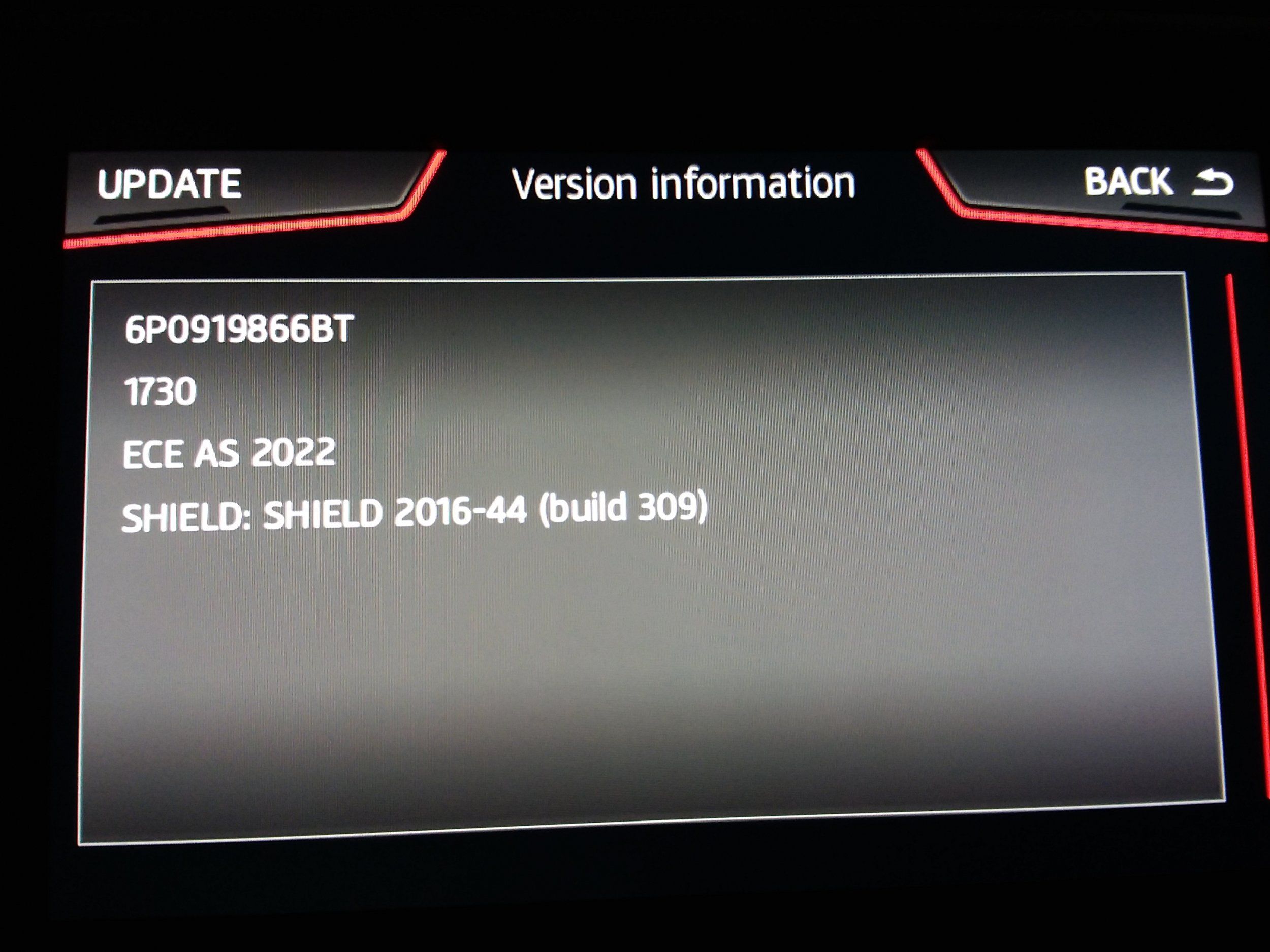
----
DON'T delete the SD card until you have taken a copy.
DON'T bother if you haven't got a 32GB VAG Map card the all Europe map won't fit... unless you delete all other languages other than your chosen one before copying it to the SD card - see resource on that. That day of reckoning for the all European map to fit on a 16gb card has occurred or use the fix. See below for the zoned releases.
You need the workaround see the Overview tab at the top if not familiar with the process. (credit the workaround to Stefan). The overall.nds trick.
Just buy the Skoda 32gb map card to get all of Europe on it or do the language fix.
I've used a 32 GB Skoda map card. Just buy the cheapest from your favourite E store. Mine is a 2019...
(the Seat European image takes up 16,523,067 and fiddling with the allocation unit size didn't help on the Seat 16gb card, still didn't fit with 4096 allocation size, has to be Fat 32 in any case)
----
For 16GB SD card variants (Zoned Releases of Europe and the Rest of the World)
Variant 1 Scope: Andorra, Belgium, France, Gibraltar, Iceland, Ireland, Luxembourg, Monaco, Netherlands, Portugal, Spain, United Kingdom
https://seatmapdownloads.akamaized.net/EU1/EU1_STD_1730.zip
Variant 2 Albania *, Bosnia and Herzegovina *, Bulgaria *, Denmark, Estonia, Finland, Greece, Kazakhstan *, Kosovo *, Latvia, Lithuania, Macedonia (former Yugoslav Republic) *, Moldova *, Montenegro *, Norway, Romania *, Russia *, Sweden, Serbia *, Ukraine *, Belarus *, Cyprus *
http://seatmapdownloads.akamaized.net/EU2/EU2_STD_1720.zip
Variant 3 Germany, Italy, Croatia *, Liechtenstein, Malta *, Austria, Poland *, San Marino, Switzerland, Slovakia, Slovenia, Czech Republic, Hungary, Vatican City
http://seatmapdownloads.akamaized.net/EU3/EU3_STD_1720.zip
Variant 4 Andorra, Belgium, Germany, France, Italy, Croatia *, Liechtenstein, Luxembourg, Malta *, Monaco, Netherlands, Austria, Poland *, San Marino, Switzerland, Slovakia, Slovenia, Czech Republic, Hungary, Vatican City
http://seatmapdownloads.akamaized.net/EUDL1/EU_DL1_STD_1720.zip
Variant 5 Scope: Andorra, Belgium, Germany, France, Ireland, Iceland, Italy, Liechtenstein, Luxembourg, Malta * , Monaco, Netherlands, Austria, San Marino, Switzerland, Vatican City, United Kingdom
https://seatmapdownloads.akamaized.net/EUDL2/EU_DL2_STD_1730.zip
Variant6 Scope: Andorra, Belgium, Germany, Denmark, Finland, France, Ireland, Iceland, Luxembourg, Monaco, Netherlands, Norway, Sweden, United Kingdom
https://seatmapdownloads.akamaized.net/EUDL3/EU_DL3_STD_1730.zip
---
Rest of the World (RoW):
Multi Region Map 1:
Israel *, Argentina, Brazil, Frz. Guyana *, Guadeloupe *, Martinique *, Mexico, Turkey *
Multi Region Map 2:
India *, Chile *
Multi Region Map 3:
Australia, New Zealand, Botswana *, Lesotho *, Mozambique *, Namibia *, South Africa, Swaziland *, Reunion *, Brunei, Indonesia *, Malaysia *, Philippines *, Singapore, Thailand, Egypt *, Algeria *, Bahrain *, Jordan *, Qatar *, Kuwait, Morocco, Oman *, Saudi Arabia *, Tunisia *, United Arab Emirates *
Note *partially implemented.
----
Same but VW links:
Europe variant / Bundle1 (32GB SD card only)
https://navigation-maps.volkswagen.com/vw-maps/DiscoverMedia2_EU-AS_1730_V14.7z
ECE1 / VW variant1 / Bundle2
https://navigation-maps.volkswagen.com/ vw-maps / DiscoverMedia2_EU1_1730_V14.7z
ECE2 / VW Variant2 / Bundle3
https://navigation-maps.volkswagen.com/vw-maps/DiscoverMedia2_EU2_1720_V14.7z
ECE3 / VW Variant3 / Bundle4
https://navigation-maps.volkswagen.com/vw-maps/DiscoverMedia2_EU3_1720_V14.7z
ECE4 / VW Variant4 / Bundle5
https://navigation-maps.volkswagen.com/vw-maps/DiscoverMedia2_EU -DL1_1720_V14.7z
ECE5 / VW Variant5 / Bundle6
https://navigation-maps.volkswagen.com/vw-maps/DiscoverMedia2_EU-DL2_1730_V14.7z
ECE6 / VW Variant6 / Bundle7
https://navigation-maps.volkswagen.com /vw-maps/DiscoverMedia2_EU-DL3_1730_V14.7z
ECE7 / VW Variant7 / Bundle8
https://navigation-maps.volkswagen.com/vw-maps/DiscoverMedia2_EU-DL4_1720_V14.7z
Multi Region Map 1:
(unknown at this time)
Multi Region Map 2:
http://navigation-maps.volkswagen.com/vw-maps/DiscoverMedia2_MRM2_1710_V14.7z
Multi Region Map 3:
http://navigation-maps.volkswagen.com/vw-maps/DiscoverMedia2_MRM3_1710_V14.7z
With credit to German Skoda, Briskoda and German Ateca forums.
Hint.
If you can't buy a 32gb card for the all Europe release and you want the full coverage of Europe you can buy a second 16gb card and swap during your travels across Europe. You set that up as covered in the resource section. Destinations and POIs are stored within the unit not on the card, so any pre-planning is saved or... short term fix delete specific languages which aren't your international plate. See conversation below and overview resource link, top left for details. Short term till the all European file with deleted language exceeds 16gb.
The resource also covers any vehicles with the standard Mib2 unit shipped to RoW with a European card or the other way round. Credit to T6Forum and members of the SeatCupra Forum members. Solutions have been found for this.
2021-22 maps all Europe June 2021
All Europe Release:
Seat server:
https://seatmapdownloads.akamaized.net/EUAS/EU_AS_STD_1730.zip
VW Servers:
https://navigation-maps.volkswagen.com/vw-maps/DiscoverMedia2_EU-AS_1730_V14.7z
Thanks to the German Ateca forum eagle eyes.
Normal success picture using the Seat download:
----
DON'T delete the SD card until you have taken a copy.
DON'T bother if you haven't got a 32GB VAG Map card the all Europe map won't fit... unless you delete all other languages other than your chosen one before copying it to the SD card - see resource on that. That day of reckoning for the all European map to fit on a 16gb card has occurred or use the fix. See below for the zoned releases.
You need the workaround see the Overview tab at the top if not familiar with the process. (credit the workaround to Stefan). The overall.nds trick.
Just buy the Skoda 32gb map card to get all of Europe on it or do the language fix.
I've used a 32 GB Skoda map card. Just buy the cheapest from your favourite E store. Mine is a 2019...
(the Seat European image takes up 16,523,067 and fiddling with the allocation unit size didn't help on the Seat 16gb card, still didn't fit with 4096 allocation size, has to be Fat 32 in any case)
----
For 16GB SD card variants (Zoned Releases of Europe and the Rest of the World)
Variant 1 Scope: Andorra, Belgium, France, Gibraltar, Iceland, Ireland, Luxembourg, Monaco, Netherlands, Portugal, Spain, United Kingdom
https://seatmapdownloads.akamaized.net/EU1/EU1_STD_1730.zip
Variant 2 Albania *, Bosnia and Herzegovina *, Bulgaria *, Denmark, Estonia, Finland, Greece, Kazakhstan *, Kosovo *, Latvia, Lithuania, Macedonia (former Yugoslav Republic) *, Moldova *, Montenegro *, Norway, Romania *, Russia *, Sweden, Serbia *, Ukraine *, Belarus *, Cyprus *
http://seatmapdownloads.akamaized.net/EU2/EU2_STD_1720.zip
Variant 3 Germany, Italy, Croatia *, Liechtenstein, Malta *, Austria, Poland *, San Marino, Switzerland, Slovakia, Slovenia, Czech Republic, Hungary, Vatican City
http://seatmapdownloads.akamaized.net/EU3/EU3_STD_1720.zip
Variant 4 Andorra, Belgium, Germany, France, Italy, Croatia *, Liechtenstein, Luxembourg, Malta *, Monaco, Netherlands, Austria, Poland *, San Marino, Switzerland, Slovakia, Slovenia, Czech Republic, Hungary, Vatican City
http://seatmapdownloads.akamaized.net/EUDL1/EU_DL1_STD_1720.zip
Variant 5 Scope: Andorra, Belgium, Germany, France, Ireland, Iceland, Italy, Liechtenstein, Luxembourg, Malta * , Monaco, Netherlands, Austria, San Marino, Switzerland, Vatican City, United Kingdom
https://seatmapdownloads.akamaized.net/EUDL2/EU_DL2_STD_1730.zip
Variant6 Scope: Andorra, Belgium, Germany, Denmark, Finland, France, Ireland, Iceland, Luxembourg, Monaco, Netherlands, Norway, Sweden, United Kingdom
https://seatmapdownloads.akamaized.net/EUDL3/EU_DL3_STD_1730.zip
---
Rest of the World (RoW):
Multi Region Map 1:
Israel *, Argentina, Brazil, Frz. Guyana *, Guadeloupe *, Martinique *, Mexico, Turkey *
Multi Region Map 2:
India *, Chile *
Multi Region Map 3:
Australia, New Zealand, Botswana *, Lesotho *, Mozambique *, Namibia *, South Africa, Swaziland *, Reunion *, Brunei, Indonesia *, Malaysia *, Philippines *, Singapore, Thailand, Egypt *, Algeria *, Bahrain *, Jordan *, Qatar *, Kuwait, Morocco, Oman *, Saudi Arabia *, Tunisia *, United Arab Emirates *
Note *partially implemented.
----
Same but VW links:
Europe variant / Bundle1 (32GB SD card only)
https://navigation-maps.volkswagen.com/vw-maps/DiscoverMedia2_EU-AS_1730_V14.7z
ECE1 / VW variant1 / Bundle2
https://navigation-maps.volkswagen.com/ vw-maps / DiscoverMedia2_EU1_1730_V14.7z
ECE2 / VW Variant2 / Bundle3
https://navigation-maps.volkswagen.com/vw-maps/DiscoverMedia2_EU2_1720_V14.7z
ECE3 / VW Variant3 / Bundle4
https://navigation-maps.volkswagen.com/vw-maps/DiscoverMedia2_EU3_1720_V14.7z
ECE4 / VW Variant4 / Bundle5
https://navigation-maps.volkswagen.com/vw-maps/DiscoverMedia2_EU -DL1_1720_V14.7z
ECE5 / VW Variant5 / Bundle6
https://navigation-maps.volkswagen.com/vw-maps/DiscoverMedia2_EU-DL2_1730_V14.7z
ECE6 / VW Variant6 / Bundle7
https://navigation-maps.volkswagen.com /vw-maps/DiscoverMedia2_EU-DL3_1730_V14.7z
ECE7 / VW Variant7 / Bundle8
https://navigation-maps.volkswagen.com/vw-maps/DiscoverMedia2_EU-DL4_1720_V14.7z
Multi Region Map 1:
(unknown at this time)
Multi Region Map 2:
http://navigation-maps.volkswagen.com/vw-maps/DiscoverMedia2_MRM2_1710_V14.7z
Multi Region Map 3:
http://navigation-maps.volkswagen.com/vw-maps/DiscoverMedia2_MRM3_1710_V14.7z
With credit to German Skoda, Briskoda and German Ateca forums.
Hint.
If you can't buy a 32gb card for the all Europe release and you want the full coverage of Europe you can buy a second 16gb card and swap during your travels across Europe. You set that up as covered in the resource section. Destinations and POIs are stored within the unit not on the card, so any pre-planning is saved or... short term fix delete specific languages which aren't your international plate. See conversation below and overview resource link, top left for details. Short term till the all European file with deleted language exceeds 16gb.
The resource also covers any vehicles with the standard Mib2 unit shipped to RoW with a European card or the other way round. Credit to T6Forum and members of the SeatCupra Forum members. Solutions have been found for this.
Last edited:
I did an edit above, afraid for all of Europe you need a VAG 32GB card. Any Green Skoda card sold as "Navigation SD Card 32 GB for an Amundsen". They got the VAG CID on it which will work with the unit. Doesn't have to be that release shown below. Just get the cheapest 32gb Skoda navigation card since you are deleting what's on it.Cheers for the heads up @Tell
Waiting to hear back on the sector size testing.
If that’s unsuccessful is there a specific 32gb Skoda card that is required ? If so any links to one plz ??
Delete what's on the card, copy the new download, migrate your overall.NDS file. Put in a reboot to the infotainment unit (long 10 second press) with no card in it, turn off. Put the new card into the unit, turn on.
Image to be attached.
ahh shame about the filesize getting too big for the 16gb card.
Is there no way to manually delete a few countries somehow off the sdcard and edit some files so it fits ?
If not i think i'll wait for the smaller bundles to appear
Is there no way to manually delete a few countries somehow off the sdcard and edit some files so it fits ?
If not i think i'll wait for the smaller bundles to appear
Last edited:
Just found these on our German friends Skoda forum
For 16GB SD card variants
Variant 1 Scope: Andorra, Belgium, France, Gibraltar, Iceland, Ireland, Luxembourg, Monaco, Netherlands, Portugal, Spain, United Kingdom
https://seatmapdownloads.akamaized.net/EU1/EU1_STD_1730.zip
Variant 5 Scope: Andorra, Belgium, Germany, France, Ireland, Iceland, Italy, Liechtenstein, Luxembourg, Malta * , Monaco, Netherlands, Austria, San Marino, Switzerland, Vatican City, United Kingdom
https://seatmapdownloads.akamaized.net/EUDL2/EU_DL2_STD_1730.zip
Variant6 Scope: Andorra, Belgium, Germany, Denmark, Finland, France, Ireland, Iceland, Luxembourg, Monaco, Netherlands, Norway, Sweden, United Kingdom https://seatmapdownloads.akamaized.net/EUDL3/EU_DL3_STD_1730.zip
(Shame its not possible to make a custom one and just add Spain and Portugal to the variant5 maps, then it would be job done)
For 16GB SD card variants
Variant 1 Scope: Andorra, Belgium, France, Gibraltar, Iceland, Ireland, Luxembourg, Monaco, Netherlands, Portugal, Spain, United Kingdom
https://seatmapdownloads.akamaized.net/EU1/EU1_STD_1730.zip
Variant 5 Scope: Andorra, Belgium, Germany, France, Ireland, Iceland, Italy, Liechtenstein, Luxembourg, Malta * , Monaco, Netherlands, Austria, San Marino, Switzerland, Vatican City, United Kingdom
https://seatmapdownloads.akamaized.net/EUDL2/EU_DL2_STD_1730.zip
Variant6 Scope: Andorra, Belgium, Germany, Denmark, Finland, France, Ireland, Iceland, Luxembourg, Monaco, Netherlands, Norway, Sweden, United Kingdom https://seatmapdownloads.akamaized.net/EUDL3/EU_DL3_STD_1730.zip
(Shame its not possible to make a custom one and just add Spain and Portugal to the variant5 maps, then it would be job done)
Last edited:
Arriving fast and thick. I will edit those to the above and any others that may appear. That's the problem with the zones if you are driving between zonesJust found these on our German friends Skoda forum
For 16GB SD card variants
Variant 1 Scope: Andorra, Belgium, France, Gibraltar, Iceland, Ireland, Luxembourg, Monaco, Netherlands, Portugal, Spain, United Kingdom
https://seatmapdownloads.akamaized.net/EU1/EU1_STD_1730.zip
Variant 5 Scope: Andorra, Belgium, Germany, France, Ireland, Iceland, Italy, Liechtenstein, Luxembourg, Malta * , Monaco, Netherlands, Austria, San Marino, Switzerland, Vatican City, United Kingdom
https://seatmapdownloads.akamaized.net/EUDL2/EU_DL2_STD_1730.zip
Variant6 Scope: Andorra, Belgium, Germany, Denmark, Finland, France, Ireland, Iceland, Luxembourg, Monaco, Netherlands, Norway, Sweden, United Kingdom https://seatmapdownloads.akamaized.net/EUDL3/EU_DL3_STD_1730.zip
(Shame its not possible to make a custom one and just add Spain and Portugal to the variant5 maps, then it would be job done)
Just thinking out loud really here and not got time to play and test at the moment...
But would it in theory be possible to just copy from the Variant 1 the maps for Spain and Portugal which are the E1 folder from \EU1_STD_1730\maps\00\nds\PRODUCT along with the ES and PT folders from \EU1_STD_1730\maps\00\sds and paste these into the corresponding folders in the Variant 5 download ??
This would add the map data for Spain and Portugal, but i wonder if any other files would need editing or playing with.
But would it in theory be possible to just copy from the Variant 1 the maps for Spain and Portugal which are the E1 folder from \EU1_STD_1730\maps\00\nds\PRODUCT along with the ES and PT folders from \EU1_STD_1730\maps\00\sds and paste these into the corresponding folders in the Variant 5 download ??
This would add the map data for Spain and Portugal, but i wonder if any other files would need editing or playing with.
It's if you see any hex checks. I seem to recall there was something once when I looked at the files. You can see how they are made up from the all European files. Standard files lend themselves to messing about with. The mib2 high ones don't.
I believe it's the Product.nds file in those directories that holds it together. Those NDS files are encrypted and not published how they work. It's quite a large file in the directory where the E directories sit (product.nds).Just thinking out loud really here and not got time to play and test at the moment...
But would it in theory be possible to just copy from the Variant 1 the maps for Spain and Portugal which are the E1 folder from \EU1_STD_1730\maps\00\nds\PRODUCT along with the ES and PT folders from \EU1_STD_1730\maps\00\sds and paste these into the corresponding folders in the Variant 5 download ??
This would add the map data for Spain and Portugal, but i wonder if any other files would need editing or playing with.
Reckon that was my conclusion when I looked at it before. Cheaper to buy a big card than fiddle. I recovered from my mib2 high fiddling today in the backend menu, such fiddling causes angst
Last edited:
If it's 32gb card and it worked before it will continue working. Is yours one of these modded units that doesn't require a Vag CID card or a cloned Evo SD card, I wonder. You do see retrofitters advertise such mods although on a cost basis it might not offer a saving.So @Tell are you saying that my current regular 32Gb card that I used for the previous update wont work as its not a VAG/ Skoda 32Gb card?
I bought a 32 Gb card so that I could carry on with the full Europe package once it went over the 16Gb threshold......
Had some PMs about which Skoda 32gb card to use, one sold as 32gb navigation Skoda card from a reputable dealer. They all have the Vag CID on them that's interchangeable between mib1 and mib2. Those that buy a car without an SD card since the previous owner kept it have that option. It's come up on the thread. Mib1 you have to find the matching release it was paired with, mib2 it's in the resource section and can be updated to the current.
just downloaded the DiscoverMedia2_EU-AS_1730_V14.7z full EU maps and on checking the file size it shows as only 15.2 Gb, so is it the embedded files on the card that take up the rest of the space to push it over the 16 Gb limit?
No it's the Fat32 that you have to use so not all of the storage is available to you the rest is used for indexing. So a 16gb card doesn't have 16gb available for user access. That's used for indexing. The CID won't take up much space and is probably outside of that.just downloaded the DiscoverMedia2_EU-AS_1730_V14.7z full EU maps and on checking the file size it shows as only 15.2 Gb, so is it the embedded files on the card that take up the rest of the space to push it over the 16 Gb limit?
File Allocation Table - Wikipedia
It's the cluster size you reduce to cram more on but even that doesn't help for a 16gb card with the all Europe map, I tried that when I read of Germanic moaning on the German Skoda board. It was long expected and Skoda had warned. NTFS is even worse at taking up space but won't work in any case on these units.
On the 32gb sdcard topic, the only ones on eBay that are advertised as genuine Skoda 32gb ones are either located in Latvia or Lithuania it seems.
There are a number of UK sellers selling Skoda map cards, no idea if genuine, but don’t list size of the card.
I’ve emailed a number of these and double checked and they are generally selling 16gb cards.
A couple of them have said they can do 32gb on request however.
Ive no idea if these would work though , I’ve contacted those that can do a 32gb card and asked if it will work the same as a genuine 32gb VAG card (eg have the required CID). Waiting to hear back.
There are a number of UK sellers selling Skoda map cards, no idea if genuine, but don’t list size of the card.
I’ve emailed a number of these and double checked and they are generally selling 16gb cards.
A couple of them have said they can do 32gb on request however.
Ive no idea if these would work though , I’ve contacted those that can do a 32gb card and asked if it will work the same as a genuine 32gb VAG card (eg have the required CID). Waiting to hear back.
Last edited:
Similar threads
- Replies
- 296
- Views
- 82K



